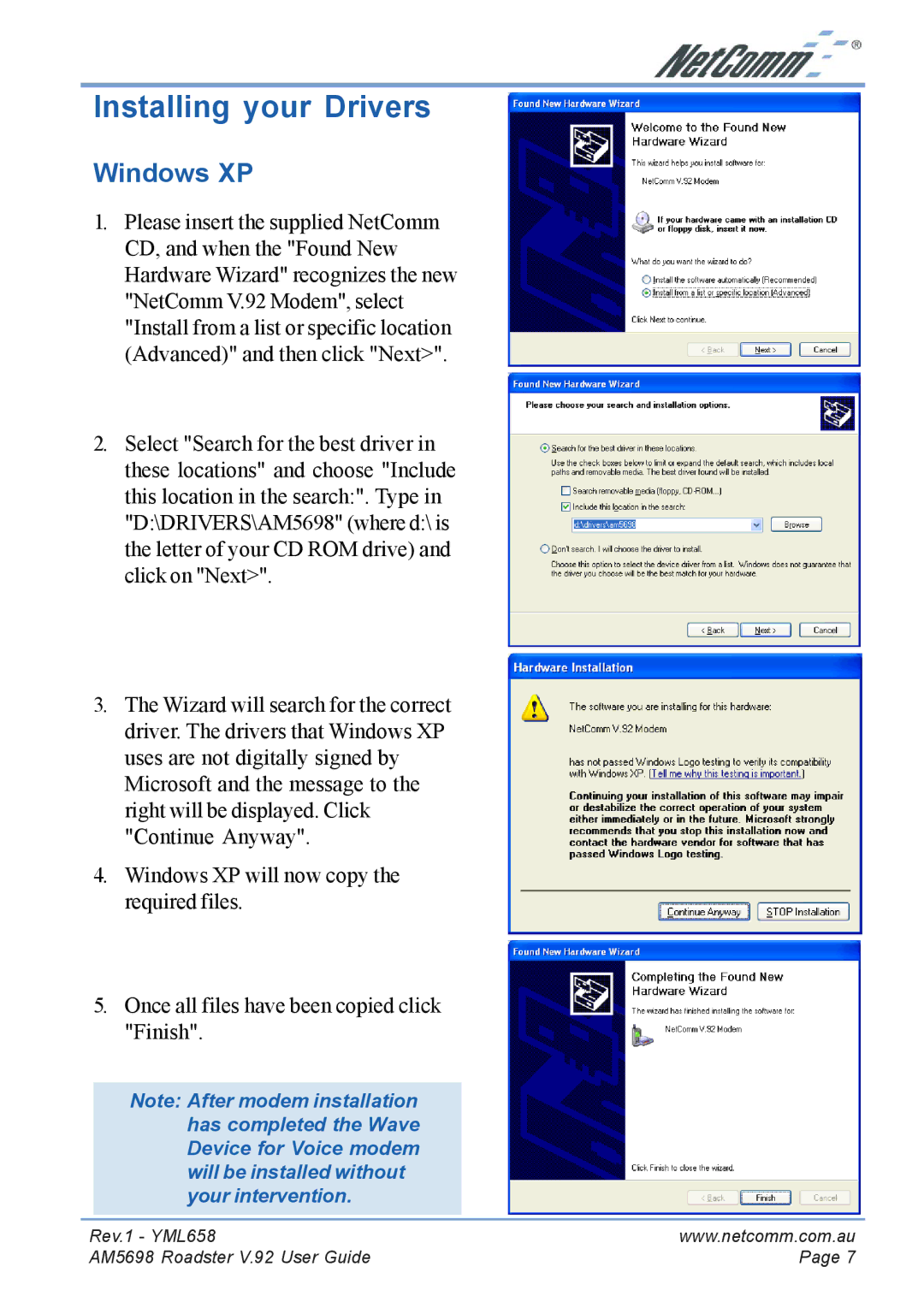Installing your Drivers
Windows XP
1.Please insert the supplied NetComm CD, and when the "Found New Hardware Wizard" recognizes the new "NetComm V.92 Modem", select "Install from a list or specific location (Advanced)" and then click "Next>".
2.Select "Search for the best driver in these locations" and choose "Include this location in the search:". Type in "D:\DRIVERS\AM5698" (where d:\ is the letter of your CD ROM drive) and click on "Next>".
3.The Wizard will search for the correct driver. The drivers that Windows XP uses are not digitally signed by Microsoft and the message to the right will be displayed. Click "Continue Anyway".
4.Windows XP will now copy the required files.
5.Once all files have been copied click "Finish".
Note: After modem installation has completed the Wave Device for Voice modem will be installed without your intervention.
Rev.1 - YML658 | www.netcomm.com.au |
AM5698 Roadster V.92 User Guide | Page 7 |