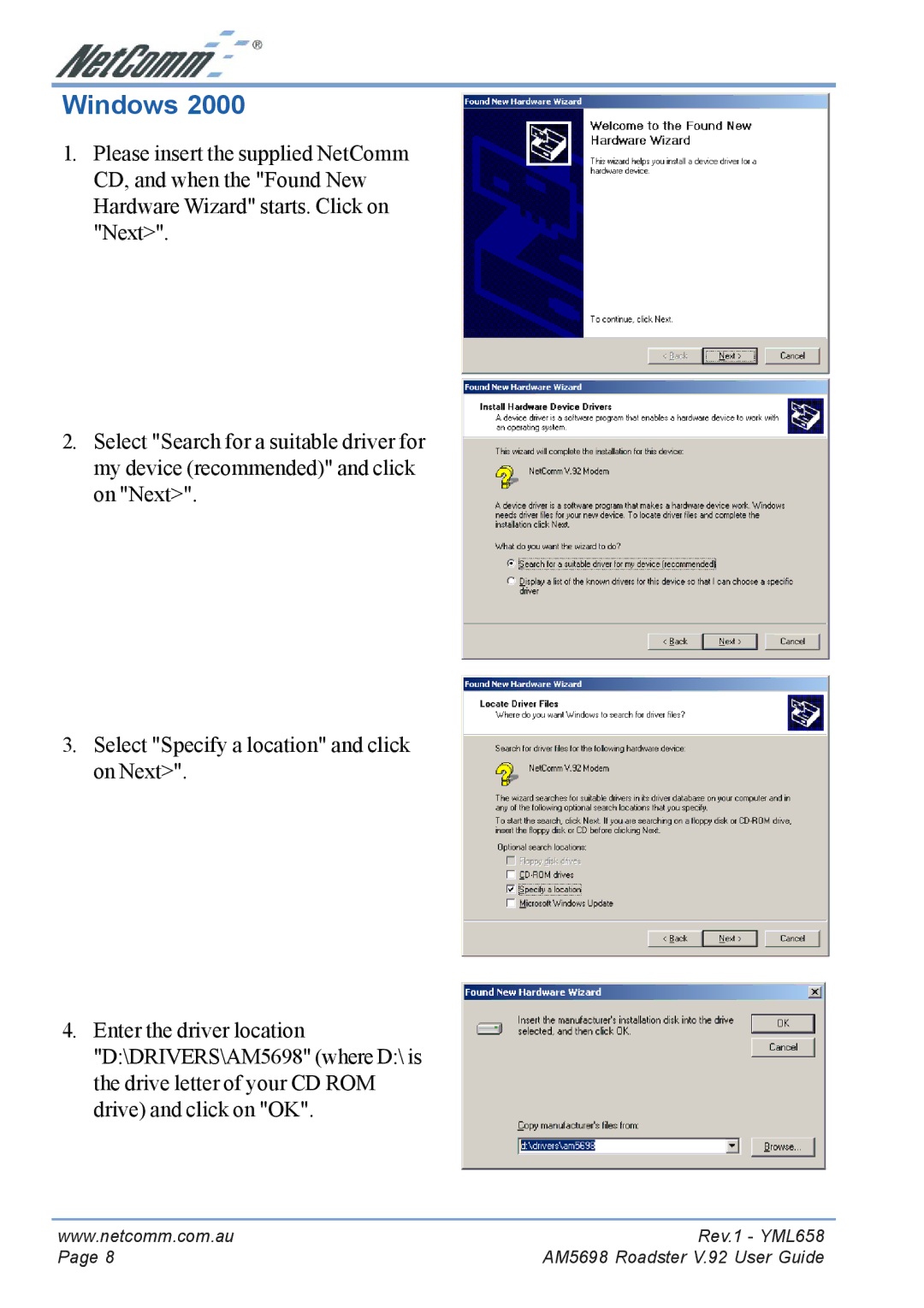Windows 2000
1.Please insert the supplied NetComm CD, and when the "Found New Hardware Wizard" starts. Click on "Next>".
2.Select "Search for a suitable driver for my device (recommended)" and click on "Next>".
3.Select "Specify a location" and click on Next>".
4.Enter the driver location "D:\DRIVERS\AM5698" (where D:\ is the drive letter of your CD ROM drive) and click on "OK".
www.netcomm.com.au | Rev.1 - YML658 |
Page 8 | AM5698 Roadster V.92 User Guide |