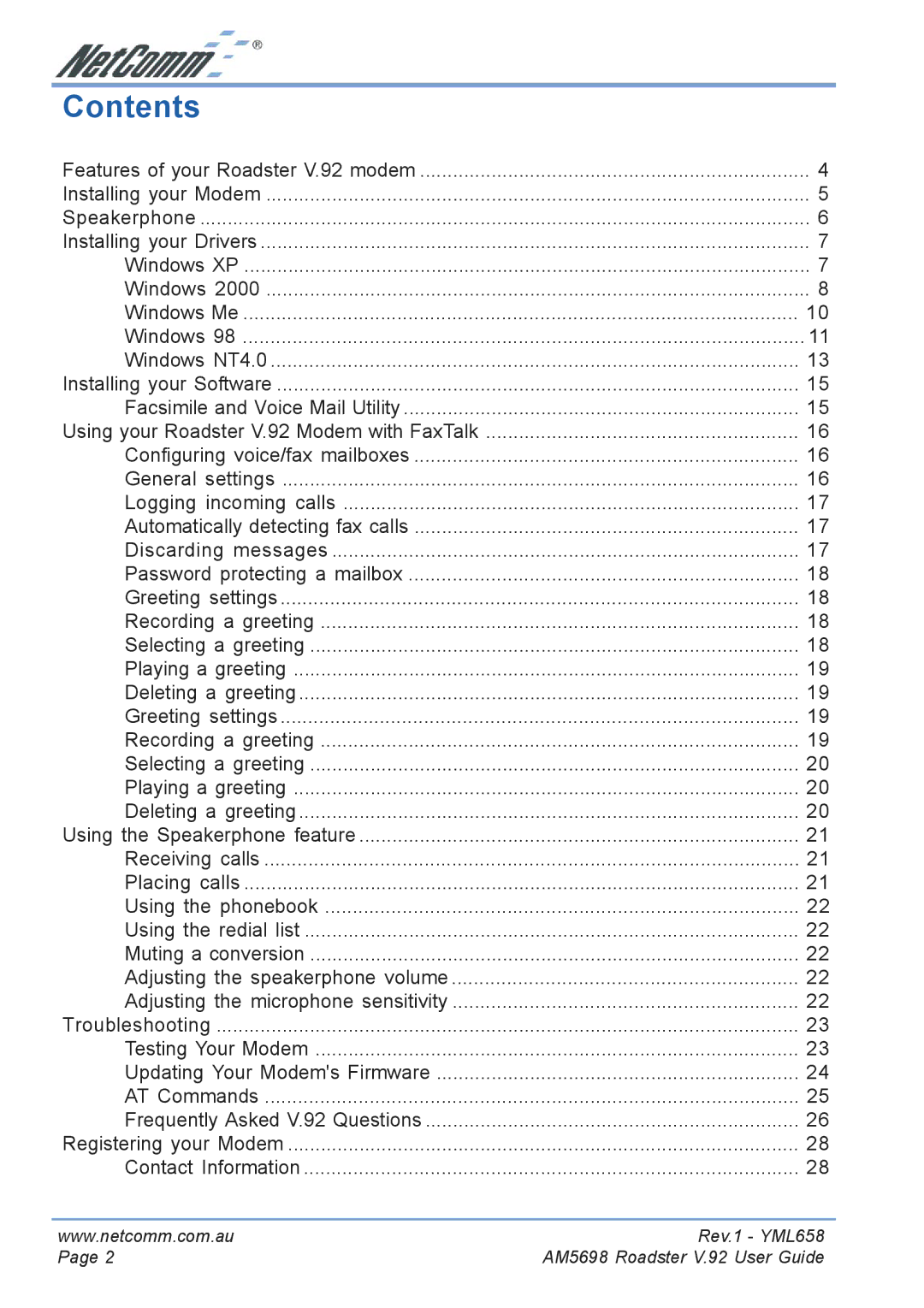Contents |
|
Features of your Roadster V.92 modem | 4 |
Installing your Modem | 5 |
Speakerphone | 6 |
Installing your Drivers | 7 |
Windows XP | 7 |
Windows 2000 | 8 |
Windows Me | 10 |
Windows 98 | 11 |
Windows NT4.0 | 13 |
Installing your Software | 15 |
Facsimile and Voice Mail Utility | 15 |
Using your Roadster V.92 Modem with FaxTalk | 16 |
Configuring voice/fax mailboxes | 16 |
General settings | 16 |
Logging incoming calls | 17 |
Automatically detecting fax calls | 17 |
Discarding messages | 17 |
Password protecting a mailbox | 18 |
Greeting settings | 18 |
Recording a greeting | 18 |
Selecting a greeting | 18 |
Playing a greeting | 19 |
Deleting a greeting | 19 |
Greeting settings | 19 |
Recording a greeting | 19 |
Selecting a greeting | 20 |
Playing a greeting | 20 |
Deleting a greeting | 20 |
Using the Speakerphone feature | 21 |
Receiving calls | 21 |
Placing calls | 21 |
Using the phonebook | 22 |
Using the redial list | 22 |
Muting a conversion | 22 |
Adjusting the speakerphone volume | 22 |
Adjusting the microphone sensitivity | 22 |
Troubleshooting | 23 |
Testing Your Modem | 23 |
Updating Your Modem's Firmware | 24 |
AT Commands | 25 |
Frequently Asked V.92 Questions | 26 |
Registering your Modem | 28 |
Contact Information | 28 |
www.netcomm.com.au | Rev.1 - YML658 |
Page 2 | AM5698 Roadster V.92 User Guide |