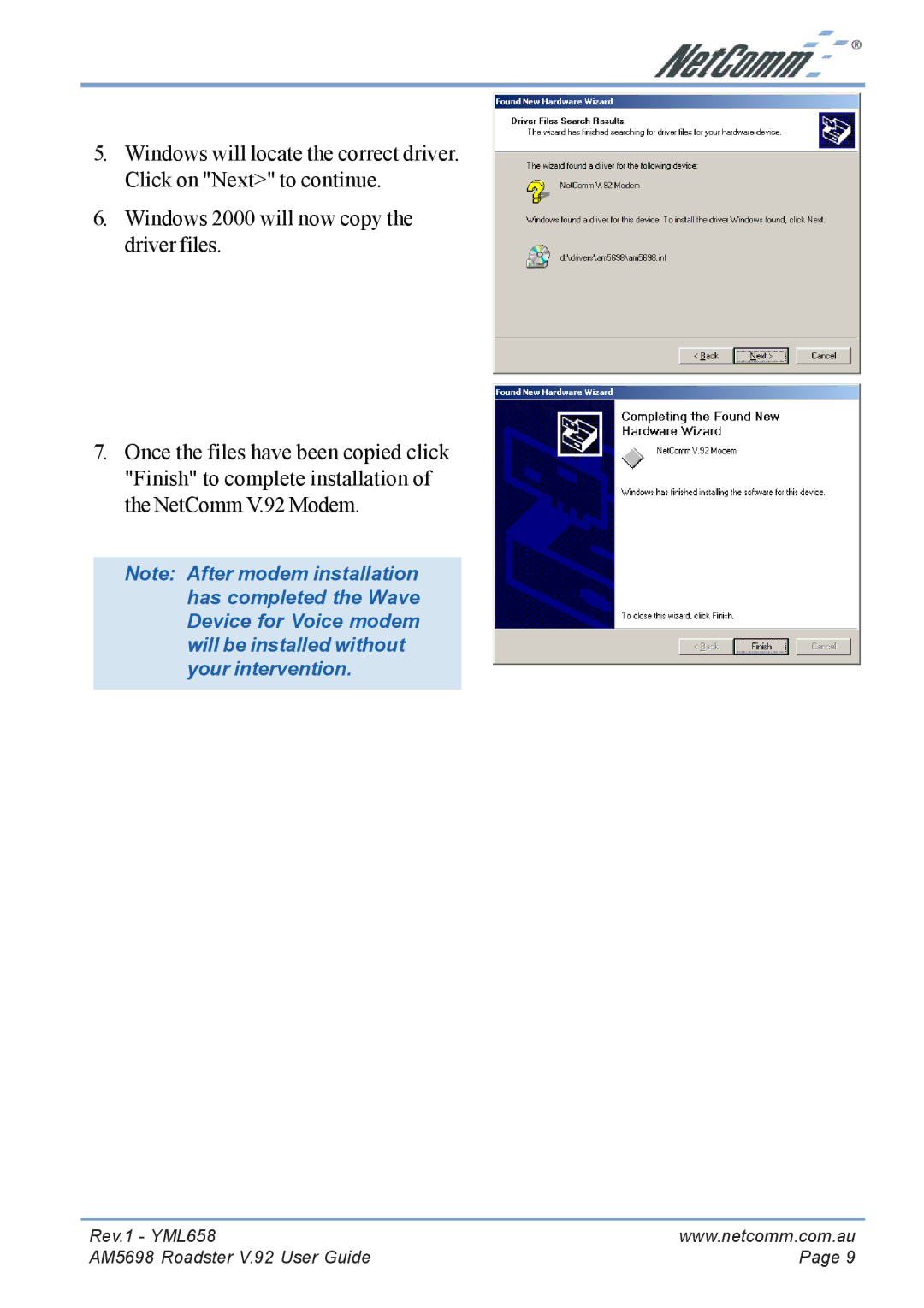5.Windows will locate the correct driver. Click on "Next>" to continue.
6.Windows 2000 will now copy the driver files.
7.Once the files have been copied click "Finish" to complete installation of the NetComm V.92 Modem.
Note: After modem installation has completed the Wave Device for Voice modem will be installed without your intervention.
Rev.1 - YML658 | www.netcomm.com.au |
AM5698 Roadster V.92 User Guide | Page 9 |