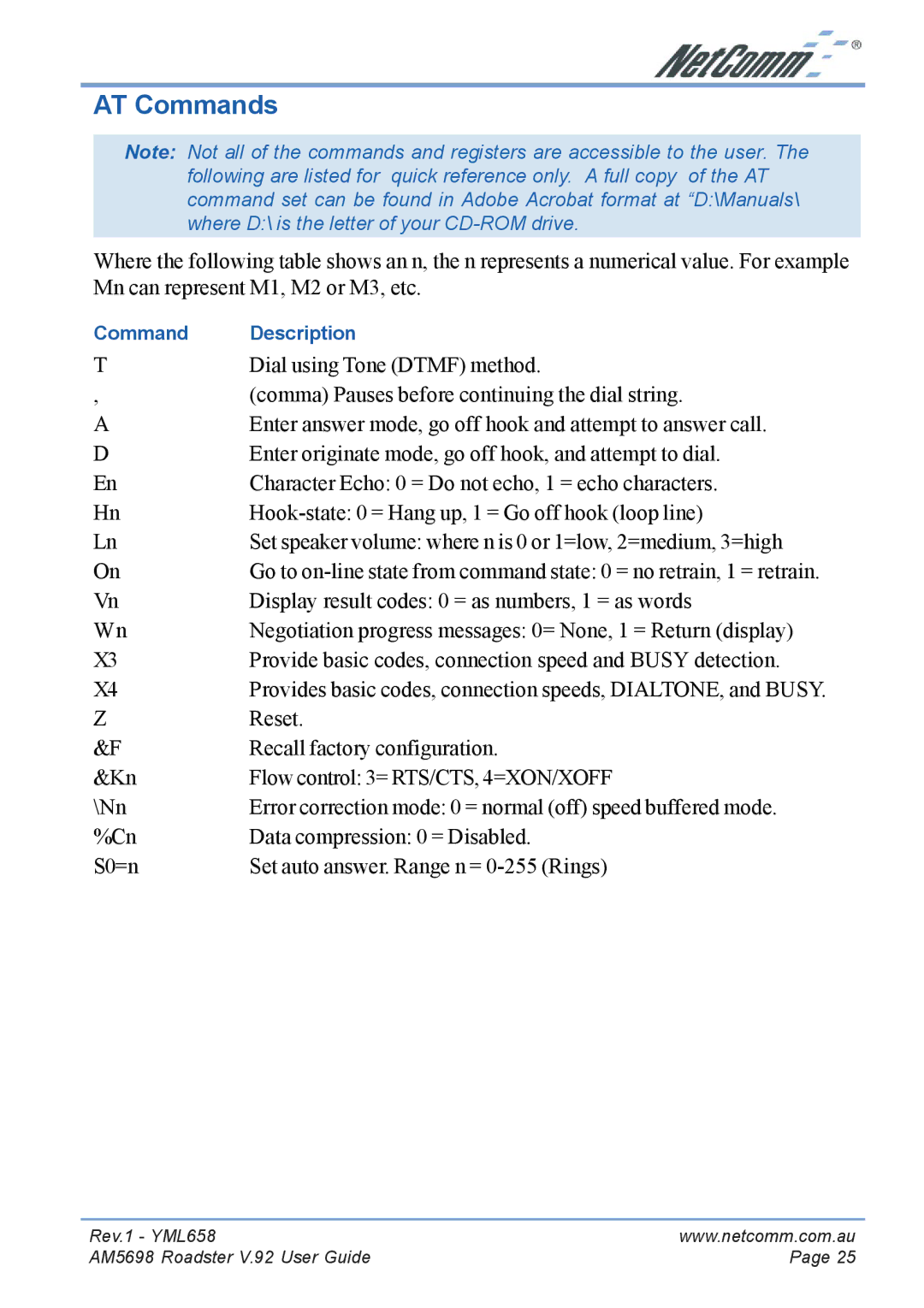AT Commands
Note: Not all of the commands and registers are accessible to the user. The following are listed for quick reference only. A full copy of the AT command set can be found in Adobe Acrobat format at “D:\Manuals\ where D:\ is the letter of your
Where the following table shows an n, the n represents a numerical value. For example Mn can represent M1, M2 or M3, etc.
Command Description
TDial using Tone (DTMF) method.
, | (comma) Pauses before continuing the dial string. |
AEnter answer mode, go off hook and attempt to answer call.
DEnter originate mode, go off hook, and attempt to dial.
En | Character Echo: 0 = Do not echo, 1 = echo characters. |
Hn | |
Ln | Set speaker volume: where n is 0 or 1=low, 2=medium, 3=high |
On | Go to |
Vn | Display result codes: 0 = as numbers, 1 = as words |
Wn | Negotiation progress messages: 0= None, 1 = Return (display) |
X3 | Provide basic codes, connection speed and BUSY detection. |
X4 | Provides basic codes, connection speeds, DIALTONE, and BUSY. |
ZReset.
&F | Recall factory configuration. |
&Kn | Flow control: 3= RTS/CTS, 4=XON/XOFF |
\Nn | Error correction mode: 0 = normal (off) speed buffered mode. |
%Cn | Data compression: 0 = Disabled. |
S0=n | Set auto answer. Range n = |
Rev.1 - YML658 | www.netcomm.com.au |
AM5698 Roadster V.92 User Guide | Page 25 |