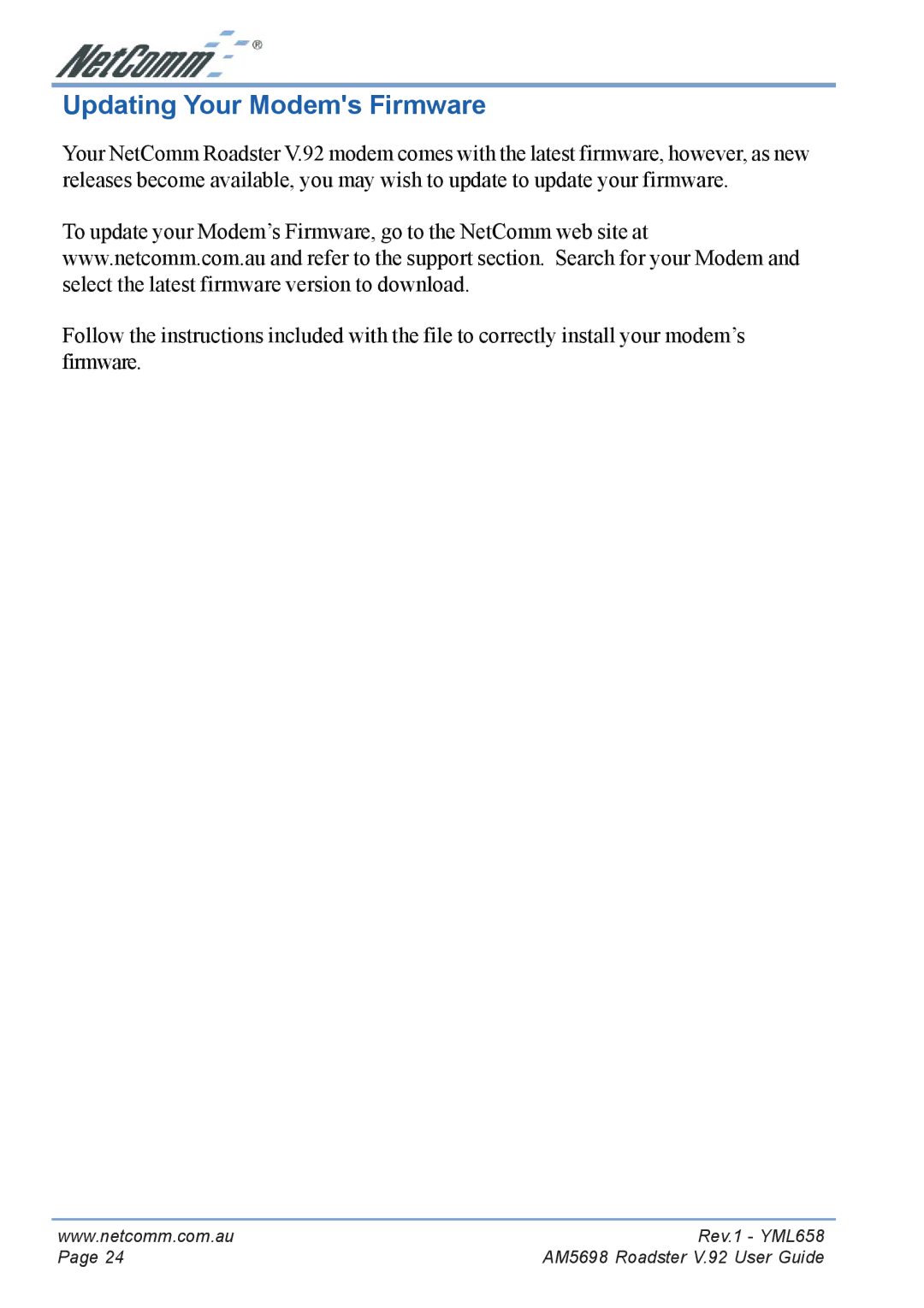Updating Your Modem's Firmware
Your NetComm Roadster V.92 modem comes with the latest firmware, however, as new releases become available, you may wish to update to update your firmware.
To update your Modem’s Firmware, go to the NetComm web site at www.netcomm.com.au and refer to the support section. Search for your Modem and select the latest firmware version to download.
Follow the instructions included with the file to correctly install your modem’s firmware.
www.netcomm.com.au | Rev.1 - YML658 |
Page 24 | AM5698 Roadster V.92 User Guide |