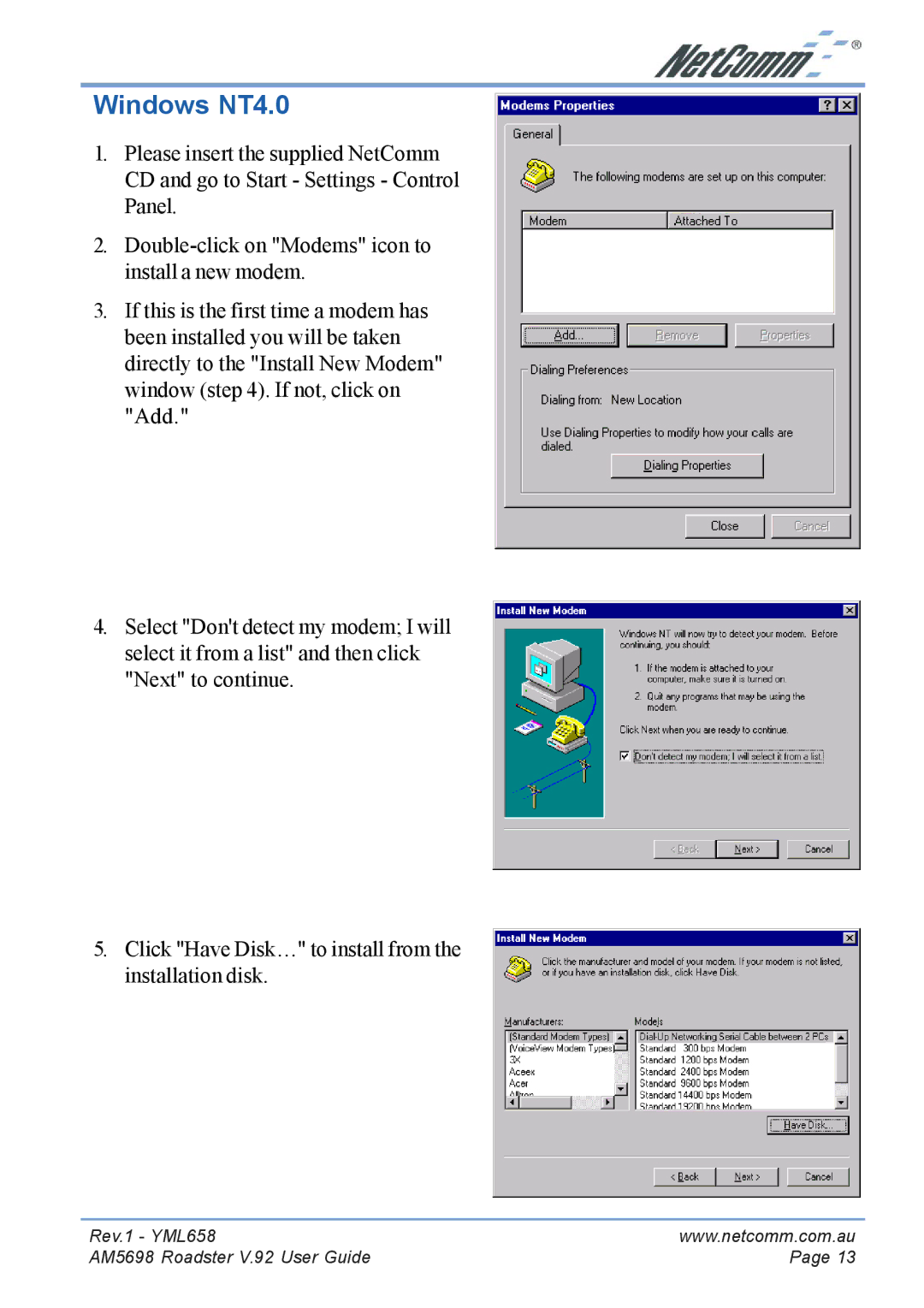Windows NT4.0
1.Please insert the supplied NetComm CD and go to Start - Settings - Control Panel.
2.
3.If this is the first time a modem has been installed you will be taken directly to the "Install New Modem" window (step 4). If not, click on "Add."
4.Select "Don't detect my modem; I will select it from a list" and then click "Next" to continue.
5.Click "Have Disk…" to install from the installation disk.
Rev.1 - YML658 | www.netcomm.com.au |
AM5698 Roadster V.92 User Guide | Page 13 |