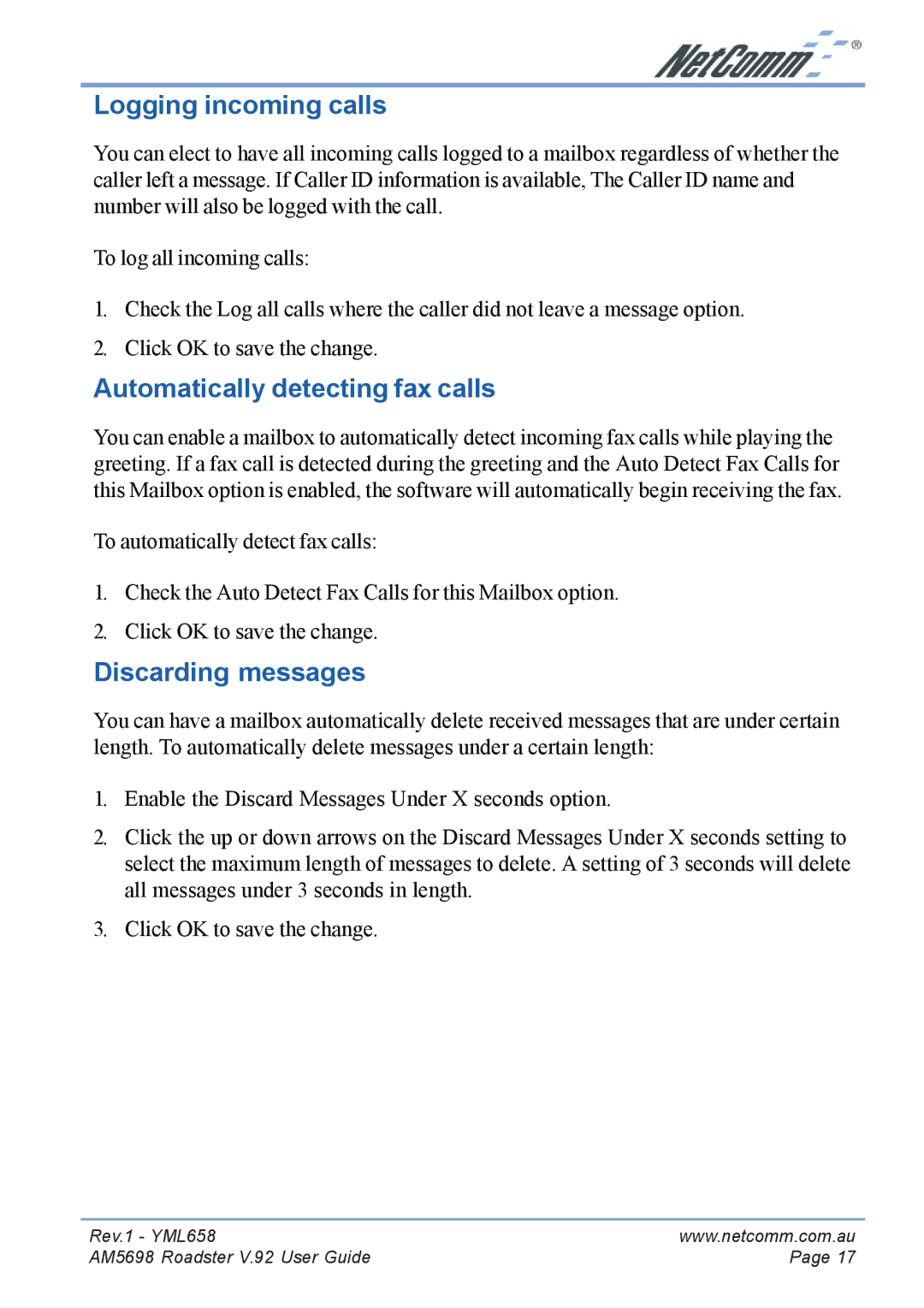Logging incoming calls
You can elect to have all incoming calls logged to a mailbox regardless of whether the caller left a message. If Caller ID information is available, The Caller ID name and number will also be logged with the call.
To log all incoming calls:
1.Check the Log all calls where the caller did not leave a message option.
2.Click OK to save the change.
Automatically detecting fax calls
You can enable a mailbox to automatically detect incoming fax calls while playing the greeting. If a fax call is detected during the greeting and the Auto Detect Fax Calls for this Mailbox option is enabled, the software will automatically begin receiving the fax.
To automatically detect fax calls:
1.Check the Auto Detect Fax Calls for this Mailbox option.
2.Click OK to save the change.
Discarding messages
You can have a mailbox automatically delete received messages that are under certain length. To automatically delete messages under a certain length:
1.Enable the Discard Messages Under X seconds option.
2.Click the up or down arrows on the Discard Messages Under X seconds setting to select the maximum length of messages to delete. A setting of 3 seconds will delete all messages under 3 seconds in length.
3.Click OK to save the change.
Rev.1 - YML658 | www.netcomm.com.au |
AM5698 Roadster V.92 User Guide | Page 17 |