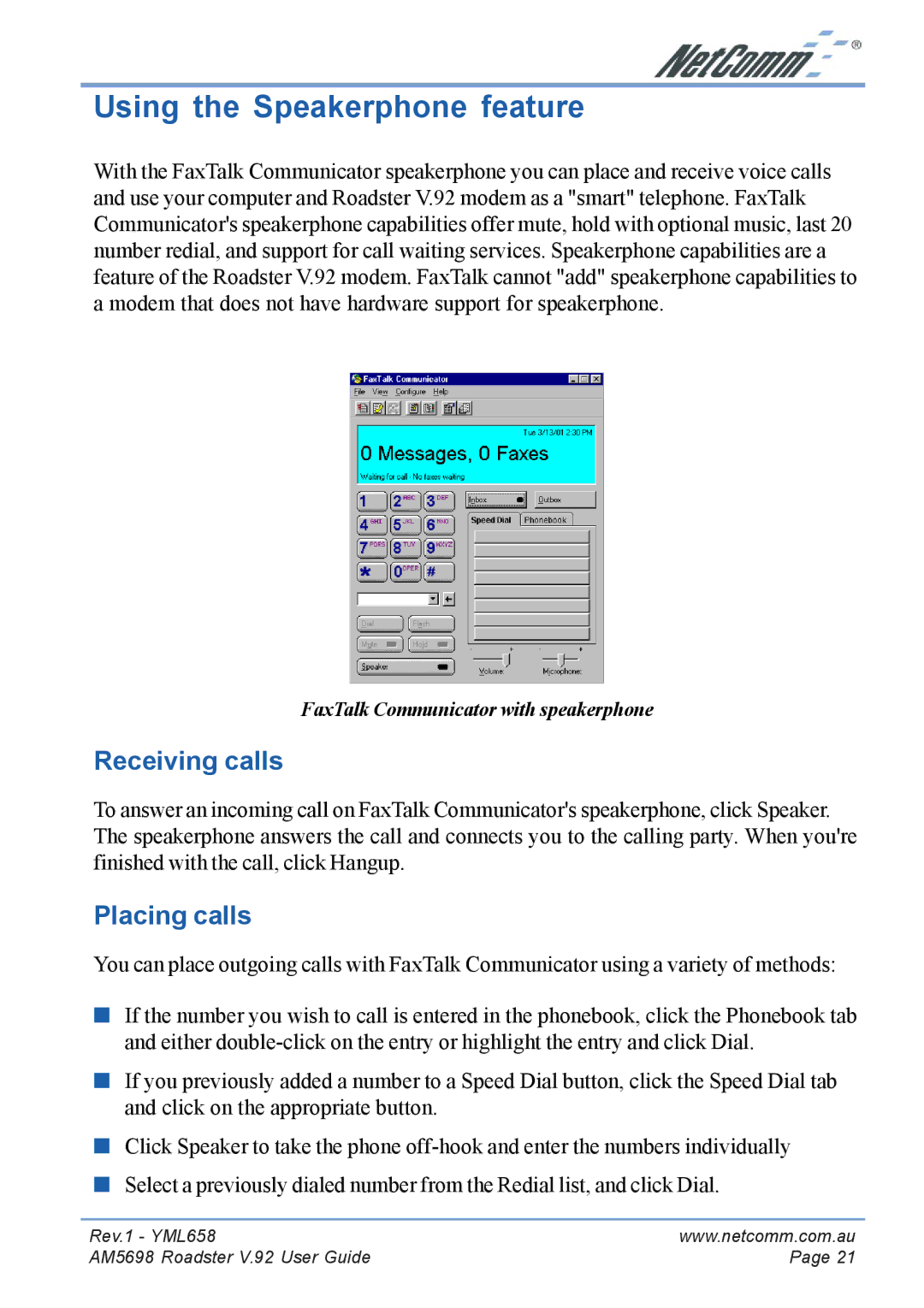Using the Speakerphone feature
With the FaxTalk Communicator speakerphone you can place and receive voice calls and use your computer and Roadster V.92 modem as a "smart" telephone. FaxTalk Communicator's speakerphone capabilities offer mute, hold with optional music, last 20 number redial, and support for call waiting services. Speakerphone capabilities are a feature of the Roadster V.92 modem. FaxTalk cannot "add" speakerphone capabilities to a modem that does not have hardware support for speakerphone.
FaxTalk Communicator with speakerphone
Receiving calls
To answer an incoming call on FaxTalk Communicator's speakerphone, click Speaker. The speakerphone answers the call and connects you to the calling party. When you're finished with the call, click Hangup.
Placing calls
You can place outgoing calls with FaxTalk Communicator using a variety of methods:
■If the number you wish to call is entered in the phonebook, click the Phonebook tab and either
■If you previously added a number to a Speed Dial button, click the Speed Dial tab and click on the appropriate button.
■Click Speaker to take the phone
■Select a previously dialed number from the Redial list, and click Dial.
Rev.1 - YML658 | www.netcomm.com.au |
AM5698 Roadster V.92 User Guide | Page 21 |