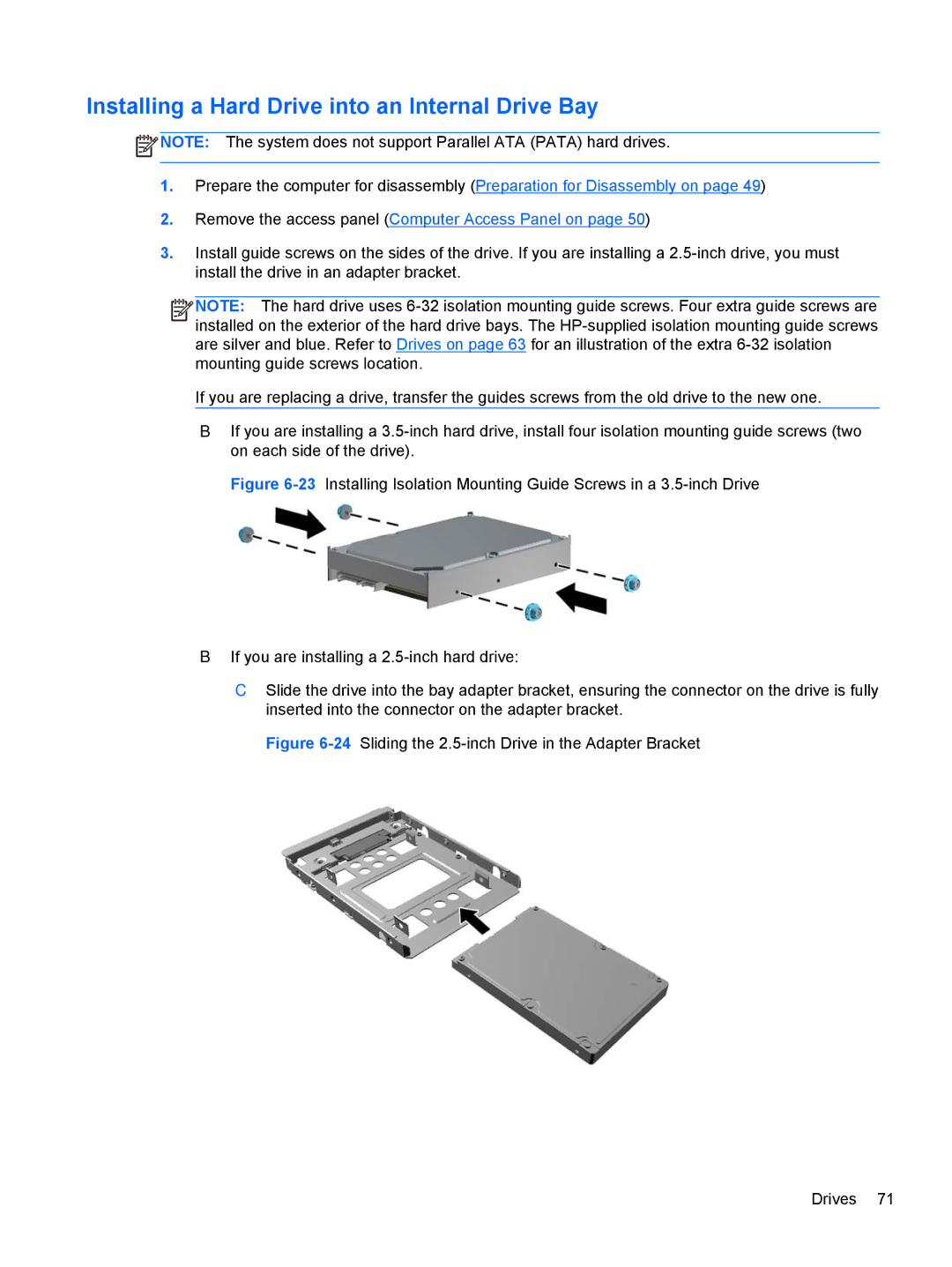Installing a Hard Drive into an Internal Drive Bay
![]() NOTE: The system does not support Parallel ATA (PATA) hard drives.
NOTE: The system does not support Parallel ATA (PATA) hard drives.
1.Prepare the computer for disassembly (Preparation for Disassembly on page 49)
2.Remove the access panel (Computer Access Panel on page 50)
3.Install guide screws on the sides of the drive. If you are installing a
![]()
![]()
![]()
![]() NOTE: The hard drive uses
NOTE: The hard drive uses
If you are replacing a drive, transfer the guides screws from the old drive to the new one.
●If you are installing a