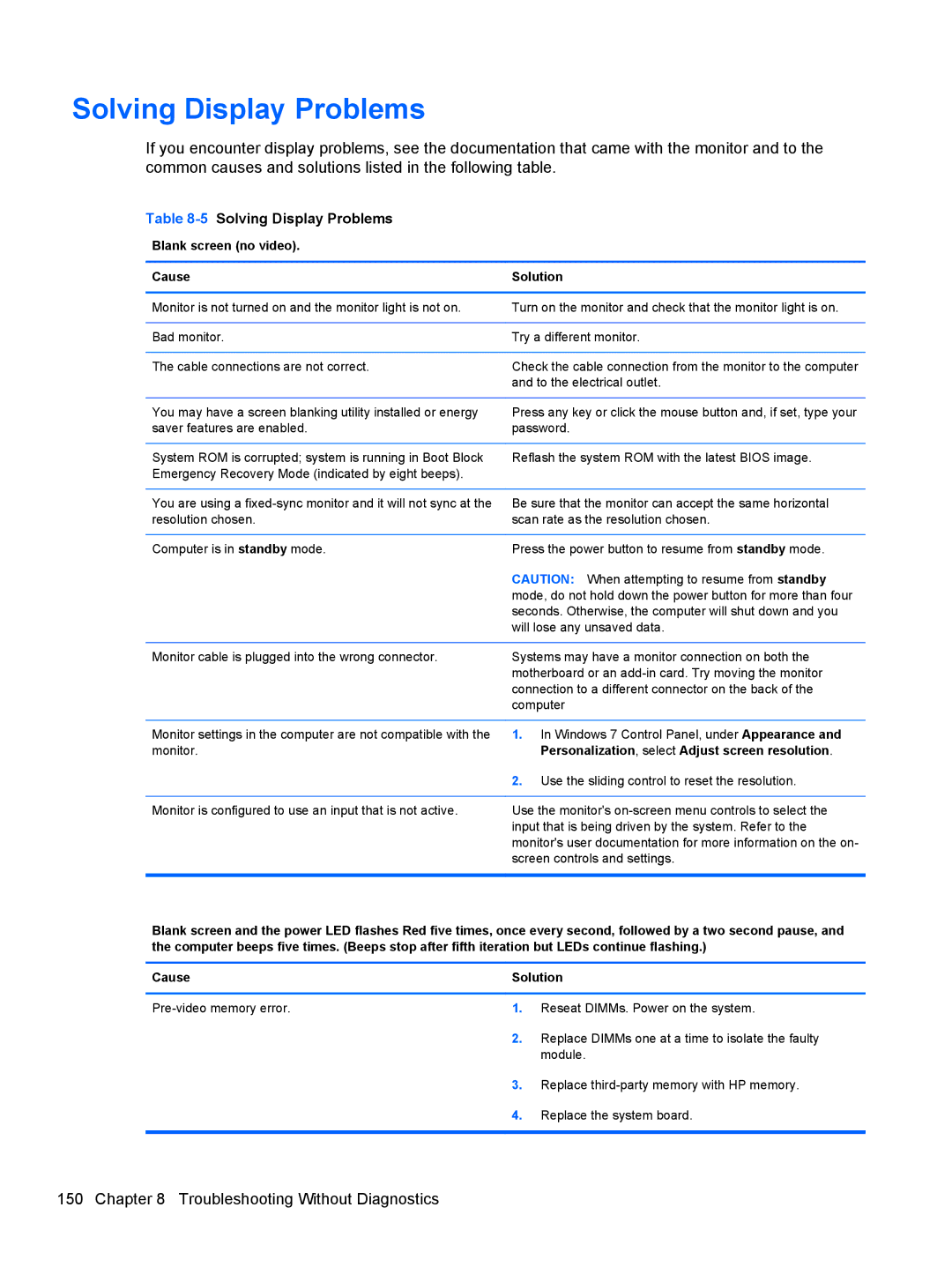Solving Display Problems
If you encounter display problems, see the documentation that came with the monitor and to the common causes and solutions listed in the following table.
Table 8-5 Solving Display Problems
Blank screen (no video).
Cause | Solution |
|
|
Monitor is not turned on and the monitor light is not on. | Turn on the monitor and check that the monitor light is on. |
|
|
Bad monitor. | Try a different monitor. |
|
|
The cable connections are not correct. | Check the cable connection from the monitor to the computer |
| and to the electrical outlet. |
|
|
You may have a screen blanking utility installed or energy | Press any key or click the mouse button and, if set, type your |
saver features are enabled. | password. |
|
|
System ROM is corrupted; system is running in Boot Block | Reflash the system ROM with the latest BIOS image. |
Emergency Recovery Mode (indicated by eight beeps). |
|
|
|
You are using a | Be sure that the monitor can accept the same horizontal |
resolution chosen. | scan rate as the resolution chosen. |
|
|
Computer is in standby mode. | Press the power button to resume from standby mode. |
| CAUTION: When attempting to resume from standby |
| mode, do not hold down the power button for more than four |
| seconds. Otherwise, the computer will shut down and you |
| will lose any unsaved data. |
Monitor cable is plugged into the wrong connector.
Systems may have a monitor connection on both the motherboard or an
Monitor settings in the computer are not compatible with the monitor.
1.In Windows 7 Control Panel, under Appearance and Personalization, select Adjust screen resolution.
2.Use the sliding control to reset the resolution.
Monitor is configured to use an input that is not active.
Use the monitor's
Blank screen and the power LED flashes Red five times, once every second, followed by a two second pause, and the computer beeps five times. (Beeps stop after fifth iteration but LEDs continue flashing.)
Cause | Solution | |
|
|
|
1. | Reseat DIMMs. Power on the system. | |
| 2. | Replace DIMMs one at a time to isolate the faulty |
|
| module. |
| 3. | Replace |
| 4. | Replace the system board. |
|
|
|