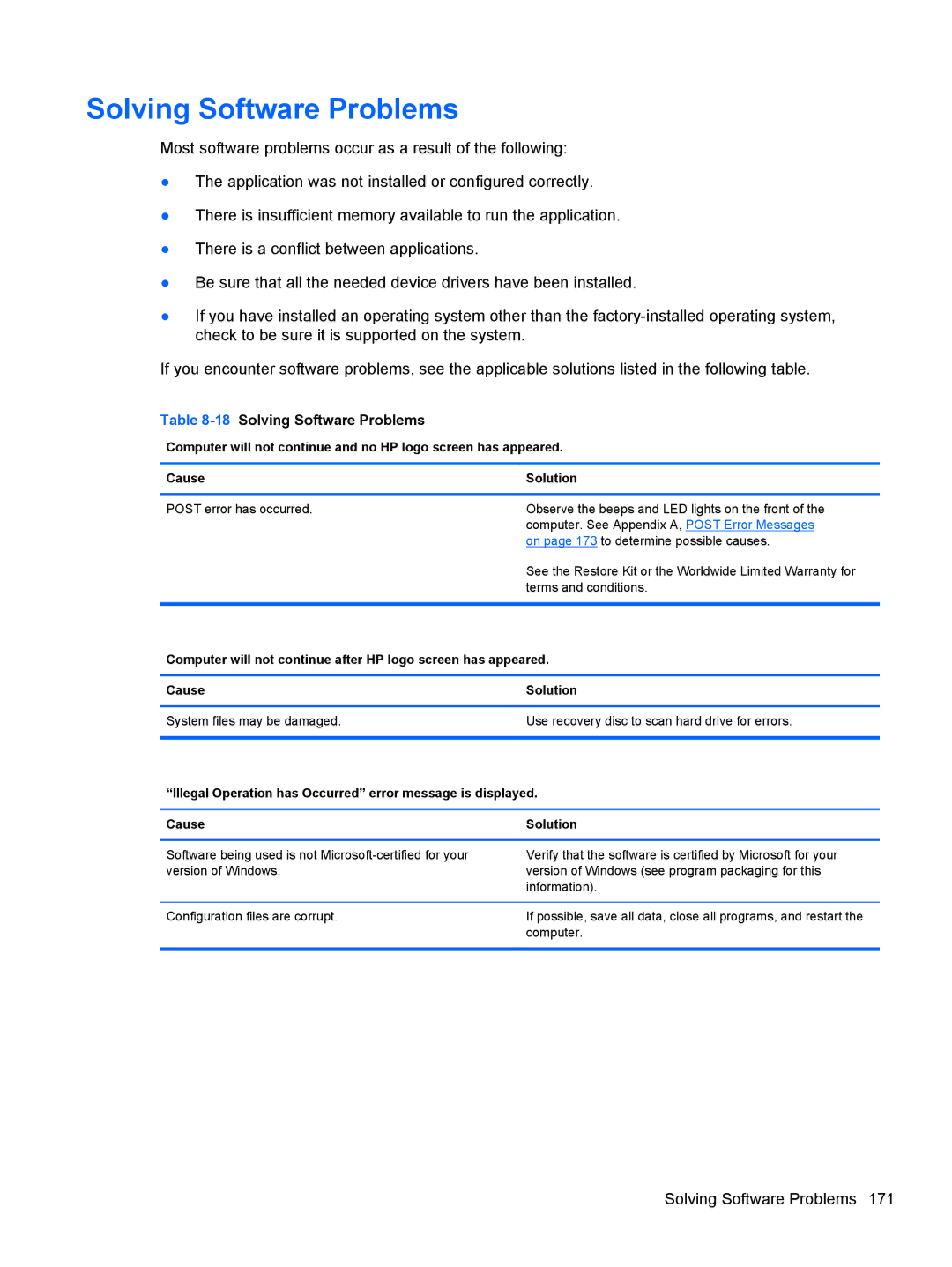Solving Software Problems
Most software problems occur as a result of the following:
●The application was not installed or configured correctly.
●There is insufficient memory available to run the application.
●There is a conflict between applications.
●Be sure that all the needed device drivers have been installed.
●If you have installed an operating system other than the
If you encounter software problems, see the applicable solutions listed in the following table.
Table 8-18 Solving Software Problems
Computer will not continue and no HP logo screen has appeared.
Cause | Solution |
|
|
POST error has occurred. | Observe the beeps and LED lights on the front of the |
| computer. See Appendix A, POST Error Messages |
| on page 173 to determine possible causes. |
| See the Restore Kit or the Worldwide Limited Warranty for |
| terms and conditions. |
|
|
Computer will not continue after HP logo screen has appeared.
Cause | Solution |
|
|
System files may be damaged. | Use recovery disc to scan hard drive for errors. |
|
|
“Illegal Operation has Occurred” error message is displayed.
Cause | Solution |
|
|
Software being used is not | Verify that the software is certified by Microsoft for your |
version of Windows. | version of Windows (see program packaging for this |
| information). |
|
|
Configuration files are corrupt. | If possible, save all data, close all programs, and restart the |
| computer. |
|
|
Solving Software Problems 171