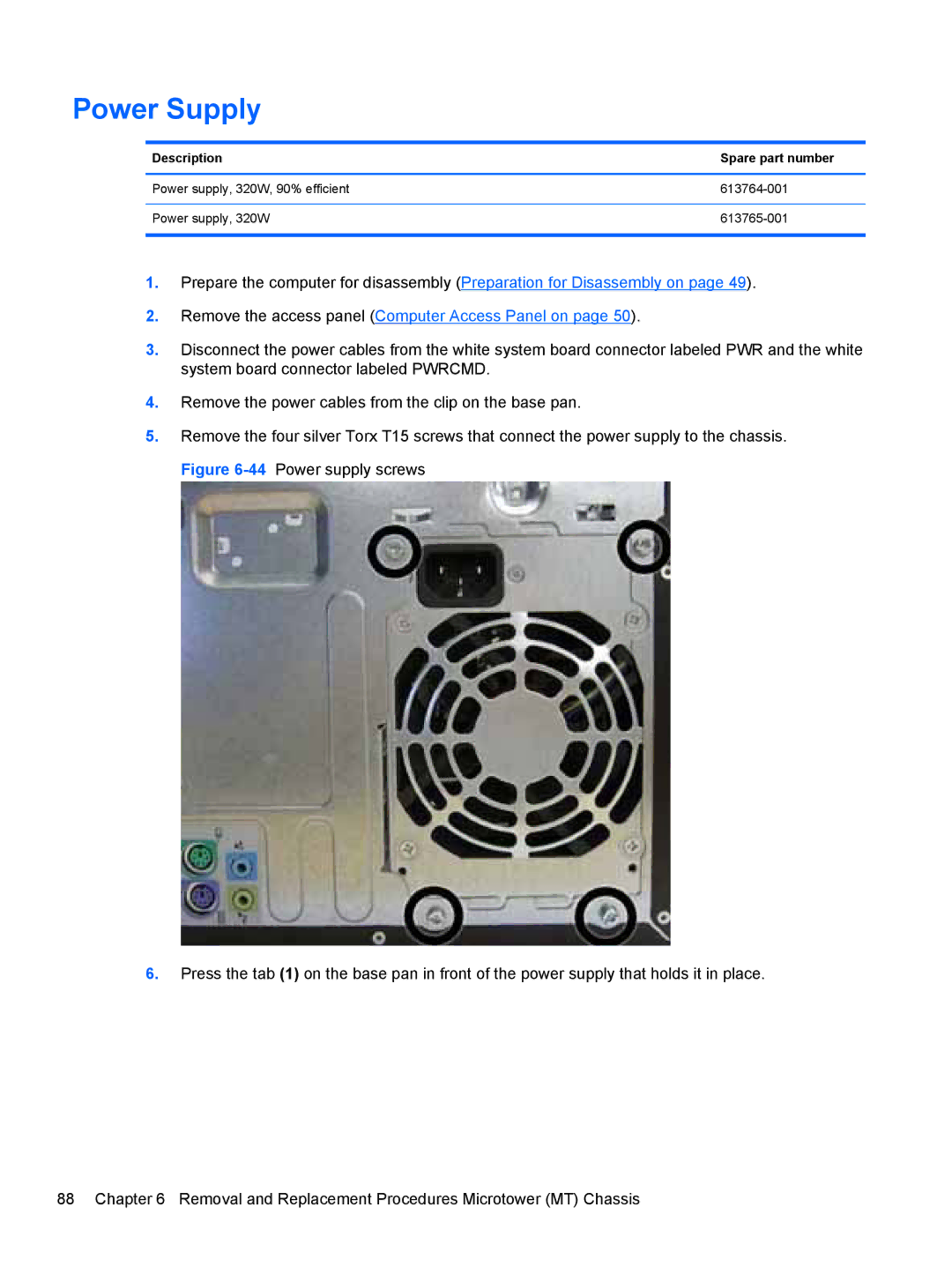Power Supply
Description | Spare part number |
|
|
Power supply, 320W, 90% efficient | |
|
|
Power supply, 320W | |
|
|
1.Prepare the computer for disassembly (Preparation for Disassembly on page 49).
2.Remove the access panel (Computer Access Panel on page 50).
3.Disconnect the power cables from the white system board connector labeled PWR and the white system board connector labeled PWRCMD.
4.Remove the power cables from the clip on the base pan.
5.Remove the four silver Torx T15 screws that connect the power supply to the chassis. Figure
6.Press the tab (1) on the base pan in front of the power supply that holds it in place.
88 Chapter 6 Removal and Replacement Procedures Microtower (MT) Chassis