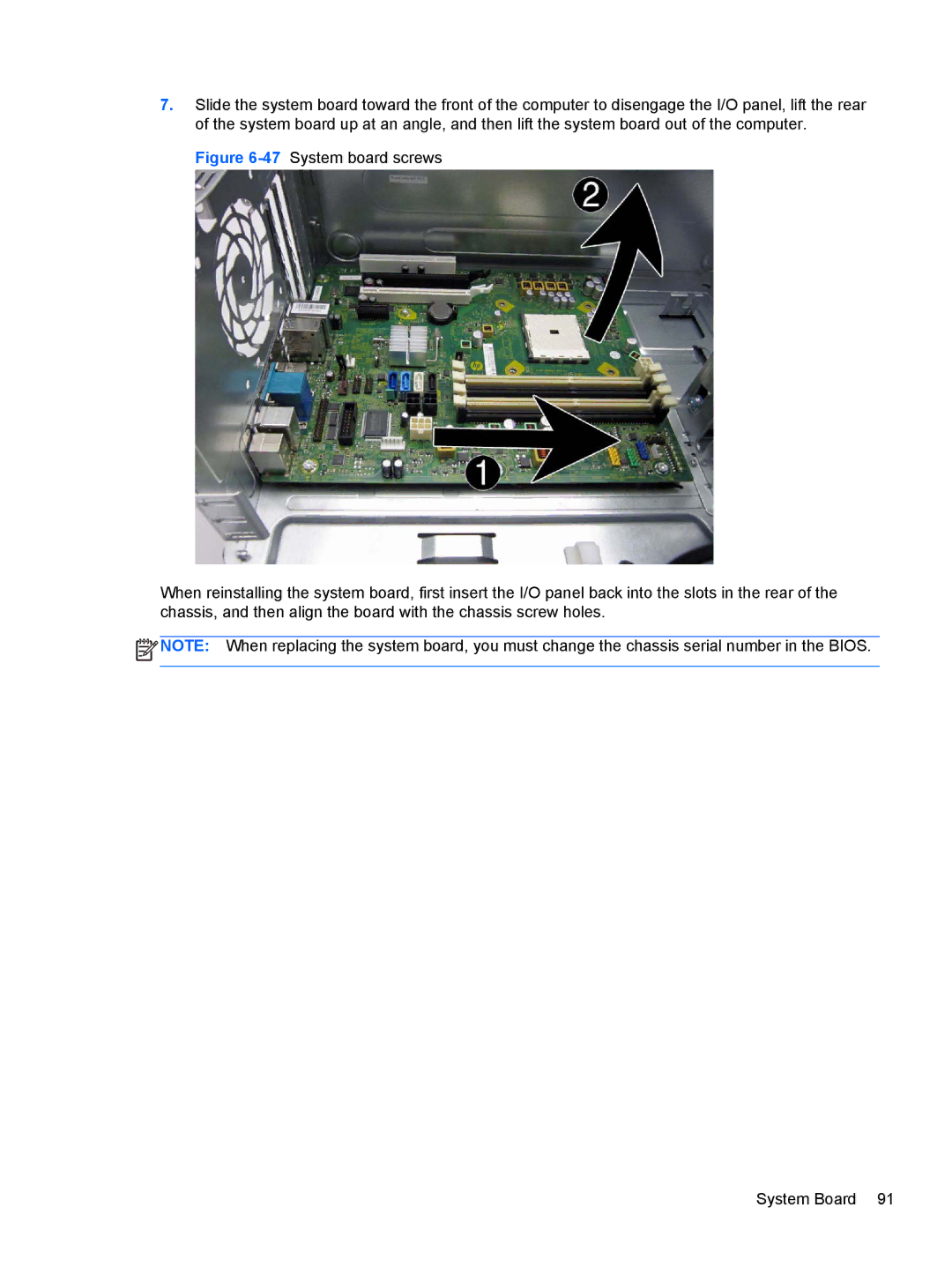7.Slide the system board toward the front of the computer to disengage the I/O panel, lift the rear of the system board up at an angle, and then lift the system board out of the computer.
Figure 6-47 System board screws
When reinstalling the system board, first insert the I/O panel back into the slots in the rear of the chassis, and then align the board with the chassis screw holes.
![]() NOTE: When replacing the system board, you must change the chassis serial number in the BIOS.
NOTE: When replacing the system board, you must change the chassis serial number in the BIOS.