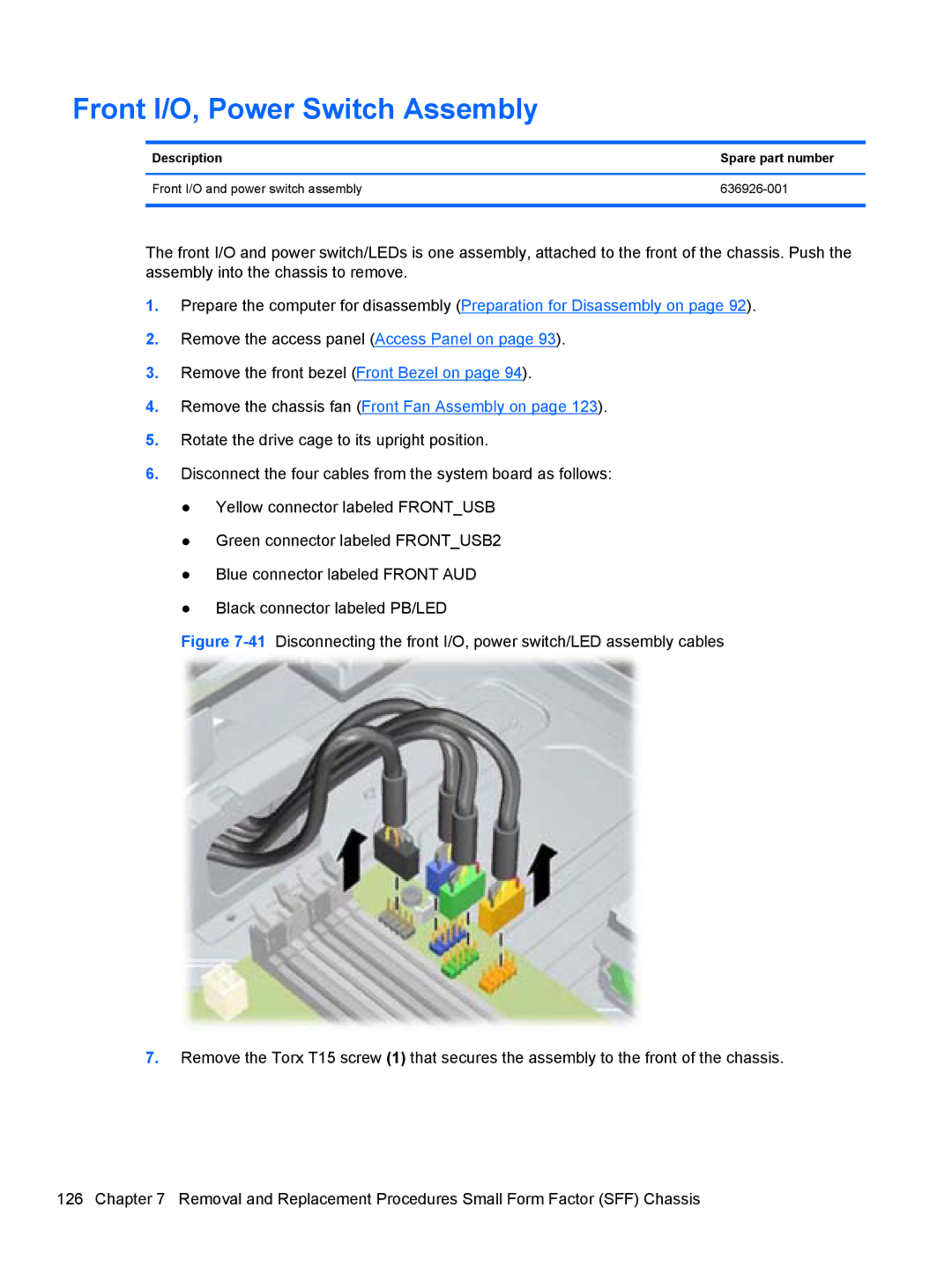Front I/O, Power Switch Assembly
Description | Spare part number |
|
|
Front I/O and power switch assembly | |
|
|
The front I/O and power switch/LEDs is one assembly, attached to the front of the chassis. Push the assembly into the chassis to remove.
1.Prepare the computer for disassembly (Preparation for Disassembly on page 92).
2.Remove the access panel (Access Panel on page 93).
3.Remove the front bezel (Front Bezel on page 94).
4.Remove the chassis fan (Front Fan Assembly on page 123).
5.Rotate the drive cage to its upright position.
6.Disconnect the four cables from the system board as follows:
●Yellow connector labeled FRONT_USB
●Green connector labeled FRONT_USB2
●Blue connector labeled FRONT AUD
●Black connector labeled PB/LED