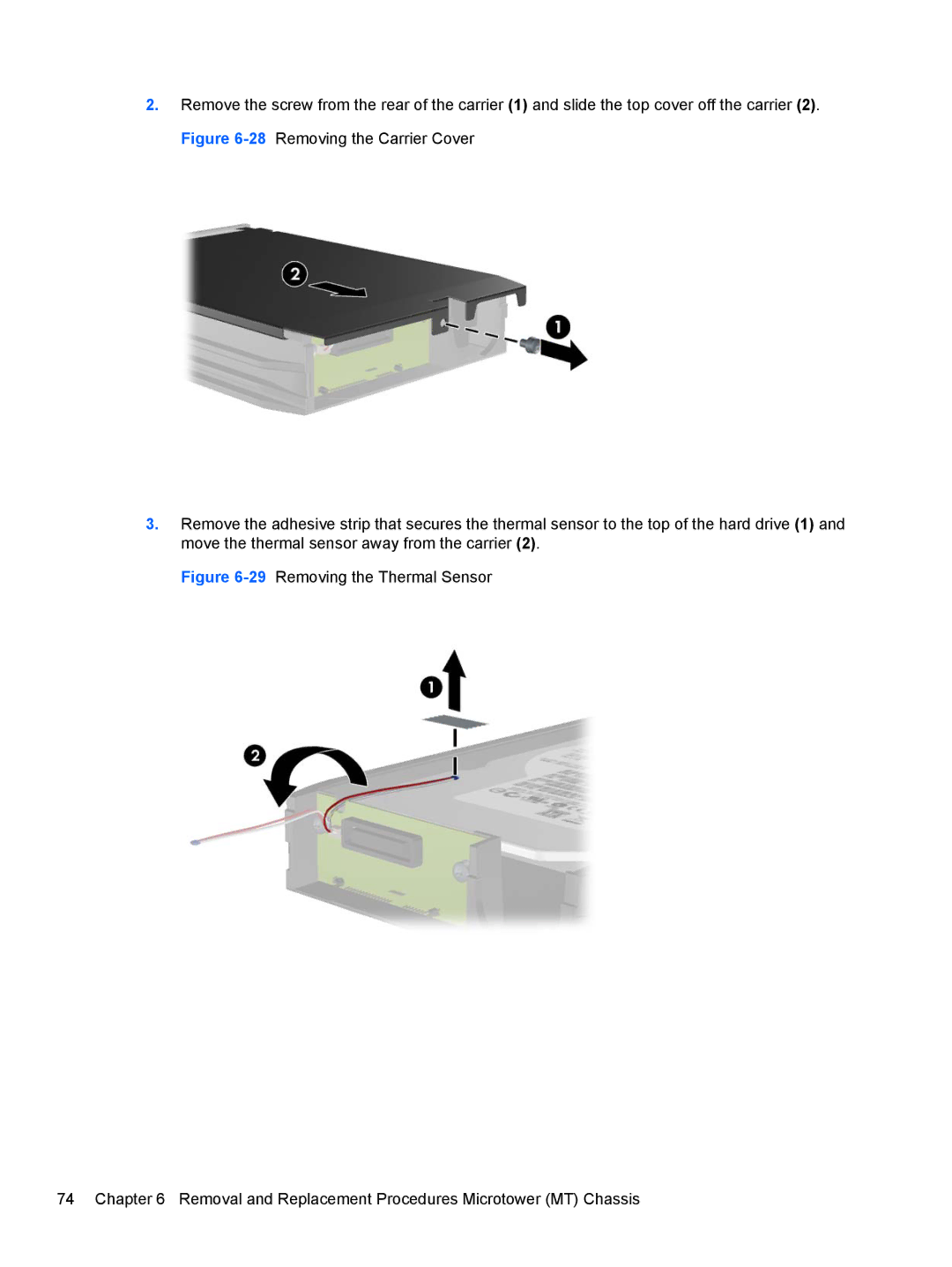2.Remove the screw from the rear of the carrier (1) and slide the top cover off the carrier (2). Figure
3.Remove the adhesive strip that secures the thermal sensor to the top of the hard drive (1) and move the thermal sensor away from the carrier (2).