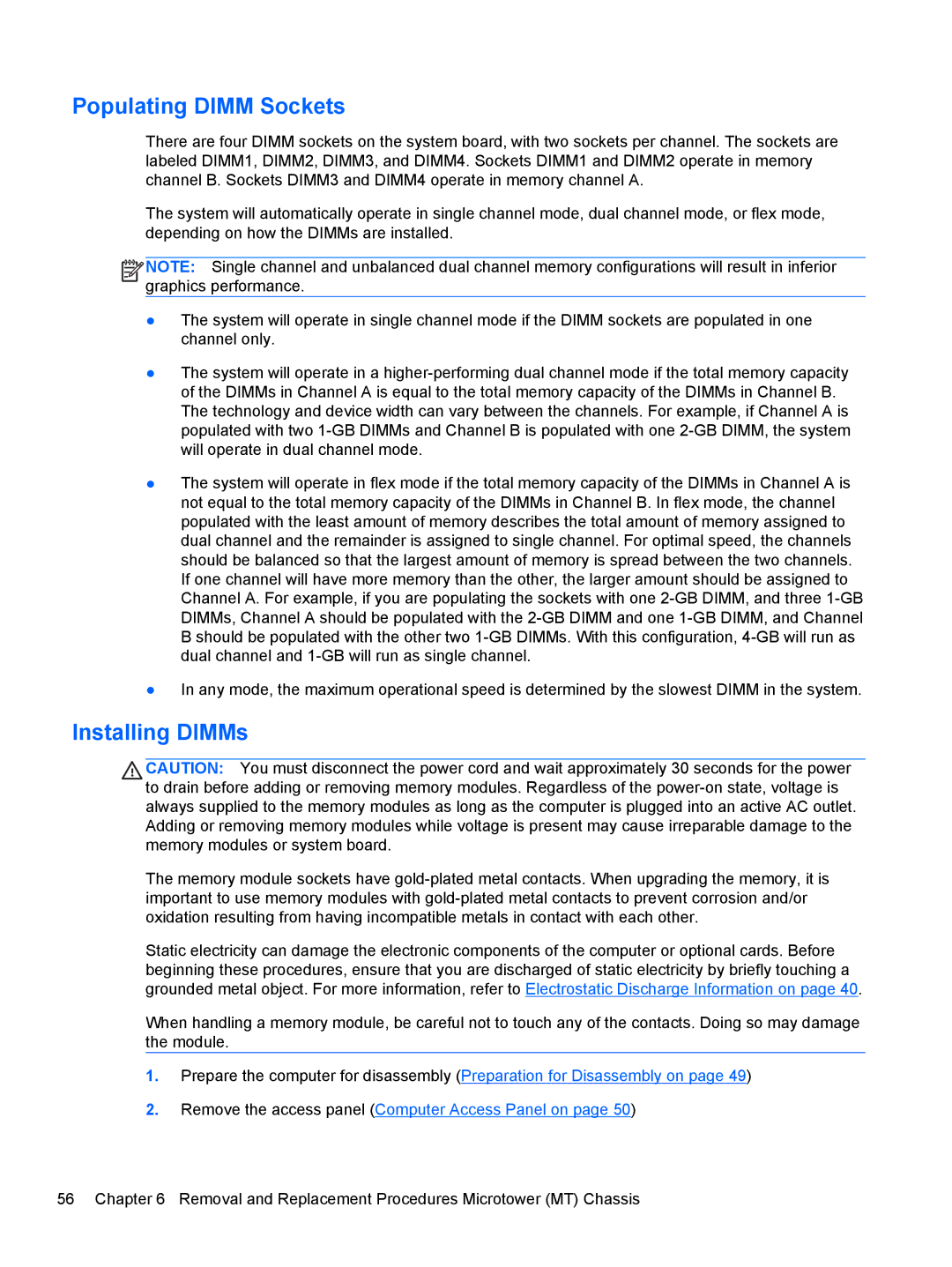Populating DIMM Sockets
There are four DIMM sockets on the system board, with two sockets per channel. The sockets are labeled DIMM1, DIMM2, DIMM3, and DIMM4. Sockets DIMM1 and DIMM2 operate in memory channel B. Sockets DIMM3 and DIMM4 operate in memory channel A.
The system will automatically operate in single channel mode, dual channel mode, or flex mode, depending on how the DIMMs are installed.
![]()
![]()
![]()
![]() NOTE: Single channel and unbalanced dual channel memory configurations will result in inferior graphics performance.
NOTE: Single channel and unbalanced dual channel memory configurations will result in inferior graphics performance.
●The system will operate in single channel mode if the DIMM sockets are populated in one channel only.
●The system will operate in a
●The system will operate in flex mode if the total memory capacity of the DIMMs in Channel A is not equal to the total memory capacity of the DIMMs in Channel B. In flex mode, the channel populated with the least amount of memory describes the total amount of memory assigned to dual channel and the remainder is assigned to single channel. For optimal speed, the channels should be balanced so that the largest amount of memory is spread between the two channels. If one channel will have more memory than the other, the larger amount should be assigned to Channel A. For example, if you are populating the sockets with one
●In any mode, the maximum operational speed is determined by the slowest DIMM in the system.
Installing DIMMs
CAUTION: You must disconnect the power cord and wait approximately 30 seconds for the power to drain before adding or removing memory modules. Regardless of the
The memory module sockets have
Static electricity can damage the electronic components of the computer or optional cards. Before beginning these procedures, ensure that you are discharged of static electricity by briefly touching a grounded metal object. For more information, refer to Electrostatic Discharge Information on page 40.
When handling a memory module, be careful not to touch any of the contacts. Doing so may damage the module.
1.Prepare the computer for disassembly (Preparation for Disassembly on page 49)
2.Remove the access panel (Computer Access Panel on page 50)
56 Chapter 6 Removal and Replacement Procedures Microtower (MT) Chassis