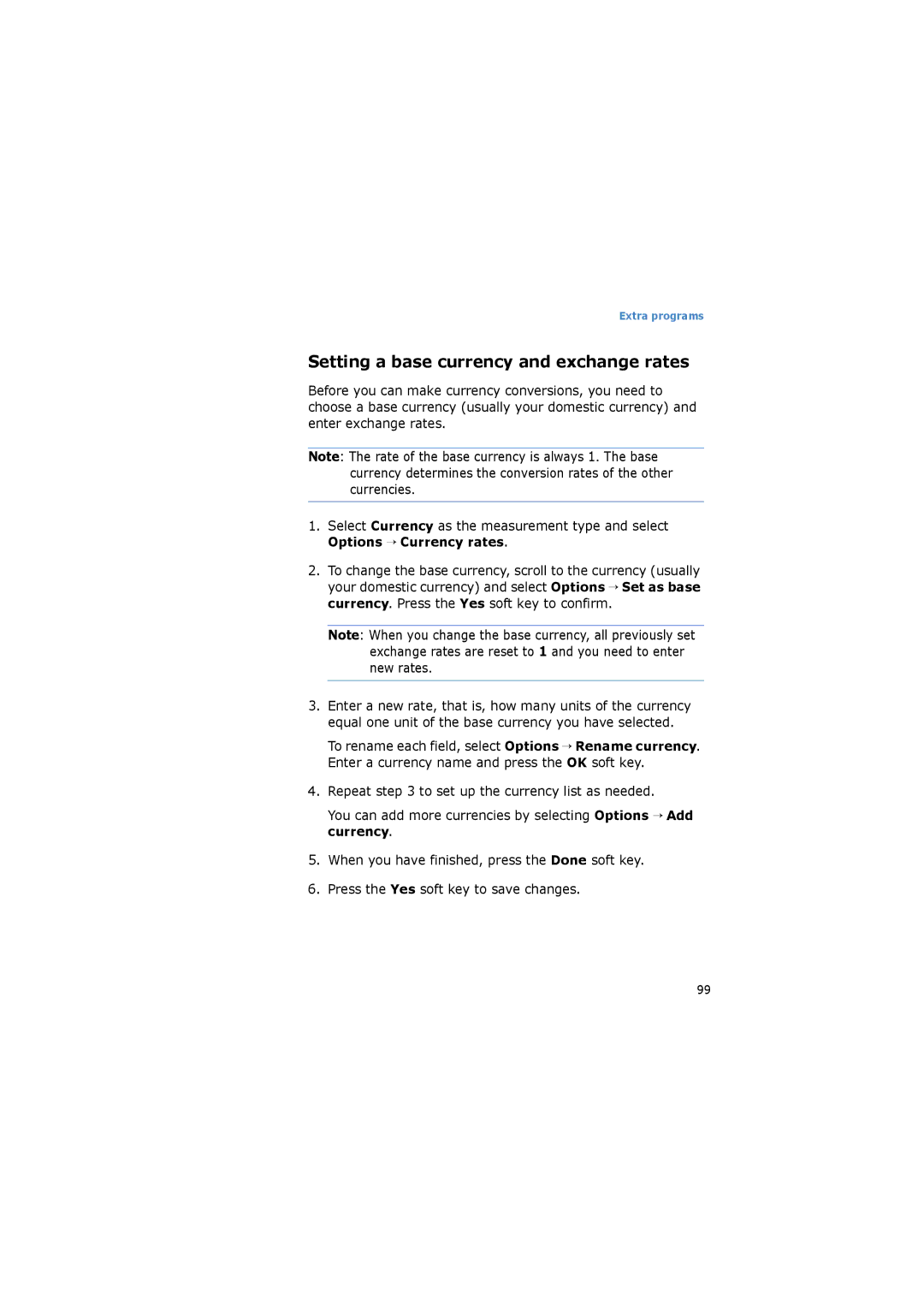SGH-I520DKAXET, SGH-I520DKASER, SGH-I520DKVVGR, SGH-I520DKVOMN specifications
The Samsung SGH-I520 series, which includes models like SGH-I520DKVOMN, SGH-I520DKVVGR, SGH-I520DKASER, and SGH-I520DKAXET, marks a significant step in the evolution of mobile technology, showcasing a variety of features aimed at enhancing user experience. These devices are characterized by their sleek design, robust performance, and an array of functionalities that cater to diverse user needs.One of the standout features of the SGH-I520 series is its impressive display. The models are equipped with vibrant screens that deliver sharp images and crisp text, making them ideal for multimedia consumption and everyday tasks. The display technology utilized provides excellent color reproduction and brightness, ensuring that users can enjoy their content even in bright outdoor conditions.
In terms of performance, the SGH-I520 devices are powered by efficient processors that enable smooth multitasking and quick application launches. They run on the Android operating system, providing users with access to a vast ecosystem of apps and services through the Google Play Store. The integration of advanced technologies ensures that these smartphones can handle everything from productivity tasks to gaming with ease.
Camera capabilities are another highlight of the Samsung SGH-I520 series. With high-resolution cameras, users can capture stunning photos and videos, making it an excellent choice for photography enthusiasts. Features such as autofocus, LED flash, and various shooting modes enhance the overall photography experience, allowing users to take professional-quality shots effortlessly.
Connectivity options are abundant, including support for 3G and Wi-Fi, ensuring users stay connected at all times. Bluetooth capabilities also enable easy pairing with other devices, promoting seamless file sharing and audio streaming. The inclusion of GPS functionality further enhances the devices’ usability for navigation and location-based services.
Battery life on the SGH-I520 series is commendable, with optimized power management that allows users to maximize usage throughout the day without frequent recharging. This feature is particularly advantageous for those who rely heavily on their smartphones for both personal and professional activities.
In summary, the Samsung SGH-I520DKVOMN, SGH-I520DKVVGR, SGH-I520DKASER, and SGH-I520DKAXET models represent a blend of style, functionality, and advanced technology. With their impressive displays, powerful performance capabilities, enhanced camera systems, extensive connectivity options, and strong battery life, they cater to the needs of modern users, making them a worthwhile consideration in the competitive smartphone market.