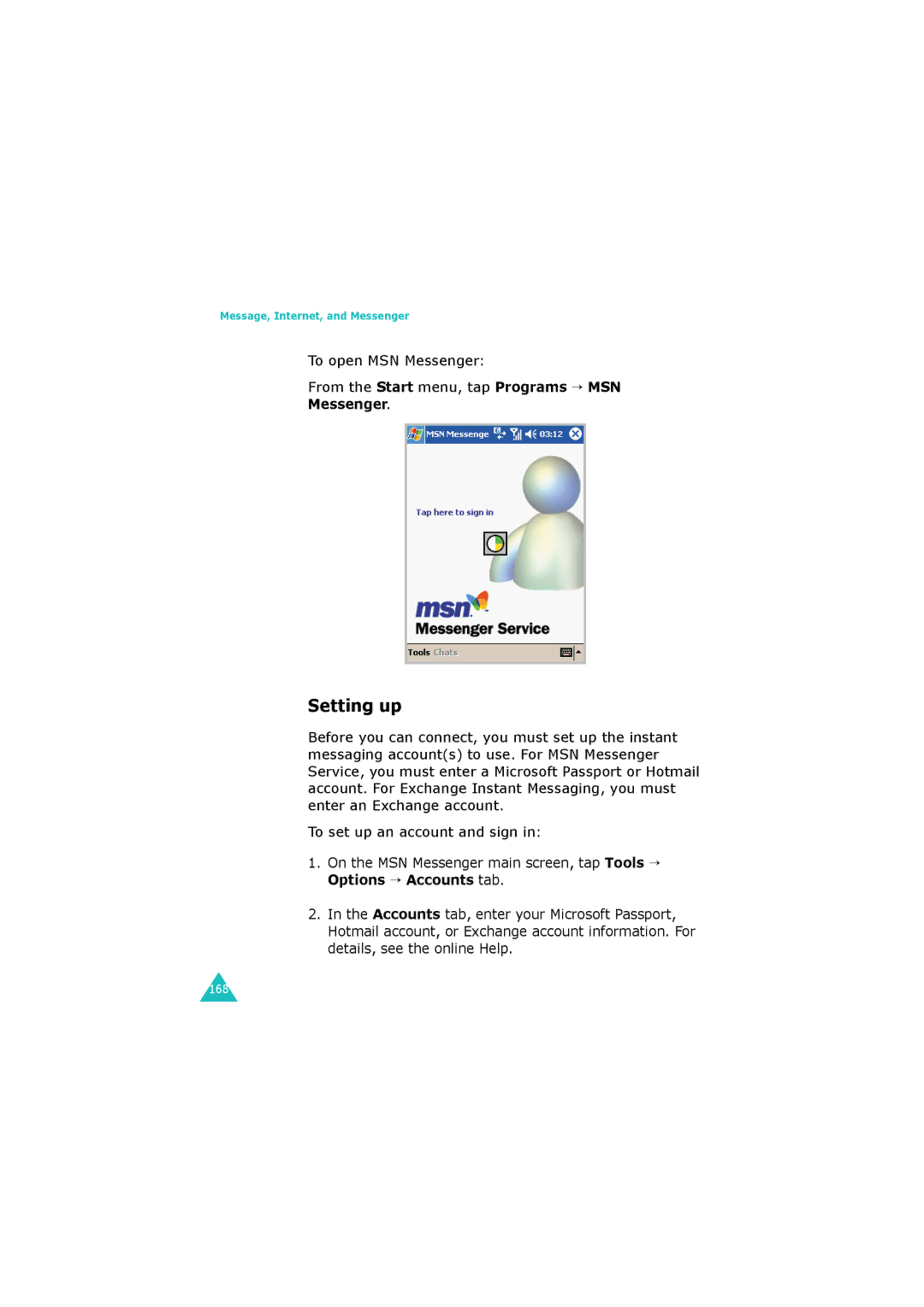Pocket PC Phone SGH-i700 Series
Contents
Entering information
Your phone
Calendar Contacts Tasks
Camera Pictures Windows Media player
Getting connected
Troubleshoothing Regulatory notices
Important safety precautions
Special regulations
Water resistance
Sensible use
Emergency call
Accessories and batteries
Qualified service
What’s in the box?
Your Pocket PC Phone comes with
Getting to know your Pocket PC Phone
Front view
When LED
Rear view
LED indicates the following status
Desktop charger
Keys of your Pocket PC Phone
Key Description
Setting is Calendar
Default setting is WAP
Default setting is Contacts
Default setting is Inbox
Using a stylus pen
Installing the SIM card
Inserting the SIM card
Installing the battery
Installing the battery
Put the battery on the back of the phone
Removing the SIM card
Removing the battery
Charging your Pocket PC Phone
With the travel charger
With the desktop charger
Base Support
Battery charge indicator
Getting started
Low battery warning
Case of power cutoff. For details, see
Saving battery power
Getting started
Using the backlight
Getting started
Using the Today screen
→ Today
When you tap this icon, a pop-up
Navigation bar
Status Icon Description
Shows the current time. Tapping
Status Icon Description
Status Icon Description
Creating new information from the Today screen
Changing information from the Today screen
Customising the Today screen
Appearance tab, select the desired theme for the background
Basics
Setting the time and date
Customising your Pocket PC Phone
Basics
Setting alarms
Tap Yes to save your clock settings
Entering owner information
Using a security password
To set the password
From the Start menu, tap Settings → Password
Setting sounds and notifications
Basics
Realigning the screen
Tap Simultaneously at any time
From the Start menu, tap Settings → Personal tab
Customising the application buttons
Using an optional memory card
Adding programmes using ActiveSync
Adding and removing programmes
From the Start menu, tap Settings → System tab → About
To add a programme
Adding a programme directly from the Internet
Adding a programme to the Start menu
Removing programmes
System tab, tap Remove Programs
Managing memory
Main tab, adjust the memory by moving the slider
Resetting the Pocket PC Phone
Performing a soft reset
Performing a hard reset
Resetting the Pocket PC Phone
To perform a hard reset
To reset the Pocket PC Phone’s system
Automatic data backup and restoration
Items
Managing certificates
Using online help
For information on See this source
ActiveSync Help
Microsoft ActiveSync folder on
Entering text using the input panel
You have several options for entering new information
Tips for using the input panel
To show or hide the input panel, tap the Input Panel button
Typing with the onscreen keyboard
Type a letter, symbol, or number to enter information
Writing with Letter Recognizer
Writing with Block Recognizer
Write a word, letter, or symbol between the hatchmarks
Writing with Transcriber
Tap Transcriber
Editing text
Tap
Entering information
Writing on the screen
Writing on the screen
Tap Tools and then Recognize
Tips for getting good recognition
Write neatly
Editing writing
Drawing on the screen
Creating a drawing
Selecting a drawing
Recording a message
Creating a recording
Reviewing a Recording
Tap and then to make your recording
Adjusting the recording volume
Using My Text
Synchronising information
Installing ActiveSync
Synchronising information
Customising connection settings
Connecting your Pocket PC Phone to a computer
Connecting with the USB cable
Connecting via the infrared port
Synchronising information
Customising synchronisation settings
Setting PC synchronisation
Setting server synchronisation
Tap Options
Change the synchronisation schedule
Synchronising information
Navigating through applications
Using the navigation bar and command bar
Using pop-up menus
Using the application buttons
Finding information
Your phone
Entering your PIN
Checking you are connected
Turning the phone on and off
Using the Dialer screen
Your phone
You can make a phone call using the number keypad
Making a call
Making a call from the Dialer
Advanced calling features
Ending a call
Making a Call from Contacts
Making a call from Speed Dial
103
Making a call from the Call History
Making an international call
Answering or rejecting a call
Making an emergency call
Adjusting the ringer volume
Tap Ignore, or press to reject the call
Options during a call
Putting a call on hold
Setting up conference calling
Screen that appears, tap Conference
Making a note
Viewing a note
Call related features
Checking your Voicemail
Why transfer numbers?
Adding and transferring contact information
Microsoft Contacts Adding and transferring
Screen, add the contact details, select a location and tap
Setting the Speed Dial list
Managing your Call History
Viewing details of calls
Viewing call timers
Phone settings
Customising your phone
Selecting the ring type and tone, and keypad sounds
Adjusting the voice volume
Extra phone settings
Downloading ring tones
Security settings
Enabling PIN
→ Phone
Enabling caller ID
Changing the PIN
You can change your current PIN to a new one
Under Security, tap Change PIN
Network settings
Finding a network
Selecting a network
Setting preferred networks
Call barring
Select the calls type you want to restrict and tap
Tap the More tab → Call Barring Password → Get Settings
Call forwarding
Call waiting
Select Notify me or Do not notify me
Viewing your voice and SMS access numbers
Voice Mail and SMS, check or enter the access numbers Tap
Voicemail and SMS
Sending a message on the Phone Dialer screen
Checking your voicemail
Viewing call cost
Tap the More tab → SIM Lock → Get Settings
Band selection
SIM lock
Select the option and tap Set
FDN mode
Tap the More tab → FDN Mode → Get Settings
Tap the More tab → PIN2 Change → Get Settings
Tap the More tab → Closed User Group → Get Settings
PIN2 change
Closed User Group CUG
137
Tap the More tab → CB Message → Get Settings
CB message
139
Synchronising E-mail messages
During synchronisation
Connecting directly to an E-mail server
Creating an E-mail account
Tap Accounts and select New Account
Using the message list
Reading an E-mail or SMS message
Downloading a full message
Setting downloading options
Deleting a message
Creating an E-mail or SMS message
From the Inbox, tap New
Managing messages and folders
Folder behavior with a direct connection to an E-mail server
149
Internet Explorer
Opening Internet Explorer
From the Start menu, tap Internet Explorer
Using the browser tools
Browsing the Internet
Mobile Favorites
Tap To
Open the home Open the Favorites folder
Viewing Mobile Favorites and Channels
Creating a Mobile Favorite
Using AvantGo Channels
Saving device memory
Signing up for AvantGo
Pocket MSN
Tap the AvantGo Channels link
157
Connecting to a web site
WAP
Access
Display the list of favorites
Go to the previously visited
Go to the homepage
Using the URL Wizard
Opening multiple window
Using Favorites
→ Close Window
163
Using the history
Setting the WAP options
Display options
Statistics
Connection
Using WAP help
Settings
Cache/Cookie
Style
MSN Messenger
Setting up
Messenger
Tap Sign
170
Working with contacts
Chatting with contacts
Messaging
To open messaging
From the Start menu, tap Programs → Messaging
Sending multimedia messages
Composing an image message
Type
176
Create a doodle using the doodle editing tools
Creating doodles
Composing an audio message
179
Creating a message template
To create a message template
181
To send a message using a template
183
Receiving multimedia messages
Reading messages
Preview pane
Reply All
Properties
Message list view
Configuring the messaging settings
Managing folders
Arranging incoming messages
To create a new rule
188
Pocket outlook
Calendar
Creating an appointment
Appointments
Viewing and editing an appointment
193
Creating meeting requests
Scheduling a meeting
Deleting an appointment
Beaming an appointment
Contacts
Creating a contact
Creating a contact in the phone memory
On the Contacts screen, tap New
Creating a contact in the SIM memory
199
Viewing and editing a contact
Contact list, tap the contact’s name you want to view
201
Making a call from the contact list
Sending a message to a contact
Tap Call Work, Call Home, or Call Mobile
Deleting a contact
Contacts list, select a contact to delete
Tap Tools
Tap Delete Contacts
Creating a note
On the Notes main screen, tap New
Viewing and editing a note
Deleting a note
Summary screen is displayed
Tasks
Creating a task
208
209
Viewing and editing a task
Low
Shows a note, if you created
Completing or deleting a task
Camera
Taking pictures
From the Start menu, tap Programs → Camera
214
Using the timer
Setting the camera options
Recording method → 10 second delay
Setting by tapping → Capture Setting in the Capture mode
Photo album
Viewing photos
218
Viewing a slide show
Album screen
Editing photos
Deleting a photo
Tapping → Delete all
Screen To save the image, tap and enter information
Pictures
Viewing and editing photos
From the Start menu, tap Programs → Pictures
223
224
225
Windows Media player
Copying files to your Pocket PC Phone
Open Windows Media Player on the desktop computer
Click Copy to CD or Device
Select PocketPC from the Music on Device list
Click Copy Music
Playing files
Using playlist
231
232
Games
Playing jawbreaker
To open Games
From the Start menu, tap Programs → Games
Playing solitaire
On the Games screen, tap Solitaire → New Game starts
Calculator
From the Start menu, tap Programs → Calculator
236
VoiceAssist
Voice tips
To open VoiceAssist
Using VoiceAssist
Open Application name or Call First name + Last name
240
Customising voice assist settings
Reboot, you will see the tray icon
242
Microsoft reader
Getting books on your Pocket PC Phone
Using the library
Reading a book
To open book Tap its title in the Library list
Removing a book
Pocket excel
Creating a workbook
From the Start menu, tap Programs → Pocket Excel
249
Using Pocket excel files
Tips for working in Pocket excel
251
Pocket word
Creating a document
From the Start menu, tap Programs → Pocket Word → New
253
Typing mode
Writing mode
Pen Space
Drawing mode
Recording mode
Changing options
Terminal services client
Connecting to a terminal server
Disconnecting without ending a session
Disconnecting and ending a session
Tap Disconnect
Navigating within terminal services client
File Explorer
From the Start menu, tap Programs → File Explorer
SIM Manager
Viewing SIM contacts
To open an item, tap it
From the Start menu, tap Programs → SIM Manager
Copying a contact from the SIM card to Contacts application
Contact list displays on the SIM Manager screen
Tap Tools → Copy To Contacts
Regional settings
Using the SIM Manager options
Tap Start Copy
System tab, tap Regional Settings
From the Start menu, tap Settings → System tab → Modem Link
Modem link
On the Modem Link screen, select Modem Link Tap
Beaming using infrared connections
Getting connected
Receiving data
When prompted to receive an incoming data, tap Yes
Sending data
Beaming with Bluetooth
Selecting Bluetooth mode
Connections tab, tap Bluetooth
271
Receiving data with Bluetooth
Sending data with Bluetooth
Connecting to the Internet or your network
Connecting to my ISP
From the Start menu, tap Settings
Select the Connections tab → Connections
Connecting to work
My ISP, tap Add a new modem connection
Ending a connection
Problem Solution
Troubleshoothing
Accessories Model number
Regulatory notices
Regulatory agency identification numbers
SAR certification information
European union notice
Important safety information
General precautions
GSM11.10
281
Safety precautions for power supply unit
Care and maintenance
284
Declaration of Conformity R&TTE
SGH-i700