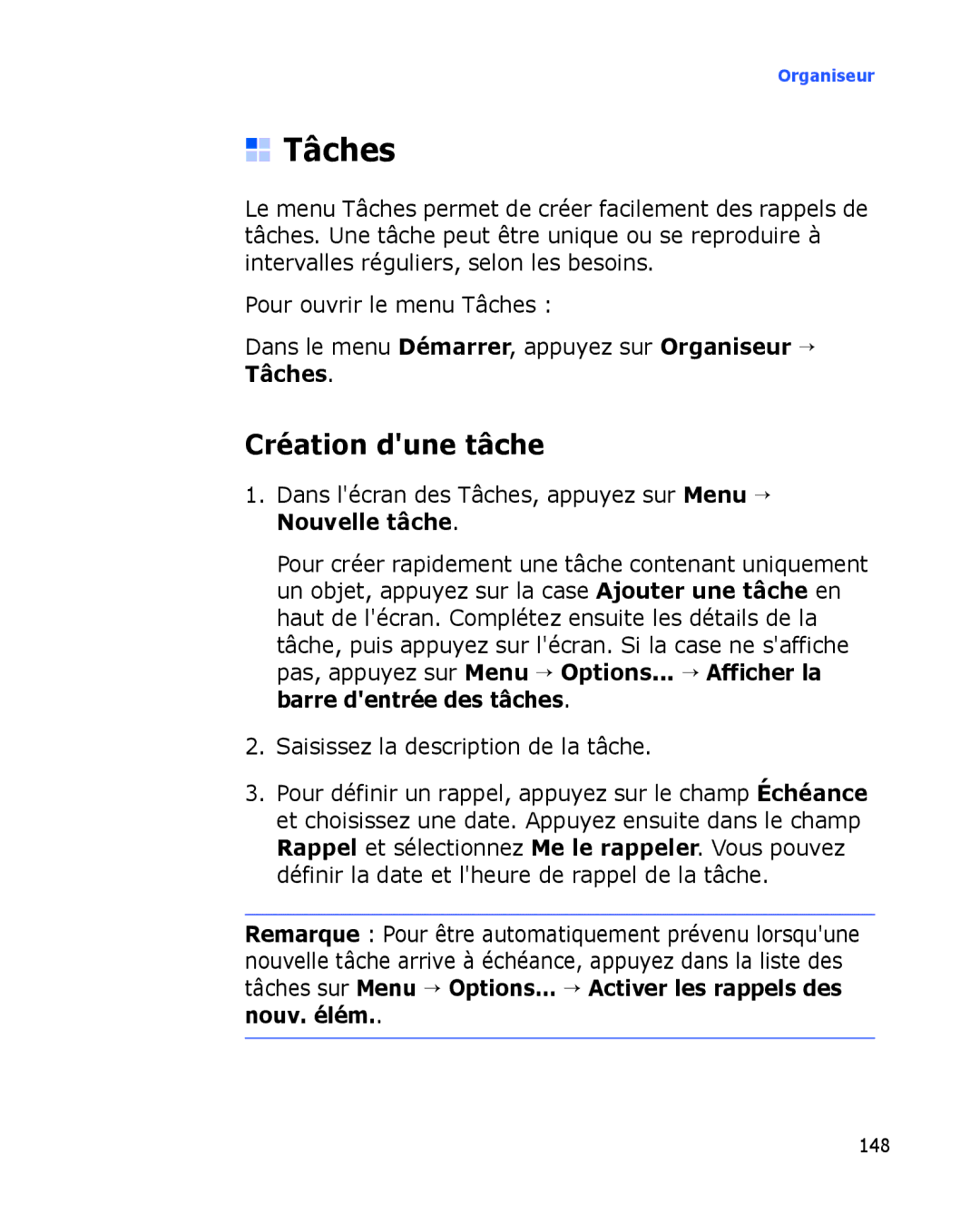Pocket PC phone SGH-i780 Mode demploi
Table des matières
Chapitre 6 Messagerie et Internet
Chapitre 8 Multimédia
Chapitre 11 Dépannage
Éteignez votre Pocket PC Phone en avion
Consignes de sécurité importantes
Nutilisez jamais votre Pocket PC Phone en conduisant
Réglementations spéciales
Interférences
Étanchéité
Utilisation normale
Réparation
Accessoires et batteries
Guide de prise en main rapide Câble de connexion PC
Contenu du coffret
Mise en service
Vue de face
Présentation du Pocket PC Phone
Touche Description
Vue de dos
Touches de votre Pocket PC Phone
Appuyez sur cette touche pour supprimer des caractères
Des caractères et des symboles
Touche Description
Utilisation du stylet
Mise en place de la carte SIM
Retirez le cache de la batterie
Mise en place de la carte SIM
Mise en place de la batterie
Mise en place de la batterie
Retrait de la carte SIM
Si le téléphone est allumé, éteignez-le en maintenant la
Retrait de la batterie
Utilisation du chargeur rapide
Chargement de la batterie
Préserver lautonomie de la batterie
Mise en marche/arrêt du Pocket PC Phone
Réglages de lalimentation
Indicateur de faible charge
Pour modifier les réglages de rétro-éclairage
Réglages du rétro-éclairage
Choisissez lun des paramètres de rétro-éclairage
Icône Description
Utilisation de lécran daccueil Aujourdhui
Barre détat
→ Désactiver
Saffiche lorsquune connexion Wi-Fi est disponible
Active
Icône Description
Icône Description
Accès au contenu à partir de lécran daccueil Aujourdhui
Icônes de raccourcis de lécran daccueil Aujourdhui
Modification de limage darrière-plan
Personnalisation de lécran daccueil Aujourdhui
Dans longlet Éléments
Configuration des contacts photo
Modification du type dhorloge
Pour définir un contact photo
Modification des couleurs de lécran daccueil Aujourdhui
Date et heure
Personnalisation du téléphone
Paramètres régionaux
Remarques
Réglage de mise à jour de lheure
Informations sur le propriétaire
Réglages de verrouillage du téléphone
Réglages du rapport derreurs
Réglage de verrouillage automatique du téléphone
Le téléphone peut être protégé par un code de verrouillage
Réglage du verrouillage manuel du téléphone
Réglage des sons et rappels
Maintenir la touche enfoncée
Réalignement de lécran
Réglage des touches programmables
Réglage de la taille du texte
Sélectionnez Envoyer des commentaires
Commentaires client
Réglages de mise à jour Windows
Appuyez sur Suivant Choisissez une option de mise à jour
Réglages du pavé de navigation
Appuyez sur Suivant
Appuyez sur Terminer
Recherche
Assurez-vous que le téléphone nest pas en mode Veille
Utiliser une carte mémoire en option
Insérer une carte mémoire
Retirer une carte mémoire
Précautions demploi des cartes mémoire
Configurer le cryptage du contenu dune carte mémoire
Ajouter des programmes avec ActiveSync
Ajouter et supprimer des programmes
→ Programmes
Ajout de programmes directement depuis Internet
Supprimer des programmes
Ajout de programmes au menu Démarrer
Exécuter une réinitialisation logicielle
Réinitialisation du téléphone
Exécuter une réinitialisation matérielle
Gestion de la mémoire
Gestion des certificats racine
Gestion des certificats
Gestion des certificats personnels
Aide en ligne
Astuces pour la saisie
Saisie de texte avec le panneau de saisie
Saisie avec le clavier virtuel
Utiliser la Reconnaissance des lettres
Saisie des informations
Utiliser la Reconnaissance des blocs
Utiliser le Transcriber
Appuyez sur Pour
Édition de texte
Écrivez sur lécran entre les deux lignes
Écriture manuscrite à lécran
Écriture à lécran
Créer un dessin
Dessiner sur lécran
Édition de lécriture
Éditer un dessin
Saisie de texte à laide du clavier
Écouter un enregistrement
Enregistrement dun message
Enregistrement dun message
Synchronisation de données
Avertissement
Installer ActiveSync
Transfert avec un câble de connexion pour
Paramètres de connexion
Connexion du téléphone à un ordinateur
Dans le menu Démarrer, appuyez sur Programmes → ActiveSync
Connexion Bluetooth
Appuyez sur Menu → Connexion Bluetooth
Paramètres de synchronisation
Synchronisation de données
Synchronisation avec un serveur
Paramètres de lordinateur
Configuration dune connexion avec un serveur Exchange
Planification de la synchronisation
Saisie du code PIN
Fonctions dappel
Mise en marche/arrêt des fonctions téléphoniques
Vérification de la connexion
Passer un appel
Téléphoner à partir de la liste des contacts
Fonctions dappel avancées
Sur Appeler ou sur
Téléphoner avec la numérotation rapide
Téléphoner à partir du journal des appels
Composez le numéro durgence 112, puis appuyez sur
Appeler les services durgence
Composer un numéro à létranger
Décrocher ou refuser un appel
Volume de la sonnerie
Options en cours dappel
Haut-parleur
Prendre un deuxième appel
Couper ou rétablir le microphone
Passer un deuxième appel
Appuyez sur Menu → Conférence
Conférence téléphonique
Prendre des notes
Afficher une note
Accès aux Contacts
Options en cours dappel
Basculer permet de basculer entre plusieurs appels
Passer en mode vidéo bascule lappel en cours en appel vidéo
Fonctions dappel
Accès à la messagerie vocale
Fonctions liées aux appels
Ajout et transfert de coordonnées de contact
Les paramètres
Transfert de contacts
Utilité du transfert des numéros
Suppression dun numéro rapide
Gestion de la liste de numérotation rapide
Ajouter un contact à la liste de numérotation rapide
Afficher les détails dun appel
Gestion du journal des appels
Afficher les compteurs dappels
→ Enregistrer dans les contacts
Réglages téléphoniques
Personnaliser les fonctions téléphoniques
Activation du code PIN
Réglages de sécurité
Modification du code PIN
Sous Sécurité, appuyez sur Modifier le code PIN
Rechercher un réseau
Réglages de réseau
Réglage de présentation de votre numéro
Sélectionner un réseau
Activation ou désactivation du blocage des appels vocaux
Blocage des appels vocaux
Définition de réseaux préférés
Dans longlet Services, appuyez sur Blocage dappels
Modification du mot de passe de blocage dappels
Transfert des appels vocaux
Sélectionnez loption Mavertir ou Ne pas mavertir
Signal dappel
Blocage des appels visio
Transfert des appels visio
Messagerie vocale et SMS
Réglages des appels visio
Consulter la messagerie vocale
Affichage du coût des appels
Définition du coût maximal
Remise à zéro des compteurs de coût
Modification du coût par unité dappel
Appuyez sur Menu → Réinitialiser les compteurs
Verrouillage de la carte SIM
Sélection de la bande
Appuyez sur Menu → Définir le prix/unité
→ Accéder aux paramètres
Mode de numérotation fixe FDN
Messages dinformation
Modification du code PIN2
Appuyez sur Activé ou Désactivé dans le champ Réception
Réponse automatique aux appels
Groupe dutilisateurs
Options denvoi de SMS
Numéros personnels
Numéros des services de lopérateur
Mettre fin à un appel de données
Mails
Messagerie
Synchroniser les e-mails
Pour envoyer et recevoir des e-mails, vous pouvez
Connexion directe à un serveur de messagerie électronique
Création dun compte de messagerie
Appuyez sur Menu → Outils → Options... → onglet Comptes
Créer et envoyer un e-mail
Pour modifier un compte
Consulter des e-mails
Options des messages
Ouverture des dossiers de messages
Affichage dun e-mail
Envoyer/recevoir permet denvoyer ou de recevoir les e-mails
Consultation des pièces jointes
Créer et envoyer un SMS
SMS et MMS
Dans lécran SMS/MMS, appuyez sur Menu → Nouveau
→ SMS
Insérer permet dajouter un fichier multimédia
Créer et envoyer un MMS
→ MMS
Consultation des SMS ou des MMS
Afficher un message
Configuration des paramètres MMS
122
123
Appuyez sur Signatures
Configuration des messages push WAP
Insérer des signatures dans les messages
Internet Explorer
Navigation sur Internet
Ajout dune page dans la liste des favoris
Utilisation dInternet Explorer
Liste des favoris
Appuyez sur Ajouter
Ouverture dun lien dans la liste des favoris
Gestion des catégories de favoris
Outils → Options
Options dInternet Explorer
Opera Browser
→ Précédent
Utilisation du navigateur Opera
Ouvrir la page Web dun favori
Options du navigateur Opera
Gérer les catégories de favoris
Appuyez sur Menu → Créer un dossier
Lecteur RSS
Rechercher des informations
Lire les dernières nouvelles
Exporter et importer des sources
Appuyez sur Menu → Nouvel abonnement → Recherche en ligne
Appuyez sur Menu → Opml → Exporter
Réglages du lecteur Lecteur RSS
Dans lécran de Podcasts, sélectionnez Podcast
Podcasts
Recherche de fichiers audio et vidéo
Appuyez sur Menu → Mettre à jour
Lecture de fichiers audio et vidéo
Mise à jour de la bibliothèque
Création dun contact dans la mémoire du téléphone
Contacts
Créer un contact
Appuyez sur Menu → Enregistrer dans les contacts
Création dun contact sur la carte SIM
Création dun contact à partir de lécran de numérotation
Affichage et modification dun contact
Envoi dun message à un contact
Suppression dun contact
Envoi dun contact
→ Envoyer contact
Appuyez sur Supprimer un contact
Création dun rendez-vous
Calendrier
Afficher et modifier un rendez-vous
Création dune demande de rendez-vous
Supprimer un rendez-vous
Transfert dun rendez-vous par Bluetooth
Création dune note
Dans lécran Notes, appuyez sur Nouv
Dans la liste, appuyez sur la note à afficher
Affichage et modification dune note
Suppression dune note
Création dune tâche
Tâches
Dans lécran des Tâches, appuyez sur Menu → Nouvelle tâche
Saisissez la description de la tâche
Affichage et modification dune tâche
Dans la liste des alarmes, sélectionnez Réveil
Alarmes
Clôture ou suppression dune tâche
Programmation du réveil
Arrêter une alarme
Programmer une alarme
Prendre des photos
Appareil photo
Vous pouvez personnaliser les réglages de lappareil photo
Options de lappareil photo
Filmer une séquence vidéo
Afficher des photos
Options du caméscope
Personnalisation des réglages photo par défaut
Lire des vidéos
Lecteur Windows Media
Copier des fichiers multimédia avec ActiveSync
Préparer des fichiers multimédia
159
Cliquez sur Démarrer la synchronisation
Bibliothèques
Lecture de fichiers multimédia à partir dune bibliothèque
Lecture de fichiers audio ou vidéo
Lecture de fichiers multimédia à partir dun réseau
Ouverture de la liste de lecture
Création dune liste de lecture
Créer une liste de lecture
Modification de la liste de lecture
Modification des réglages du lecteur Windows Media
Mini lecteur
Lecteur vidéo
Afficher une photo
Gestionnaire de contenu
Lecture dune présentation
Afficher des photos en diaporama
Afficher un document
Lire une séquence audio ou vidéo
Personnalisation des réglages du diaporama
Sélectionnez Ma musique ou Mes videos
Supprimer un fichier
Envoi dun fichier
Copier ou déplacer un fichier
Ajouter des photos dans un album photos
Diaporamas
Créer un album photos
172
Pour mettre fin au diaporama, appuyez sur ou sur la Touche
Lecture dun diaporama
Retouche de photos
Lécran affiche les outils de retouche suivants
Supprimer une photo ou un album de photos
Explorer les dossiers de fichiers
Jouer à Bubble Breaker
Jeux
Solitaire
Java
Téléchargement de nouveaux jeux
Dans le menu Démarrer, appuyez sur Programmes
Utilisation de la calculatrice
Calculatrice
Déroulement du jeu
Convertisseur Intelligent
Création dun classeur
Excel Mobile
Appuyez sur pour enregistrer le classeur
Utilisation des classeurs Excel Mobile
Astuces pour Excel Mobile
Création dun document Word
Word Mobile
→ Options... → Modèle par défaut
Documents Word
Modification des options
PowerPoint Mobile
Options des présentations
Zoom avant ou arrière dans une diapositive
Modifier lorientation de la présentation
Ouvrez une présentation
Afficher sans animation permet de désactiver les animations
OneNote Mobile
Modifier les options de lecture
→ Supprimer ou Renommer dans la liste
Utiliser une note
Appuyez sur pour enregistrer la note
Gestionnaire de tâches
Explorateur de fichiers
GPS externe
Services SIM
Connexions
Connexions Bluetooth
Rechercher un périphérique Bluetooth et sy connecter
Activation du mode Bluetooth
→ Nouveau port sortant
Configuration dun port de communication Bluetooth
Configurer la connexion à un serveur FTP
Options des périphériques
Envoyer des données via Bluetooth
Recevoir des données via Bluetooth
Accéder à un serveur FTP
Connexion à un serveur FTP
Sur le client FTP, appuyez sur Menu → Déconnecter
Connexion à un ordinateur via USB
Se déconnecter dun serveur FTP
Partage daccès à Internet
Appuyez sur Ajouter une nouvelle connexion modem
Connecter lappareil à Internet ou à votre réseau
Connexion à un fournisseur daccès Internet
Connexion à un réseau dentreprise
Clôturer une connexion
Connexions haut débit via Wi-Fi
Saisissez le nom du réseau et choisissez un type de réseau
Créer un réseau Wi-Fi
Gestion des réseaux Wi-Fi
Configuration Wi-Fi
Sélectionnez une carte pour modifier les paramètres
Problèmes dordre général
Problème Description et solution
Téléphone → onglet
Onglet Personnel →
Case Code PIN requis pour
Utiliser le téléphone
Verrouillée. Entrez le SIM est maintenant bloquée
Fournisseur de services En assure la prise en Charge. »
Votre opérateur
Ou égaré votre code PIN ou
Problèmes liés aux appels
Du signal dans la barre détat
Volume
Puissance du signal plus de
La qualité sonore de
Problèmes de batterie et de chargement
Applications jeux, Internet
Utilisation prolongée des
Lecteur média ou appareil
Photo. Arrêtez dutiliser ces
Problèmes avec les applications
Problème Description et solution Internet Explorer
Le téléphone ne parvient pas à se connecter à Internet
Appareil photo
Loption Activer Bluetooth
Problème Description et solution Contacts
Bluetooth
Mentionné dans le mode
Bluetooth peut être utilisé
Détectable
Vérifiez que le périphérique
Appels
Journal des appels
Menu → Afficher → Tous les
Connexion PC
Problème Description et solution Messagerie
Informations sur la certification DAS
Informations légales
216
EN 60950 IEC 60950 Sécurité des équipements informatiques
Réglementation de lUnion Européenne
Précautions générales
Nutilisez jamais votre appareil dans un lieu humide
Tenez lappareil à lécart des sources dhumidité
Consignes de sécurité relatives à lalimentation électrique
60 C 140 F
Entretien et réparation
222
Contrat de licence utilisateur final Cluf Microsoft
224
Description DES Autres Droits ET Restrictions
226
227
228
229
230
Mises À Jour ET Supports DE Récupération
232
233
234
235
Téléphone mobile GSM SGH-i780
Déclaration de conformité R&TTE
Pleine puissance, lécoute Prolongée du baladeur peut