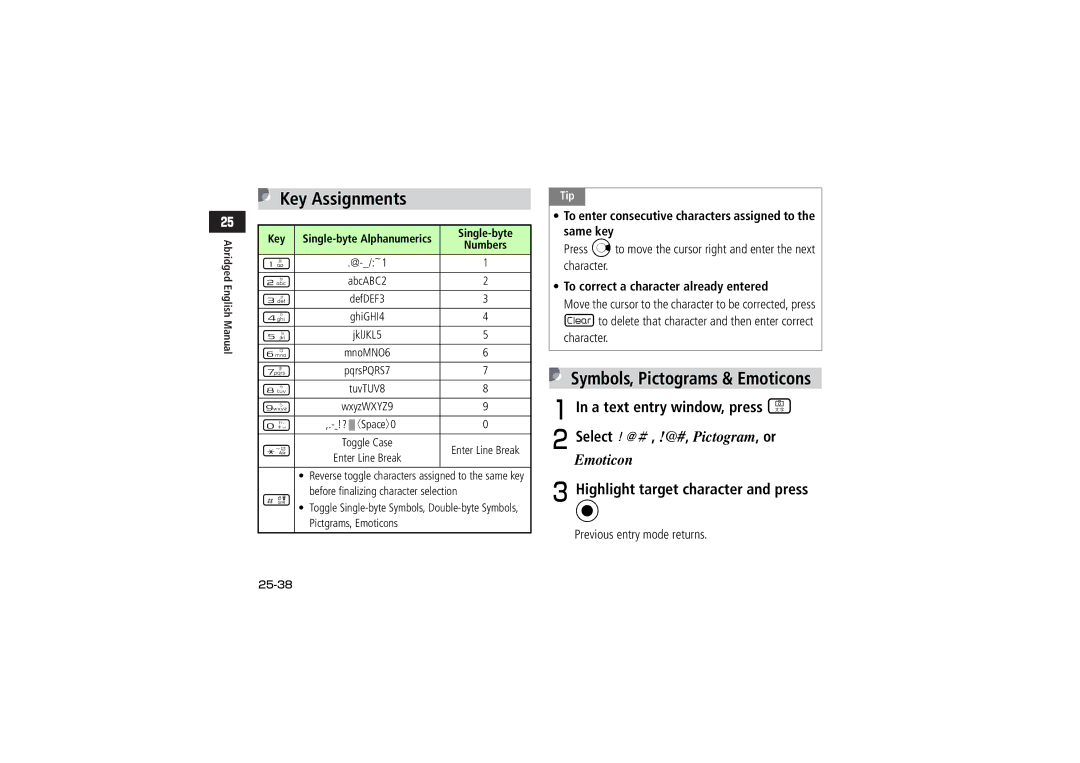Key Assignments
|
|
|
|
|
|
|
|
| Key |
| |||
Abridged |
| |||||
| Numbers | |||||
|
|
|
|
| ||
|
|
|
|
|
| |
|
| 1 |
| 1 | ||
English |
| 2 |
| abcABC2 | 2 | |
| 3 |
|
| defDEF3 | 3 | |
|
|
|
| |||
Manual |
| 4 |
|
| ghiGHI4 | 4 |
| 5 |
|
| jklJKL5 | 5 | |
|
|
|
| |||
|
| 6 |
| mnoMNO6 | 6 | |
|
| 7 |
| pqrsPQRS7 | 7 | |
|
| 8 |
|
| tuvTUV8 | 8 |
|
| 9 |
| wxyzWXYZ9 | 9 | |
|
| 0 |
| 〈Space〉0 | 0 | |
|
|
|
|
|
|
|
|
| * |
| Toggle Case | Enter Line Break | |
|
|
| Enter Line Break | |||
|
|
|
| |||
|
|
|
|
|
|
|
|
|
| • | Reverse toggle characters assigned to the same key | ||
|
| # | • | before finalizing character selection | ||
|
|
| Toggle | |||
|
|
|
| Pictgrams, Emoticons |
| |
|
|
|
|
|
|
|
Tip
•To enter consecutive characters assigned to the
same key
Press rto move the cursor right and enter the next character.
•To correct a character already entered
Move the cursor to the character to be corrected, press Cto delete that character and then enter correct character.
Symbols, Pictograms & Emoticons
AIn a text entry window, press e
BSelect!@# , !@#, Pictogram, or
Emoticon
CHighlight target character and press c
Previous entry mode returns.