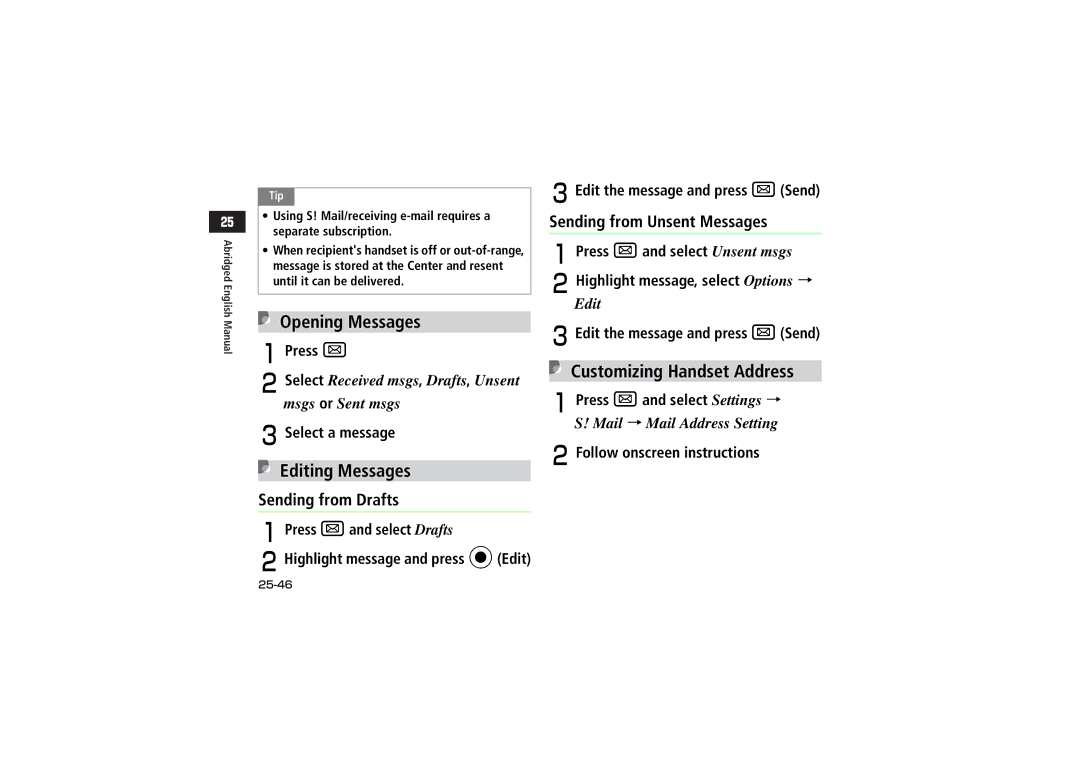Abridged English Manual
Tip
•Using S! Mail/receiving
•When recipient's handset is off or
Opening Messages
APress w
BSelect Received msgs, Drafts, Unsent
msgs or Sent msgs
CSelect a message
Editing Messages
Sending from Drafts
APress wand select Drafts
BHighlight message and press c(Edit)
CEdit the message and press w(Send)
Sending from Unsent Messages
APress wand select Unsent msgs
BHighlight message, select Options →
Edit
CEdit the message and press w(Send)
Customizing Handset Address
APress wand select Settings →
S! Mail → Mail Address Setting
BFollow onscreen instructions