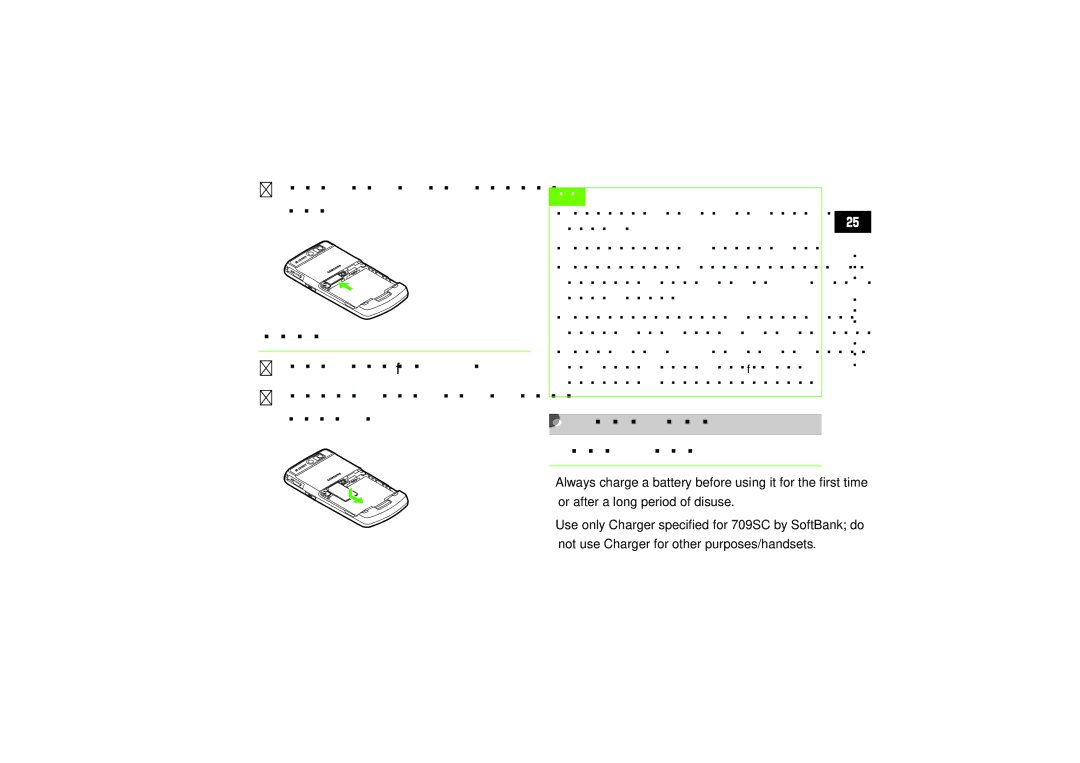CInsert USIM Card until it stops and
locks
Removing
ARemove battery
BPress down on USIM Card and gently slide it out
Note
•Inserting USIM Card with excessive force may damage it.
•Do not misplace a removed USIM Card.
•To prevent damaging it, avoid touching IC chip when inserting or removing USIM Card. Do not touch the battery contacts.
•Some handset files may be inaccessible after handset repair/upgrade or USIM Card replacement.
•If USIM Card or 709SC with USIM Card inserted is lost/stolen contact Customer Service
immediately to prevent unauthorized use.
Charging Battery
Battery & Charger
•Always charge a battery before using it for the first time or after a long period of disuse.
•Use only Charger specified for 709SC by SoftBank; do not use Charger for other purposes/handsets.
Abridged English Manual