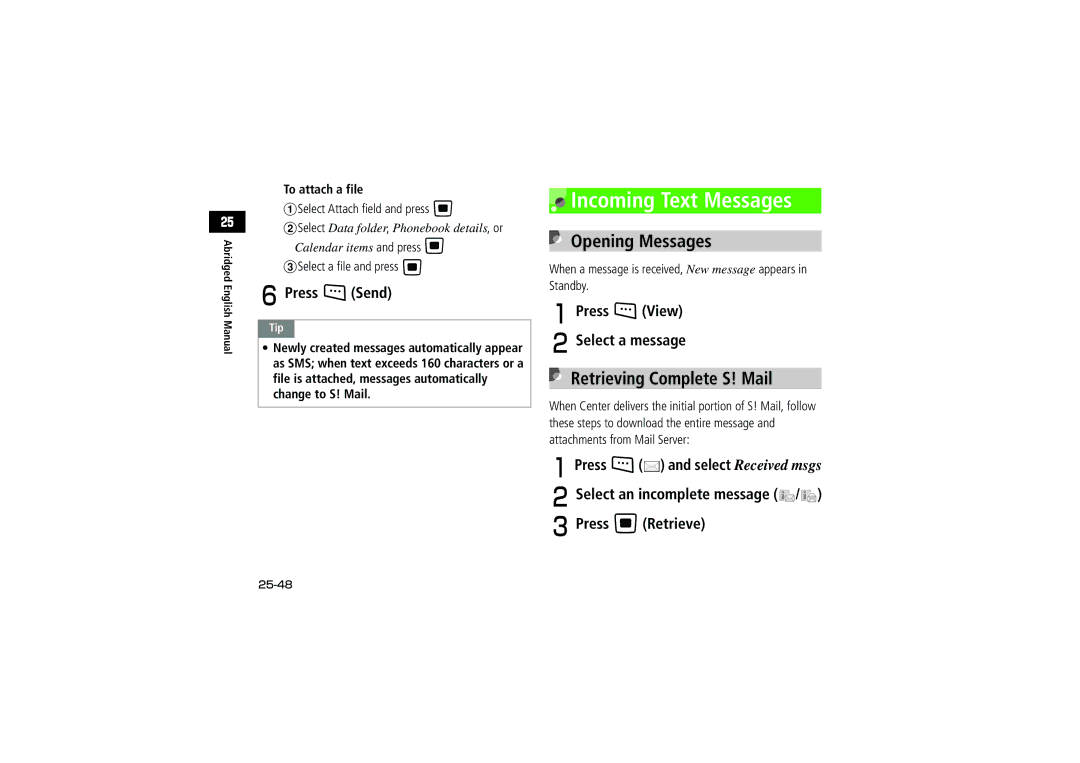Abridged English Manual
To attach a file
aSelect Attach field and press c
bSelect Data folder, Phonebook details, or Calendar items and press c
cSelect a file and press c
FPress w(Send)
Tip
•Newly created messages automatically appear as SMS; when text exceeds 160 characters or a file is attached, messages automatically change to S! Mail.
 Incoming Text Messages
Incoming Text Messages
Opening Messages
When a message is received, New message appears in Standby.
APress w(View)
BSelect a message
Retrieving Complete S! Mail
When Center delivers the initial portion of S! Mail, follow these steps to download the entire message and attachments from Mail Server:
APress w(![]() ) and select Received msgs
) and select Received msgs