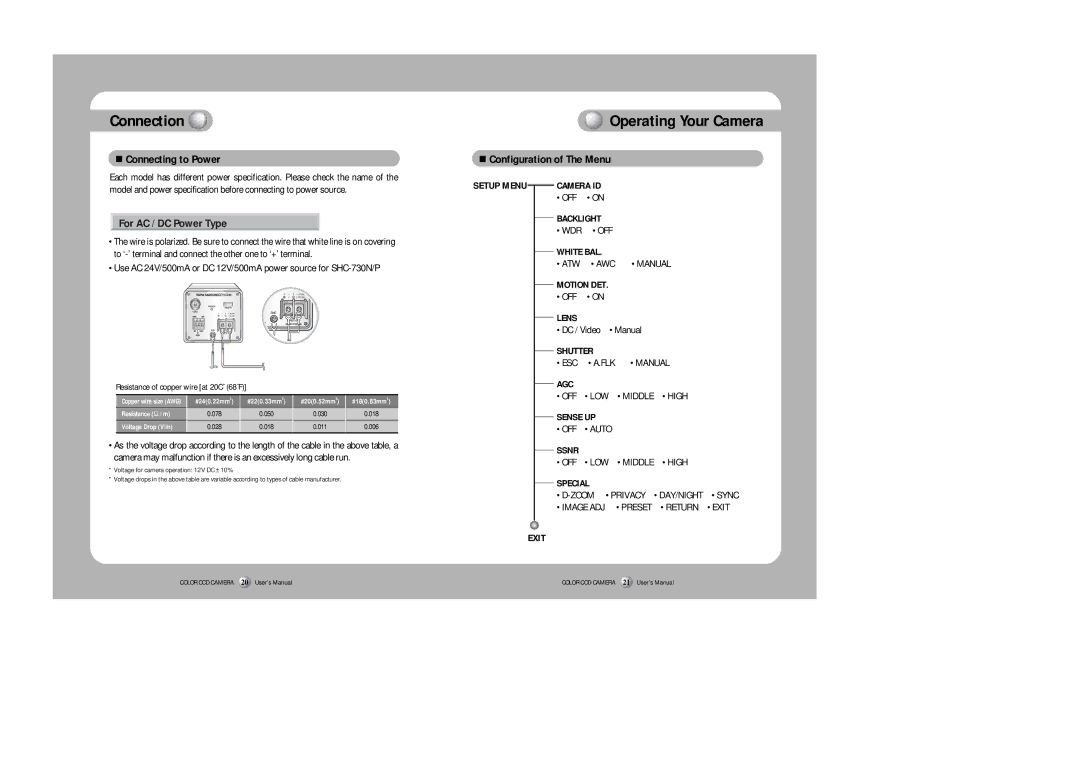Connection 
 Connecting to Power
Connecting to Power
 Operating Your Camera
Operating Your Camera
 Configuration of The Menu
Configuration of The Menu
Each model has different power specification. Please check the name of the model and power specification before connecting to power source.
For AC / DC Power Type
•The wire is polarized. Be sure to connect the wire that white line is on covering to
•Use AC 24V/500mA or DC 12V/500mA power source for
Resistance of copper wire [at 20C˚ (68˚F)]
Copper wire size (AWG) | #24(0.22mm2) | #22(0.33mm2) | #20(0.52mm2) | #18(0.83mm2) |
Resistance (Ω / m) | 0.078 | 0.050 | 0.030 | 0.018 |
Voltage Drop (V/m) | 0.028 | 0.018 | 0.011 | 0.006 |
•As the voltage drop according to the length of the cable in the above table, a camera may malfunction if there is an excessively long cable run.
*Voltage for camera operation: 12V DC ±10%
*Voltage drops in the above table are variable according to types of cable manufacturer.
SETUP MENU
CAMERA ID |
|
|
|
| |
• OFF | • ON |
|
|
|
|
BACKLIGHT |
|
|
|
| |
• WDR | • OFF |
|
|
| |
WHITE BAL. |
|
|
|
| |
• ATW | • AWC | • MANUAL |
| ||
MOTION DET. |
|
|
| ||
• OFF | • ON |
|
|
|
|
LENS |
|
|
|
|
|
• DC / Video | • Manual |
|
| ||
SHUTTER |
|
|
|
| |
• ESC | • A.FLK | • MANUAL |
| ||
AGC |
|
|
|
|
|
• OFF | • LOW | • MIDDLE | • HIGH |
| |
SENSE UP |
|
|
|
| |
• OFF | • AUTO |
|
|
| |
SSNR |
|
|
|
|
|
• OFF | • LOW | • MIDDLE | • HIGH |
| |
SPECIAL |
|
|
|
| |
• | • PRIVACY | • DAY/NIGHT | • SYNC | ||
• IMAGE ADJ |
| • PRESET | • RETURN | • EXIT | |
EXIT
COLOR CCD CAMERA 20 User’s Manual | COLOR CCD CAMERA 21 User’s Manual |