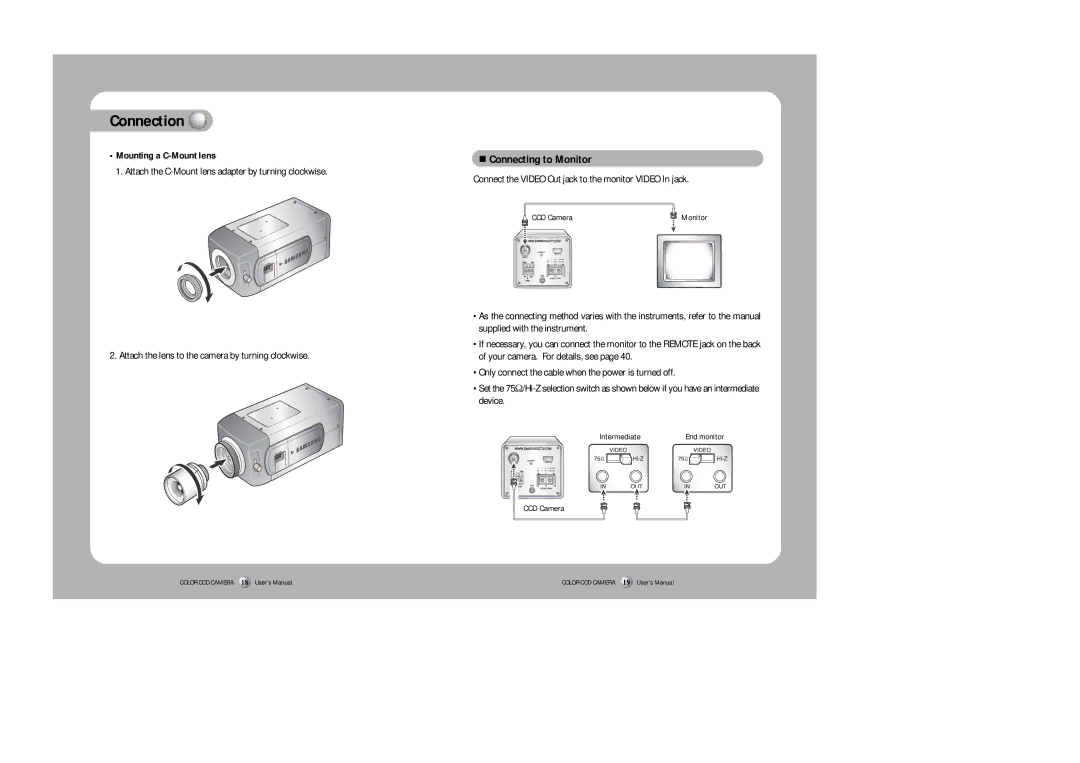Connection 
•Mounting a C-Mount lens
1. Attach the
2. Attach the lens to the camera by turning clockwise.
 Connecting to Monitor
Connecting to Monitor
Connect the VIDEO Out jack to the monitor VIDEO In jack.
CCD Camera | Monitor |
•As the connecting method varies with the instruments, refer to the manual supplied with the instrument.
•If necessary, you can connect the monitor to the REMOTE jack on the back of your camera. For details, see page 40.
•Only connect the cable when the power is turned off.
•Set the
Intermediate | End monitor |
CCD Camera
COLOR CCD CAMERA 18 User’s Manual | COLOR CCD CAMERA 19 User’s Manual |