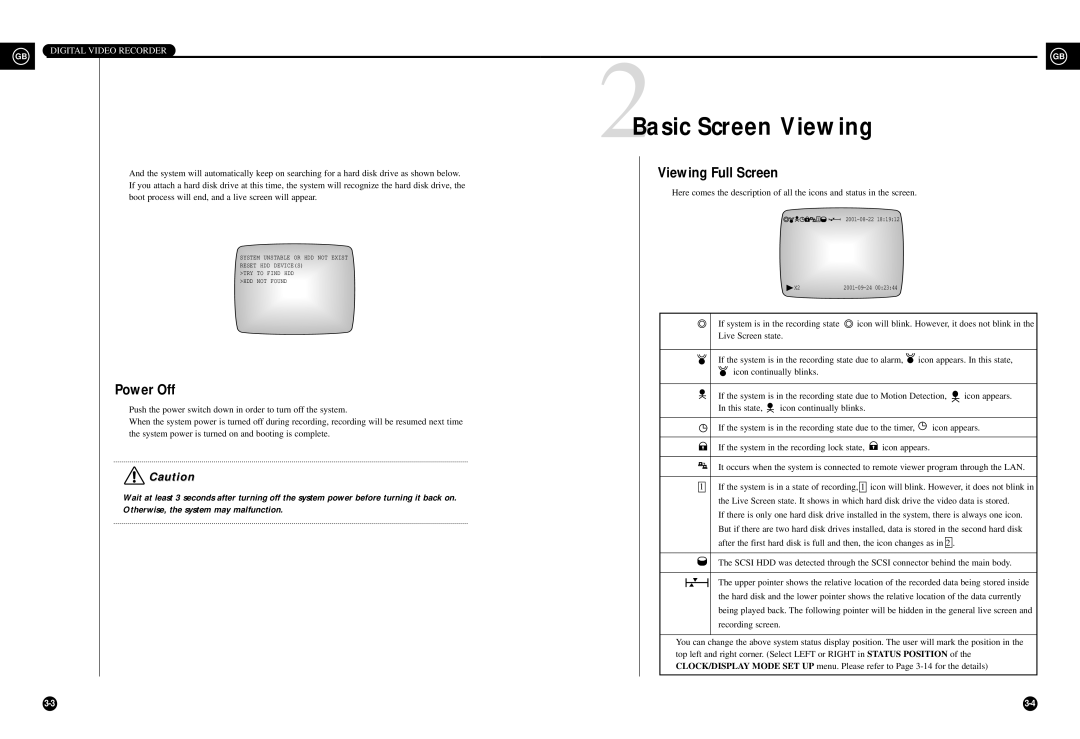DIGITAL VIDEO RECORDER
GB |
| GB |
|
2Basic Screen Viewing
And the system will automatically keep on searching for a hard disk drive as shown below. | Viewing Full Screen |
|
|
|
|
|
|
|
|
|
|
|
|
|
|
|
| |||||||||
If you attach a hard disk drive at this time, the system will recognize the hard disk drive, the |
| Here comes the description of all the icons and status in the screen. |
|
|
|
|
|
| ||||||||||||||||||
boot process will end, and a live screen will appear. |
|
|
|
|
|
|
| |||||||||||||||||||
|
|
|
|
|
|
|
|
|
|
|
|
|
|
|
|
|
|
|
|
|
|
|
|
|
| |
SYSTEM UNSTABLE OR HDD NOT EXIST |
|
|
|
|
|
|
|
|
|
|
|
|
|
|
|
|
|
|
|
|
|
|
| |||
|
|
|
|
|
|
|
|
|
|
|
|
|
|
|
|
|
|
|
|
|
|
| ||||
|
|
|
|
|
|
|
|
|
|
|
|
|
|
|
|
|
|
|
|
|
|
|
|
|
| |
RESET HDD DEVICE(S) |
|
|
|
|
|
|
|
|
|
|
|
|
|
|
|
|
|
|
|
|
|
|
|
|
|
|
>TRY TO FIND HDD |
|
|
|
|
|
|
|
|
|
|
|
|
|
|
|
|
|
|
|
|
|
|
|
|
|
|
>HDD NOT FOUND |
|
|
|
|
|
|
|
|
|
| X2 |
|
|
|
|
|
| |||||||||
|
|
|
|
|
|
|
|
|
|
|
|
|
|
|
|
| ||||||||||
|
|
|
|
|
|
|
|
|
|
|
|
|
|
|
|
|
|
|
|
|
|
| ||||
|
|
|
|
|
|
|
| If system is in the recording state | icon will blink. However, it does not blink in the | |||||||||||||||||
|
|
|
|
|
|
|
| Live Screen state. |
|
|
|
|
|
|
|
|
| |||||||||
|
|
|
|
|
|
|
|
|
|
|
|
|
|
|
|
|
|
|
|
|
|
| ||||
|
|
|
|
|
|
|
| If the system is in the recording state due to alarm, | icon appears. In this state, | |||||||||||||||||
|
|
|
|
|
|
|
| icon continually blinks. |
|
|
|
|
|
|
|
|
| |||||||||
Power Off |
|
|
|
|
|
|
|
|
|
|
|
|
|
|
|
|
|
|
|
|
|
|
|
|
|
|
|
|
|
|
|
|
| If the system is in the recording state due to Motion Detection, |
| icon appears. | |||||||||||||||||
|
|
|
|
|
|
|
|
| ||||||||||||||||||
Push the power switch down in order to turn off the system. |
|
|
|
|
|
|
| In this state, |
|
| icon continually blinks. |
|
|
|
|
|
|
|
| |||||||
|
|
|
|
|
|
|
|
|
|
|
|
|
|
|
| |||||||||||
When the system power is turned off during recording, recording will be resumed next time |
|
|
|
|
|
|
|
|
|
|
|
|
|
|
|
|
|
|
|
|
|
|
|
|
|
|
|
|
|
|
|
|
| If the system is in the recording state due to the timer, |
|
|
| icon appears. | |||||||||||||||
the system power is turned on and booting is complete. |
|
|
|
|
|
|
|
|
|
| ||||||||||||||||
|
|
|
|
|
|
|
|
|
|
|
|
|
|
|
|
|
|
|
|
|
|
|
|
|
| |
|
|
|
|
|
|
|
| If the system in the recording lock state, |
| icon appears. |
| |||||||||||||||
|
|
|
|
|
|
|
|
|
| |||||||||||||||||
|
|
|
|
|
|
|
|
|
| |||||||||||||||||
|
|
|
|
|
|
|
|
|
|
|
|
|
|
|
|
|
|
|
|
|
| |||||
Caution |
|
|
|
|
|
|
| It occurs when the system is connected to remote viewer program through the LAN. | ||||||||||||||||||
|
|
|
|
|
|
| ||||||||||||||||||||
|
|
|
|
|
|
|
|
|
|
|
|
|
|
|
|
|
|
|
|
|
|
|
|
|
| |
| 1 |
|
| If the system is in a state of recording, 1 | icon will blink. However, it does not blink in | |||||||||||||||||||||
|
|
|
| |||||||||||||||||||||||
Wait at least 3 seconds after turning off the system power before turning it back on. |
|
|
|
|
|
|
| the Live Screen state. It shows in which hard disk drive the video data is stored. | ||||||||||||||||||
Otherwise, the system may malfunction. |
|
|
|
|
|
|
| |||||||||||||||||||
|
|
|
|
|
|
| If there is only one hard disk drive installed in the system, there is always one icon. | |||||||||||||||||||
|
|
|
|
|
|
|
| |||||||||||||||||||
|
|
|
|
|
|
|
| But if there are two hard disk drives installed, data is stored in the second hard disk | ||||||||||||||||||
|
|
|
|
|
|
|
| after the first hard disk is full and then, the icon changes as in 2 . |
| |||||||||||||||||
|
|
|
|
|
|
|
|
|
|
|
|
|
|
|
|
|
|
|
|
|
| |||||
|
|
|
|
|
|
|
| The SCSI HDD was detected through the SCSI connector behind the main body. | ||||||||||||||||||
|
|
|
|
|
|
|
|
|
|
|
|
|
|
|
|
|
|
|
|
|
| |||||
|
|
|
|
|
|
|
| The upper pointer shows the relative location of the recorded data being stored inside | ||||||||||||||||||
|
|
|
|
|
|
|
| |||||||||||||||||||
|
|
|
|
|
|
|
| |||||||||||||||||||
|
|
|
|
|
|
|
| the hard disk and the lower pointer shows the relative location of the data currently | ||||||||||||||||||
|
|
|
|
|
|
|
| being played back. The following pointer will be hidden in the general live screen and | ||||||||||||||||||
|
|
|
|
|
|
|
| recording screen. |
|
|
|
|
|
|
|
|
| |||||||||
|
|
|
|
|
|
|
|
|
|
|
|
|
|
|
|
|
|
|
|
|
| |||||
|
| You can change the above system status display position. The user will mark the position in the | ||||||||||||||||||||||||
|
| top left and right corner. (Select LEFT or RIGHT in STATUS POSITION of the | ||||||||||||||||||||||||
|
| CLOCK/DISPLAY MODE SET UP menu. Please refer to Page | ||||||||||||||||||||||||
|
|
|
|
|
|
|
|
|
|
|
|
|
|
|
|
|
|
|
|
|
|
|
|
|
|
|
|
|
|
|
|
|
|
|
|
|
|
|
|
|
|
|
|
|
|
|
|
|
|
|
|
|
|