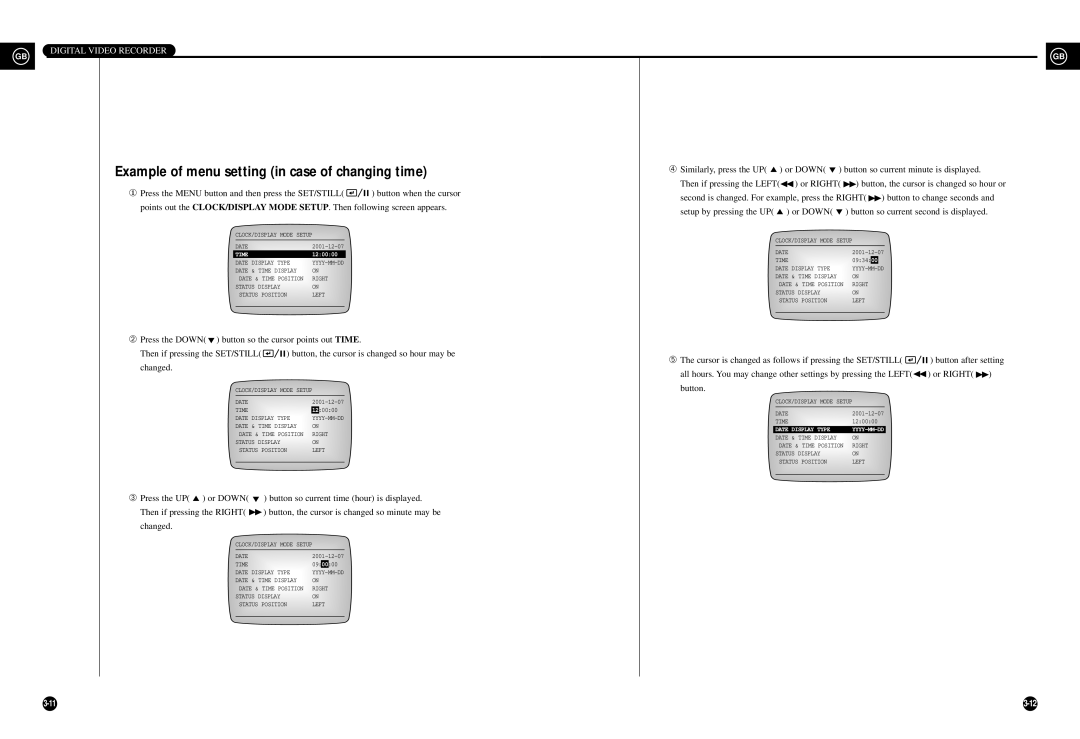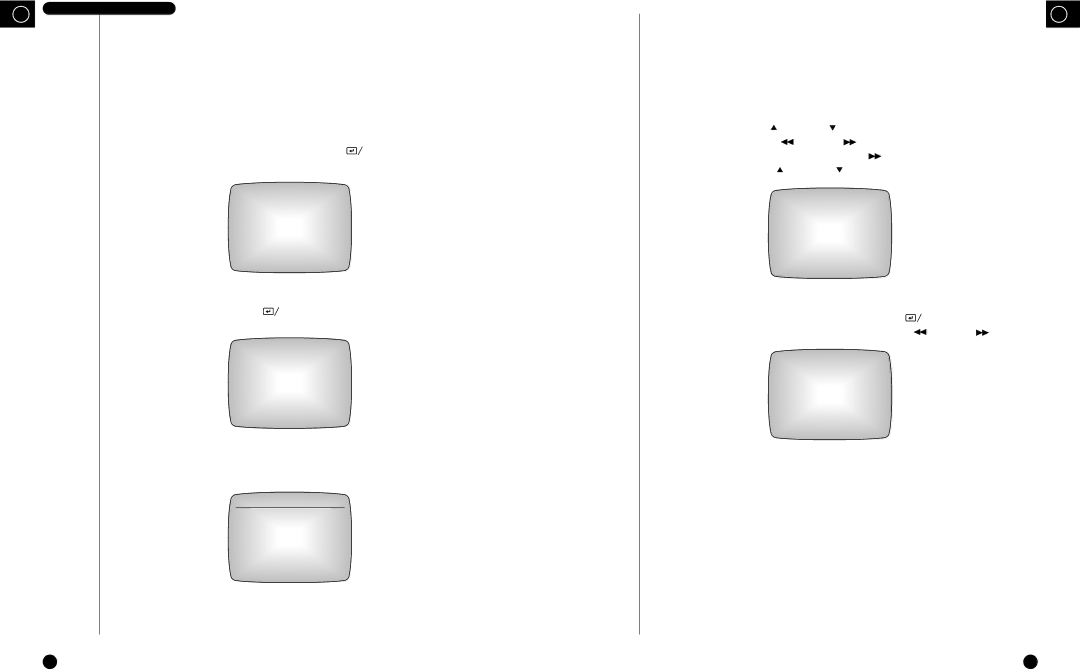
DIGITAL VIDEO RECORDER
GB |
| GB |
|
Example of menu setting (in case of changing time) | ➃ Similarly, press the UP( | ) or DOWN( ) button so current minute is displayed. | |||||||||||||
|
|
|
|
|
|
|
|
| |||||||
① Press the MENU button and then press the SET/STILL( |
|
|
| ) button when the cursor | Then if pressing the LEFT( ) or RIGHT( | ) button, the cursor is changed so hour or | |||||||||
|
|
| second is changed. For example, press the RIGHT( ) button to change seconds and | ||||||||||||
|
| ||||||||||||||
points out the CLOCK/DISPLAY MODE SETUP. Then following screen appears. | |||||||||||||||
setup by pressing the UP( | ) or DOWN( | ) button so current second is displayed. | |||||||||||||
|
|
|
|
|
|
|
|
| |||||||
| CLOCK/DISPLAY MODE SETUP |
|
|
|
|
| CLOCK/DISPLAY MODE SETUP | ||||||||
|
|
|
|
|
|
|
|
|
| ||||||
| DATE |
|
|
|
|
|
| ||||||||
|
|
|
|
|
|
|
|
|
|
|
| ||||
|
|
|
|
|
|
| DATE |
| |||||||
| TIME | 12:00:00 |
|
|
|
|
|
|
| ||||||
| DATE DISPLAY TYPE |
|
|
|
|
|
| TIME | 09:34: | 00 |
|
| |||
|
|
|
|
|
| DATE DISPLAY TYPE | |||||||||
| DATE & TIME DISPLAY | ON |
|
|
|
|
| ||||||||
|
|
|
|
|
| DATE & TIME DISPLAY | ON | ||||||||
|
| DATE & TIME POSITION | RIGHT |
|
|
|
|
| |||||||
|
|
|
|
|
|
| DATE & TIME POSITION | RIGHT | |||||||
| STATUS DISPLAY | ON |
|
|
|
|
| ||||||||
|
|
|
|
|
| STATUS DISPLAY | ON | ||||||||
|
| STATUS POSITION | LEFT |
|
|
|
|
| |||||||
|
|
|
|
|
|
| STATUS POSITION | LEFT | |||||||
|
|
|
|
|
|
|
|
|
| ||||||
|
|
|
|
|
|
|
|
|
|
|
|
|
|
| |
|
|
|
|
|
|
|
|
|
|
|
|
|
|
| |
➁Press the DOWN( ![]() ) button so the cursor points out TIME.
) button so the cursor points out TIME.
Then if pressing the SET/STILL( |
| ) button, the cursor is changed so hour may be | ➄ The cursor is changed as follows if pressing the SET/STILL( |
| ) button after setting | ||||||||||
changed. |
|
|
|
|
|
| |||||||||
|
|
|
|
| all hours. You may change other settings by pressing the LEFT( |
| ) or RIGHT( | ) | |||||||
|
|
|
|
|
|
|
| ||||||||
| CLOCK/DISPLAY MODE SETUP | button. |
|
|
|
|
|
| |||||||
|
|
|
|
|
|
| CLOCK/DISPLAY MODE SETUP |
|
|
| |||||
| DATE |
|
|
|
|
|
|
| |||||||
|
|
|
|
|
|
|
|
|
|
|
|
|
|
| |
| TIME |
|
| 12 | :00:00 |
|
| DATE |
|
|
|
|
| ||
| DATE DISPLAY TYPE |
|
|
|
|
|
| ||||||||
|
| TIME | 12:00:00 |
|
|
|
|
| |||||||
| DATE & TIME DISPLAY | ON |
|
|
|
|
|
| |||||||
|
|
|
|
|
|
|
|
|
| ||||||
|
| DATE DISPLAY TYPE |
|
|
|
| |||||||||
| DATE & TIME POSITION | RIGHT |
|
|
|
|
| ||||||||
|
| DATE & TIME DISPLAY | ON |
|
|
| |||||||||
| STATUS DISPLAY |
|
| ON |
|
|
|
| |||||||
|
|
|
|
| DATE & TIME POSITION | RIGHT |
|
|
| ||||||
| STATUS POSITION | LEFT |
|
|
|
|
| ||||||||
|
| STATUS DISPLAY | ON |
|
|
| |||||||||
|
|
|
|
|
|
|
|
|
|
| |||||
|
|
|
|
|
|
|
|
| STATUS POSITION | LEFT |
|
|
| ||
|
|
|
|
|
|
|
|
|
| ||||||
|
|
|
|
|
|
|
|
|
|
|
|
|
|
|
|
➂Press the UP( ![]() ) or DOWN(
) or DOWN( ![]() ) button so current time (hour) is displayed.
) button so current time (hour) is displayed.
Then if pressing the RIGHT( ![]() ) button, the cursor is changed so minute may be changed.
) button, the cursor is changed so minute may be changed.
CLOCK/DISPLAY MODE SETUP
DATE | |||
TIME | 09: | 00 | :00 |
DATE DISPLAY TYPE | |||
DATE & TIME DISPLAY | ON | ||
DATE & TIME POSITION | RIGHT | ||
STATUS DISPLAY | ON | ||
STATUS POSITION | LEFT | ||
|
|
|
|