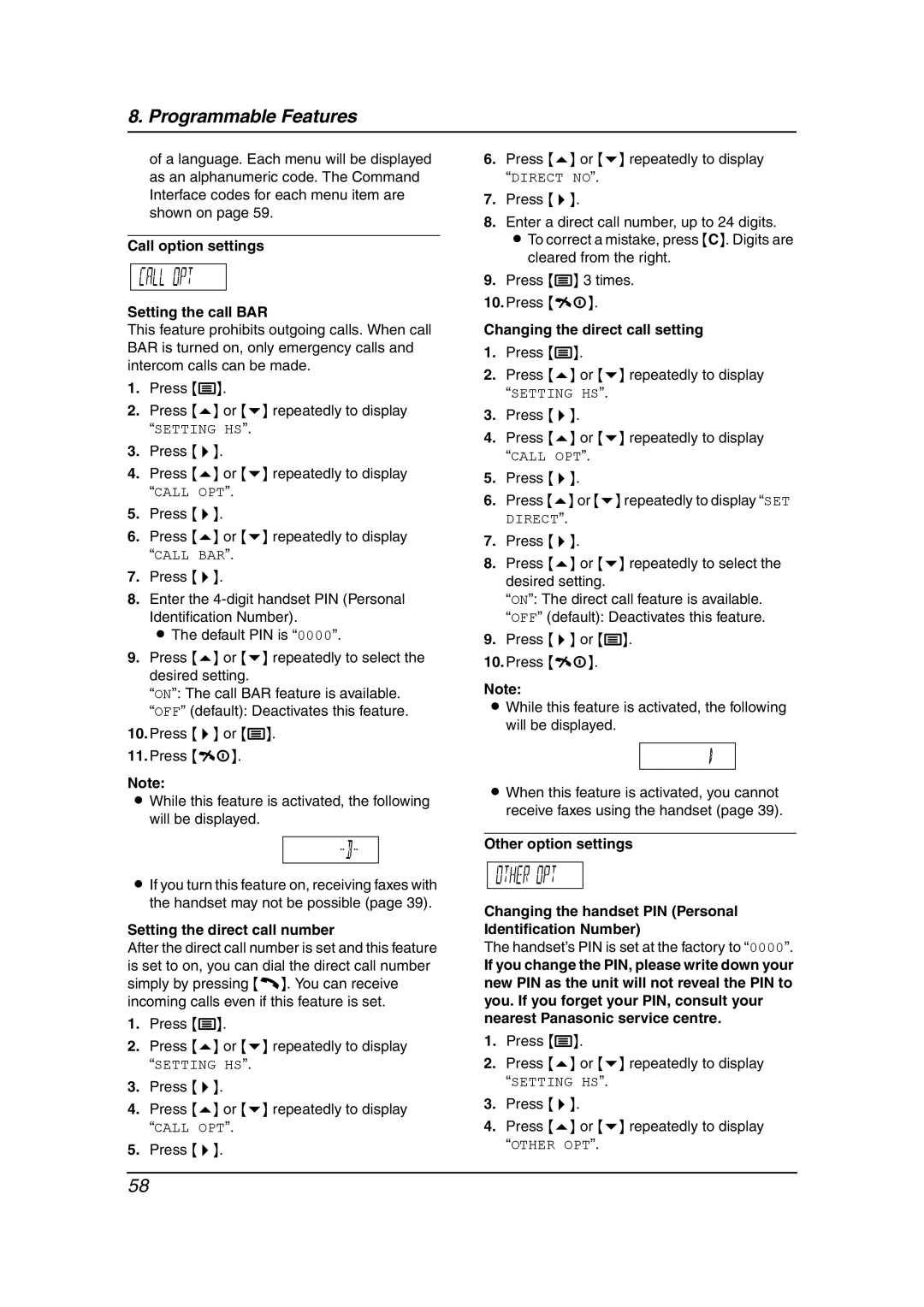8. Programmable Features
of a language. Each menu will be displayed as an alphanumeric code. The Command Interface codes for each menu item are shown on page 59.
Call option settings
Setting the call BAR
This feature prohibits outgoing calls. When call BAR is turned on, only emergency calls and intercom calls can be made.
1.Press {j}.
2.Press {e} or {v} repeatedly to display “SETTING HS”.
3.Press {>}.
4.Press {e} or {v} repeatedly to display “CALL OPT”.
5.Press {>}.
6.Press {e} or {v} repeatedly to display “CALL BAR”.
7.Press {>}.
8.Enter the
L The default PIN is “0000”.
9.Press {e} or {v} repeatedly to select the desired setting.
“ON”: The call BAR feature is available.
“OFF” (default): Deactivates this feature.
10.Press {>} or {j}.
11.Press {ih}.
Note:
LWhile this feature is activated, the following will be displayed.
LIf you turn this feature on, receiving faxes with the handset may not be possible (page 39).
Setting the direct call number
After the direct call number is set and this feature is set to on, you can dial the direct call number simply by pressing {C}. You can receive incoming calls even if this feature is set.
1.Press {j}.
2.Press {e} or {v} repeatedly to display “SETTING HS”.
3.Press {>}.
4.Press {e} or {v} repeatedly to display “CALL OPT”.
5.Press {>}.
6.Press {e} or {v} repeatedly to display “DIRECT NO”.
7.Press {>}.
8.Enter a direct call number, up to 24 digits. L To correct a mistake, press {C}. Digits are
cleared from the right.
9.Press {j} 3 times.
10.Press {ih}.
Changing the direct call setting
1.Press {j}.
2.Press {e} or {v} repeatedly to display “SETTING HS”.
3.Press {>}.
4.Press {e} or {v} repeatedly to display “CALL OPT”.
5.Press {>}.
6.Press {e} or {v} repeatedly to display “SET DIRECT”.
7.Press {>}.
8.Press {e} or {v} repeatedly to select the desired setting.
“ON”: The direct call feature is available.
“OFF” (default): Deactivates this feature.
9.Press {>} or {j}.
10.Press {ih}.
Note:
LWhile this feature is activated, the following will be displayed.
LWhen this feature is activated, you cannot receive faxes using the handset (page 39).
Other option settings
Changing the handset PIN (Personal Identification Number)
The handset’s PIN is set at the factory to “0000”.
If you change the PIN, please write down your new PIN as the unit will not reveal the PIN to you. If you forget your PIN, consult your nearest Panasonic service centre.
1.Press {j}.
2.Press {e} or {v} repeatedly to display “SETTING HS”.
3.Press {>}.
4.Press {e} or {v} repeatedly to display “OTHER OPT”.
58