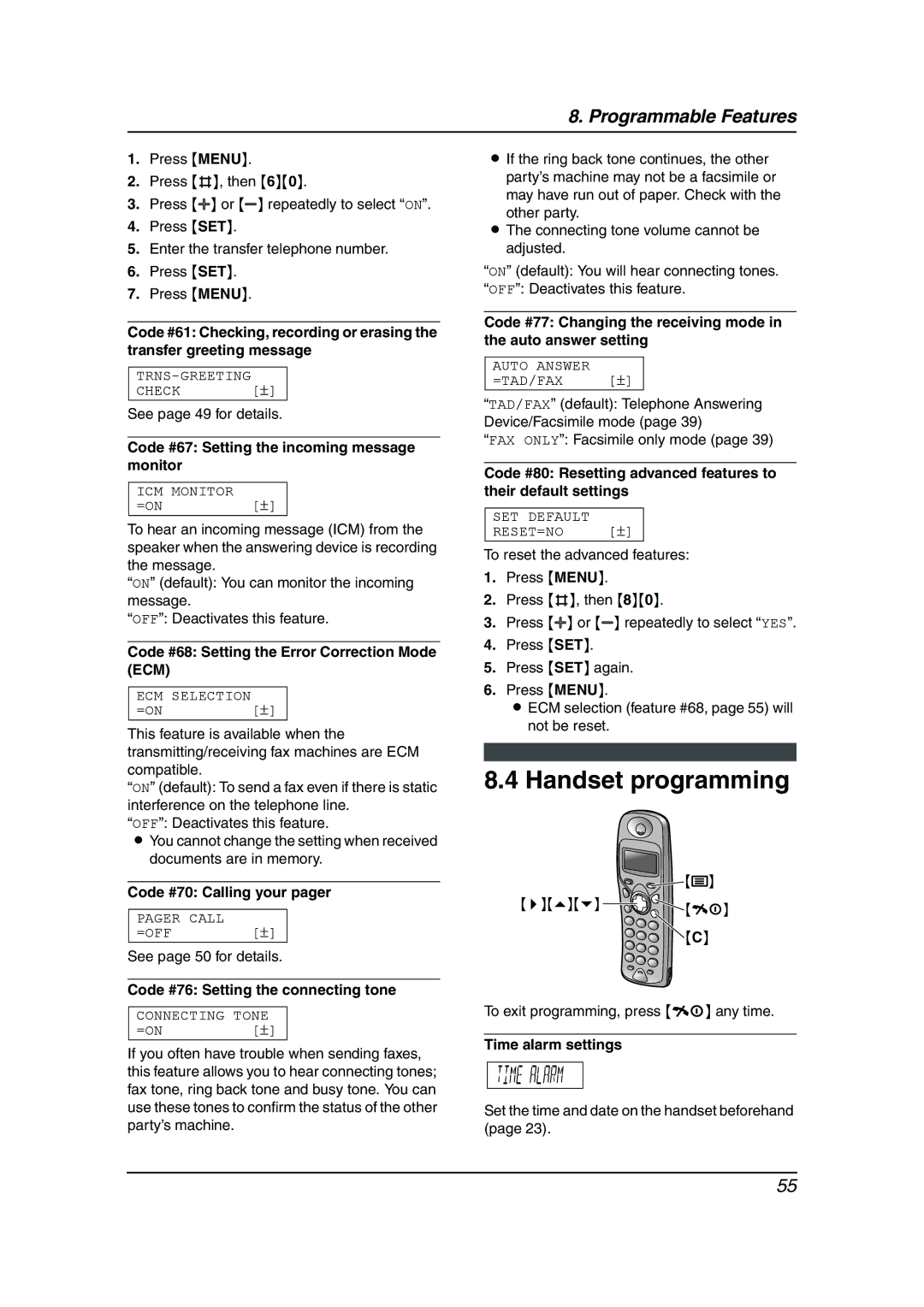8. Programmable Features
1.Press {MENU}.
2.Press {#}, then {6}{0}.
3.Press {A} or {B} repeatedly to select “ON”.
4.Press {SET}.
5.Enter the transfer telephone number.
6.Press {SET}.
7.Press {MENU}.
Code #61: Checking, recording or erasing the transfer greeting message
CHECK [±]
See page 49 for details.
Code #67: Setting the incoming message monitor
ICM MONITOR
=ON[±]
To hear an incoming message (ICM) from the speaker when the answering device is recording the message.
“ON” (default): You can monitor the incoming message.
“OFF”: Deactivates this feature.
Code #68: Setting the Error Correction Mode (ECM)
ECM SELECTION
=ON[±]
This feature is available when the transmitting/receiving fax machines are ECM compatible.
“ON” (default): To send a fax even if there is static interference on the telephone line.
“OFF”: Deactivates this feature.
LYou cannot change the setting when received documents are in memory.
Code #70: Calling your pager
PAGER CALL
=OFF [±]
See page 50 for details.
Code #76: Setting the connecting tone
CONNECTING TONE
=ON[±]
If you often have trouble when sending faxes, this feature allows you to hear connecting tones; fax tone, ring back tone and busy tone. You can use these tones to confirm the status of the other party’s machine.
LIf the ring back tone continues, the other party’s machine may not be a facsimile or may have run out of paper. Check with the
other party.
LThe connecting tone volume cannot be adjusted.
“ON” (default): You will hear connecting tones.
“OFF”: Deactivates this feature.
Code #77: Changing the receiving mode in the auto answer setting
AUTO ANSWER
=TAD/FAX [±]
“TAD/FAX” (default): Telephone Answering Device/Facsimile mode (page 39)
“FAX ONLY”: Facsimile only mode (page 39)
Code #80: Resetting advanced features to their default settings
SET DEFAULT
RESET=NO [±]
To reset the advanced features:
1.Press {MENU}.
2.Press {#}, then {8}{0}.
3.Press {A} or {B} repeatedly to select “YES”.
4.Press {SET}.
5.Press {SET} again.
6.Press {MENU}.
LECM selection (feature #68, page 55) will not be reset.
8.4Handset programming
![]() {j}
{j}
{>}{e}{v} ![]()
![]() {ih}
{ih}
{C}
To exit programming, press {ih} any time.
Time alarm settings
Set the time and date on the handset beforehand (page 23).
55