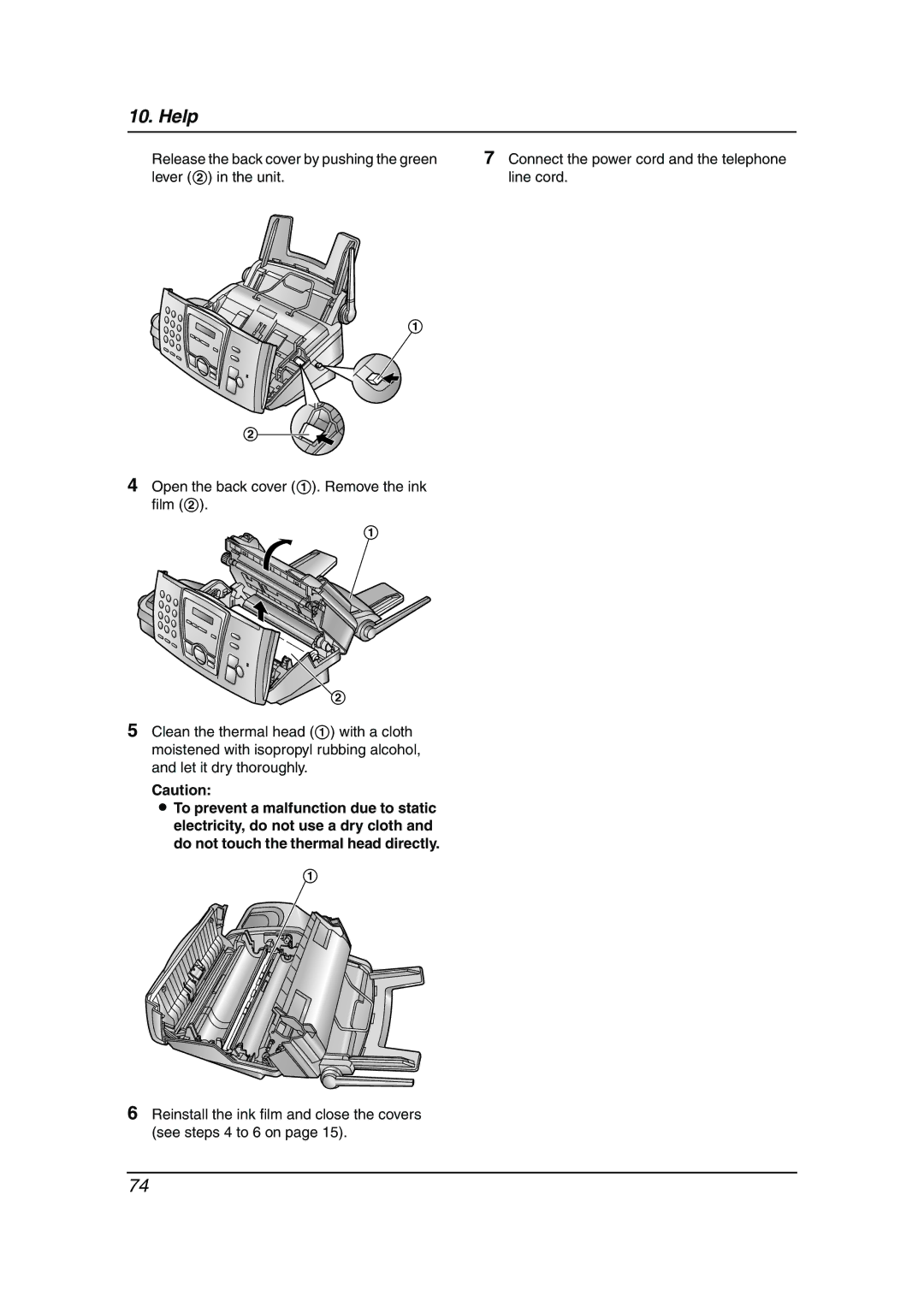10. Help
Release the back cover by pushing the green lever (2) in the unit.
7Connect the power cord and the telephone line cord.
1
2
4Open the back cover (1). Remove the ink film (2).
1
![]() 2
2
5Clean the thermal head (1) with a cloth moistened with isopropyl rubbing alcohol, and let it dry thoroughly.
Caution:
L To prevent a malfunction due to static electricity, do not use a dry cloth and do not touch the thermal head directly.
1
6Reinstall the ink film and close the covers (see steps 4 to 6 on page 15).
74