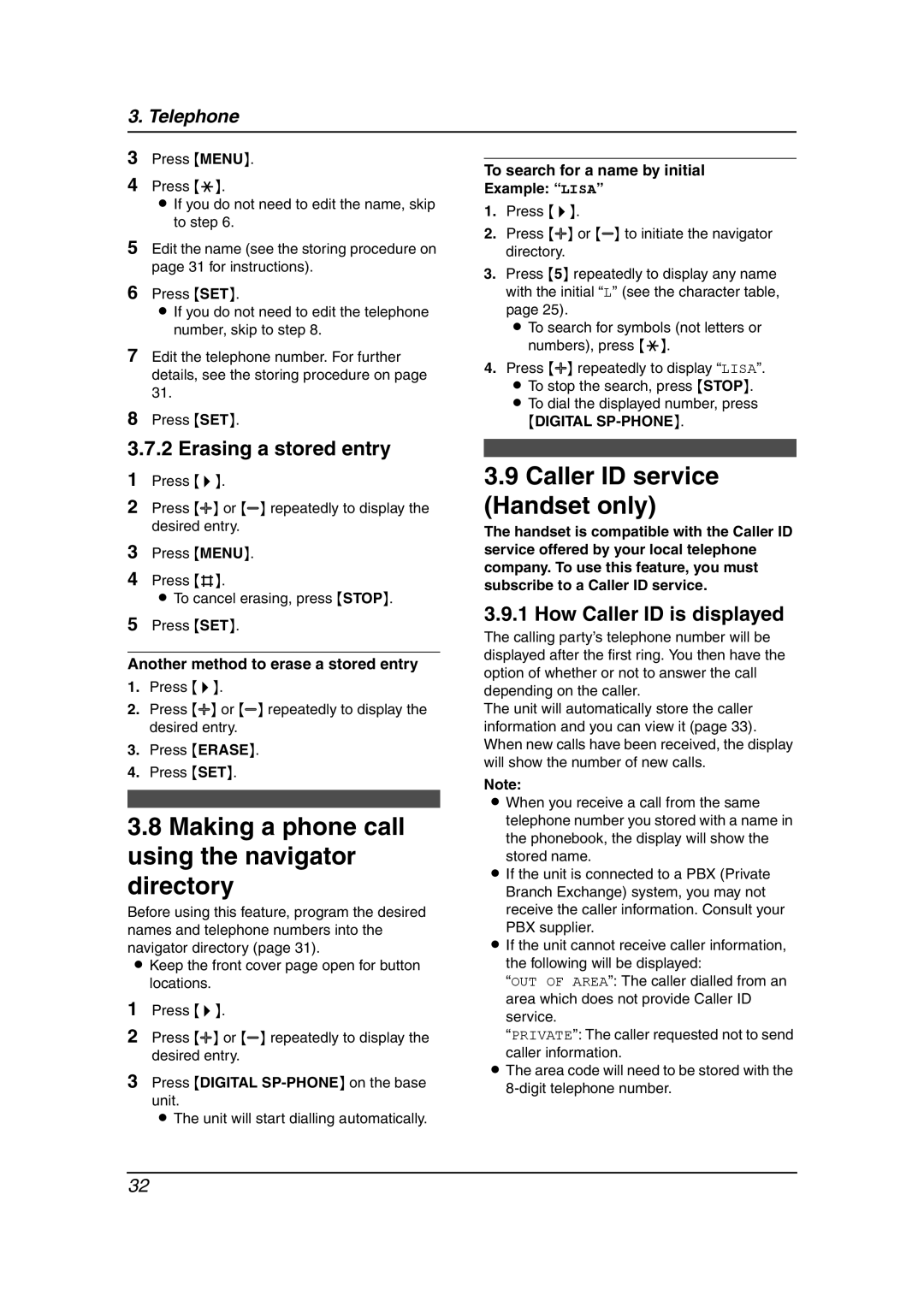3. Telephone
3Press {MENU}.
4Press {*}.
LIf you do not need to edit the name, skip to step 6.
5Edit the name (see the storing procedure on page 31 for instructions).
6Press {SET}.
LIf you do not need to edit the telephone number, skip to step 8.
7Edit the telephone number. For further details, see the storing procedure on page 31.
8Press {SET}.
3.7.2 Erasing a stored entry
1Press {>}.
2Press {A} or {B} repeatedly to display the desired entry.
3Press {MENU}.
4Press {#}.
LTo cancel erasing, press {STOP}.
5Press {SET}.
Another method to erase a stored entry
1.Press {>}.
2.Press {A} or {B} repeatedly to display the desired entry.
3.Press {ERASE}.
4.Press {SET}.
3.8Making a phone call using the navigator directory
Before using this feature, program the desired names and telephone numbers into the navigator directory (page 31).
LKeep the front cover page open for button locations.
1Press {>}.
2Press {A} or {B} repeatedly to display the desired entry.
3Press {DIGITAL
L The unit will start dialling automatically.
To search for a name by initial
Example: “LISA”
1.Press {>}.
2.Press {A} or {B} to initiate the navigator directory.
3.Press {5} repeatedly to display any name with the initial “L” (see the character table, page 25).
L To search for symbols (not letters or numbers), press {*}.
4.Press {A} repeatedly to display “LISA”. L To stop the search, press {STOP}. L To dial the displayed number, press
{DIGITAL
3.9Caller ID service (Handset only)
The handset is compatible with the Caller ID service offered by your local telephone company. To use this feature, you must subscribe to a Caller ID service.
3.9.1 How Caller ID is displayed
The calling party’s telephone number will be displayed after the first ring. You then have the option of whether or not to answer the call depending on the caller.
The unit will automatically store the caller information and you can view it (page 33). When new calls have been received, the display will show the number of new calls.
Note:
LWhen you receive a call from the same telephone number you stored with a name in the phonebook, the display will show the stored name.
LIf the unit is connected to a PBX (Private
Branch Exchange) system, you may not receive the caller information. Consult your PBX supplier.
LIf the unit cannot receive caller information, the following will be displayed:
“OUT OF AREA”: The caller dialled from an area which does not provide Caller ID
service.
“PRIVATE”: The caller requested not to send caller information.
LThe area code will need to be stored with the
32