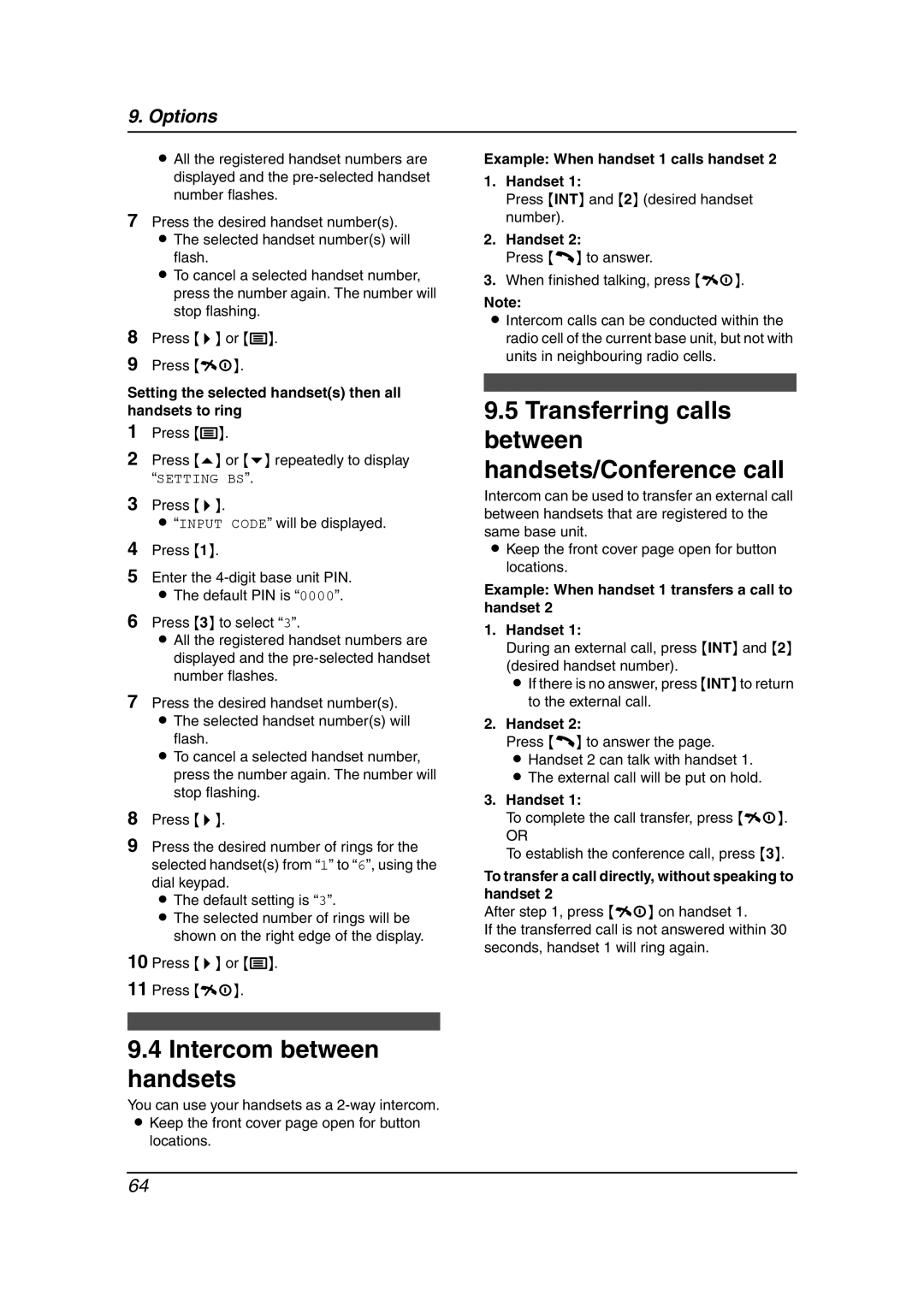9. Options
LAll the registered handset numbers are displayed and the
7Press the desired handset number(s). L The selected handset number(s) will
flash.
L To cancel a selected handset number, press the number again. The number will stop flashing.
8Press {>} or {j}.
9Press {ih}.
Setting the selected handset(s) then all handsets to ring
1Press {j}.
2Press {e} or {v} repeatedly to display “SETTING BS”.
3Press {>}.
L “INPUT CODE” will be displayed.
4Press {1}.
5Enter the
6Press {3} to select “3”.
LAll the registered handset numbers are displayed and the
7Press the desired handset number(s). L The selected handset number(s) will
flash.
L To cancel a selected handset number, press the number again. The number will stop flashing.
8Press {>}.
9Press the desired number of rings for the selected handset(s) from “1” to “6”, using the dial keypad.
L The default setting is “3”.
L The selected number of rings will be shown on the right edge of the display.
10Press {>} or {j}.
11Press {ih}.
9.4Intercom between handsets
You can use your handsets as a
LKeep the front cover page open for button locations.
Example: When handset 1 calls handset 2
1.Handset 1:
Press {INT} and {2} (desired handset number).
2.Handset 2:
Press {C} to answer.
3.When finished talking, press {ih}.
Note:
LIntercom calls can be conducted within the radio cell of the current base unit, but not with units in neighbouring radio cells.
9.5Transferring calls between handsets/Conference call
Intercom can be used to transfer an external call between handsets that are registered to the same base unit.
LKeep the front cover page open for button locations.
Example: When handset 1 transfers a call to handset 2
1.Handset 1:
During an external call, press {INT} and {2} (desired handset number).
L If there is no answer, press {INT} to return to the external call.
2.Handset 2:
Press {C} to answer the page.
L Handset 2 can talk with handset 1. L The external call will be put on hold.
3.Handset 1:
To complete the call transfer, press {ih}.
OR
To establish the conference call, press {3}.
To transfer a call directly, without speaking to handset 2
After step 1, press {ih} on handset 1.
If the transferred call is not answered within 30 seconds, handset 1 will ring again.
64