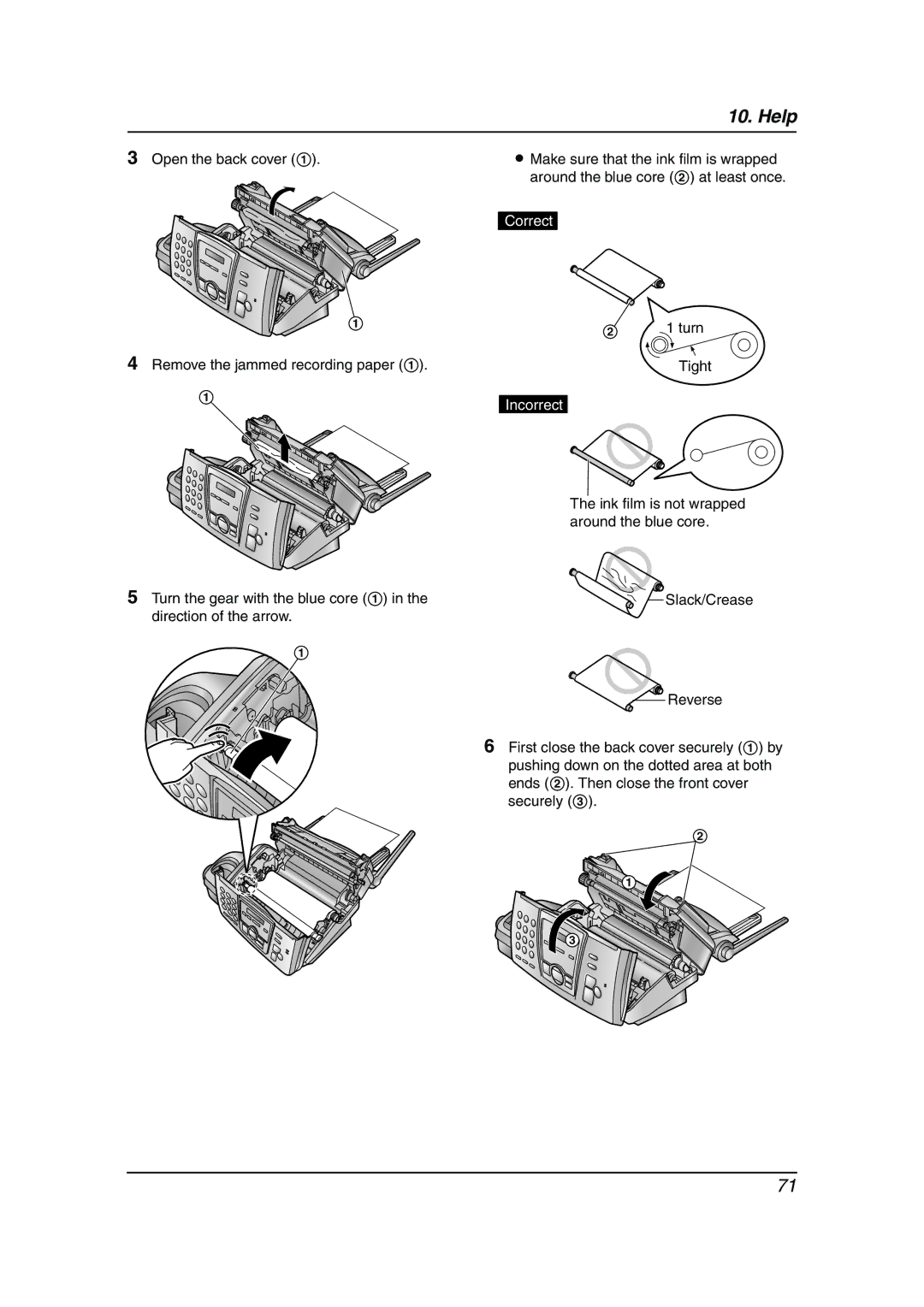10. Help
3Open the back cover (1).
1
4Remove the jammed recording paper (1).
1
LMake sure that the ink film is wrapped around the blue core (2) at least once.
Correct
21 turn Tight
Incorrect
5Turn the gear with the blue core (1) in the direction of the arrow.
1
The ink film is not wrapped around the blue core.
Slack/Crease
![]() Reverse
Reverse
6First close the back cover securely (1) by pushing down on the dotted area at both ends (2). Then close the front cover securely (3).
2
1
![]()
![]()
![]()
![]() 3
3
71