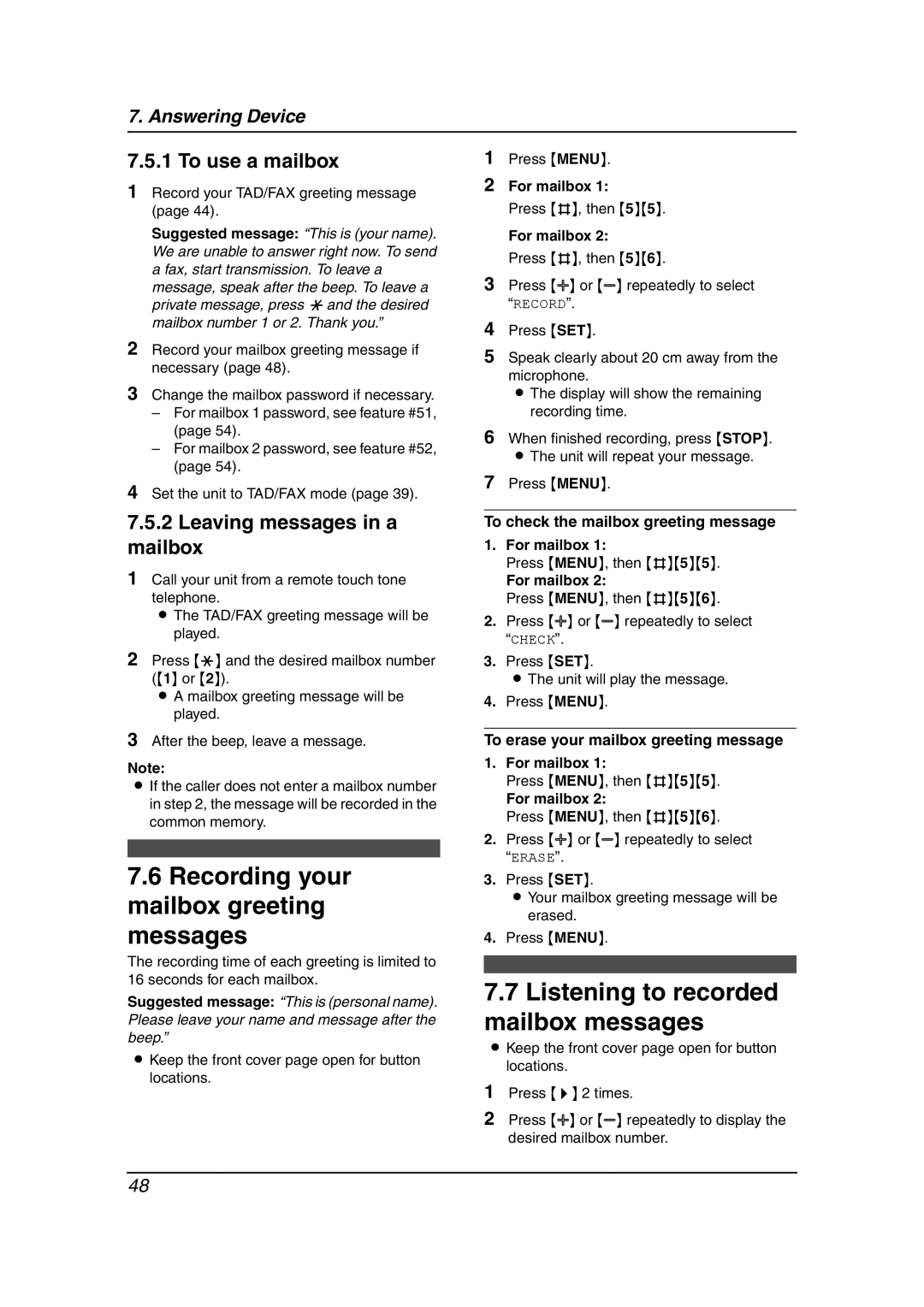7. Answering Device
7.5.1 To use a mailbox
1Record your TAD/FAX greeting message (page 44).
Suggested message: “This is (your name). We are unable to answer right now. To send a fax, start transmission. To leave a message, speak after the beep. To leave a private message, press * and the desired mailbox number 1 or 2. Thank you.”
2Record your mailbox greeting message if necessary (page 48).
3Change the mailbox password if necessary.
–For mailbox 1 password, see feature #51, (page 54).
–For mailbox 2 password, see feature #52, (page 54).
1Press {MENU}.
2For mailbox 1:
Press {#}, then {5}{5}.
For mailbox 2:
Press {#}, then {5}{6}.
3Press {A} or {B} repeatedly to select “RECORD”.
4Press {SET}.
5Speak clearly about 20 cm away from the microphone.
L The display will show the remaining recording time.
6When finished recording, press {STOP}. L The unit will repeat your message.
4Set the unit to TAD/FAX mode (page 39).
7.5.2Leaving messages in a mailbox
1Call your unit from a remote touch tone telephone.
L The TAD/FAX greeting message will be played.
2Press {*} and the desired mailbox number ({1} or {2}).
L A mailbox greeting message will be played.
3After the beep, leave a message.
Note:
LIf the caller does not enter a mailbox number in step 2, the message will be recorded in the common memory.
7Press {MENU}.
To check the mailbox greeting message
1.For mailbox 1:
Press {MENU}, then {#}{5}{5}.
For mailbox 2:
Press {MENU}, then {#}{5}{6}.
2.Press {A} or {B} repeatedly to select “CHECK”.
3.Press {SET}.
LThe unit will play the message.
4.Press {MENU}.
To erase your mailbox greeting message
1.For mailbox 1:
Press {MENU}, then {#}{5}{5}.
For mailbox 2:
Press {MENU}, then {#}{5}{6}.
2.Press {A} or {B} repeatedly to select “ERASE”.
7.6Recording your mailbox greeting messages
The recording time of each greeting is limited to 16 seconds for each mailbox.
Suggested message: “This is (personal name). Please leave your name and message after the beep.”
LKeep the front cover page open for button locations.
3.Press {SET}.
LYour mailbox greeting message will be erased.
4.Press {MENU}.
7.7Listening to recorded mailbox messages
LKeep the front cover page open for button locations.
1Press {>} 2 times.
2Press {A} or {B} repeatedly to display the desired mailbox number.
48