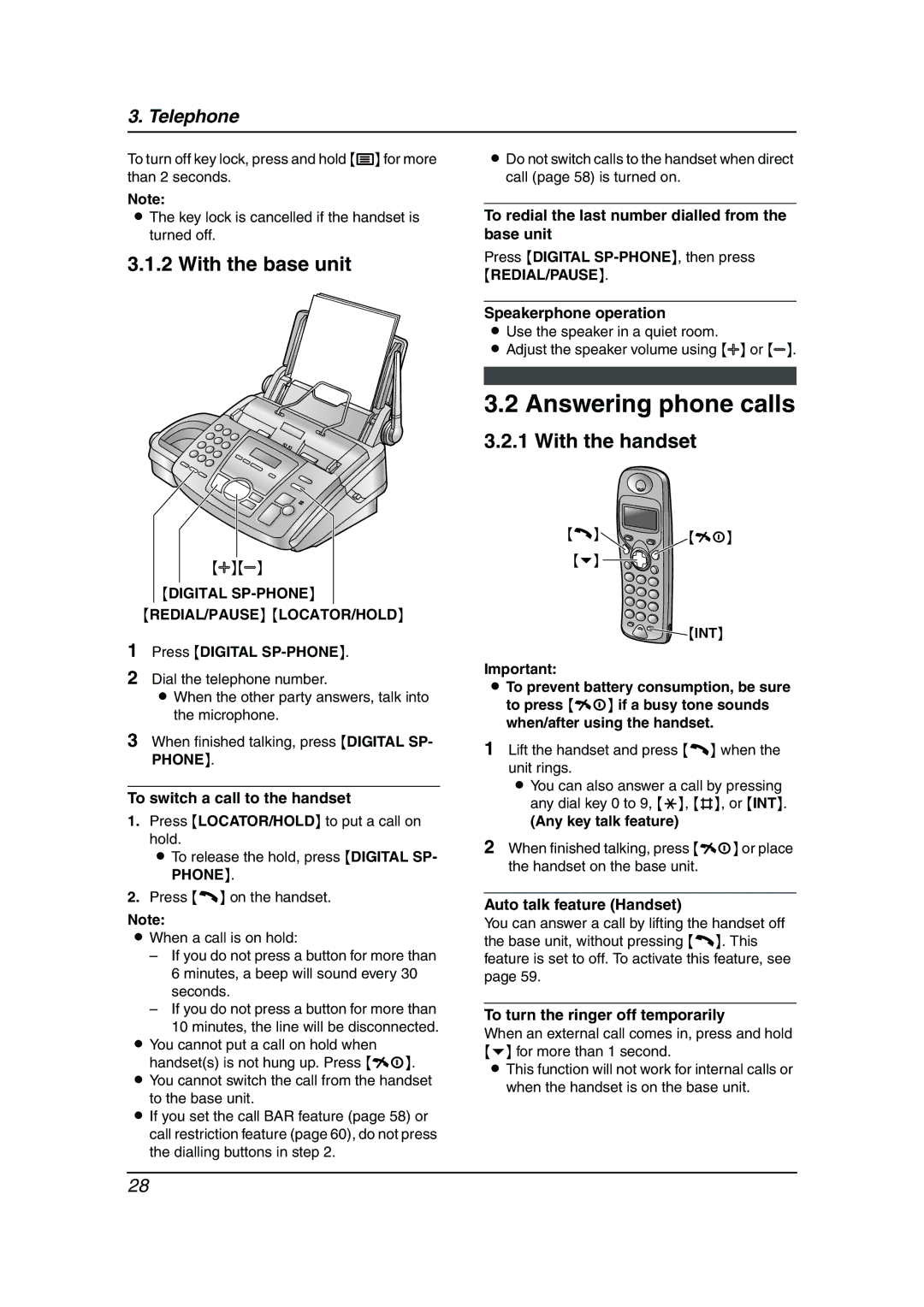3. Telephone
To turn off key lock, press and hold {j} for more than 2 seconds.
Note:
LThe key lock is cancelled if the handset is turned off.
3.1.2 With the base unit
{A}{B}
{DIGITAL SP-PHONE}
{REDIAL/PAUSE} {LOCATOR/HOLD}
1Press {DIGITAL SP-PHONE}.
2Dial the telephone number.
LWhen the other party answers, talk into the microphone.
3When finished talking, press {DIGITAL SP- PHONE}.
To switch a call to the handset
1.Press {LOCATOR/HOLD} to put a call on hold.
L To release the hold, press {DIGITAL SP- PHONE}.
2.Press {C} on the handset.
Note:
LWhen a call is on hold:
–If you do not press a button for more than 6 minutes, a beep will sound every 30 seconds.
–If you do not press a button for more than
10 minutes, the line will be disconnected.
LYou cannot put a call on hold when handset(s) is not hung up. Press {ih}.
LYou cannot switch the call from the handset
to the base unit.
LIf you set the call BAR feature (page 58) or call restriction feature (page 60), do not press the dialling buttons in step 2.
LDo not switch calls to the handset when direct call (page 58) is turned on.
To redial the last number dialled from the base unit
Press {DIGITAL
{REDIAL/PAUSE}.
Speakerphone operation
LUse the speaker in a quiet room.
LAdjust the speaker volume using {A} or {B}.
3.2 Answering phone calls
3.2.1 With the handset
{C} ![]() {ih}
{ih}
{v} |
![]()
![]() {INT}
{INT}
Important:
LTo prevent battery consumption, be sure to press {ih} if a busy tone sounds when/after using the handset.
1Lift the handset and press {C} when the unit rings.
L You can also answer a call by pressing any dial key 0 to 9, {*}, {#}, or {INT}.
(Any key talk feature)
2When finished talking, press {ih} or place the handset on the base unit.
Auto talk feature (Handset)
You can answer a call by lifting the handset off the base unit, without pressing {C}. This feature is set to off. To activate this feature, see page 59.
To turn the ringer off temporarily
When an external call comes in, press and hold {v} for more than 1 second.
LThis function will not work for internal calls or when the handset is on the base unit.
28