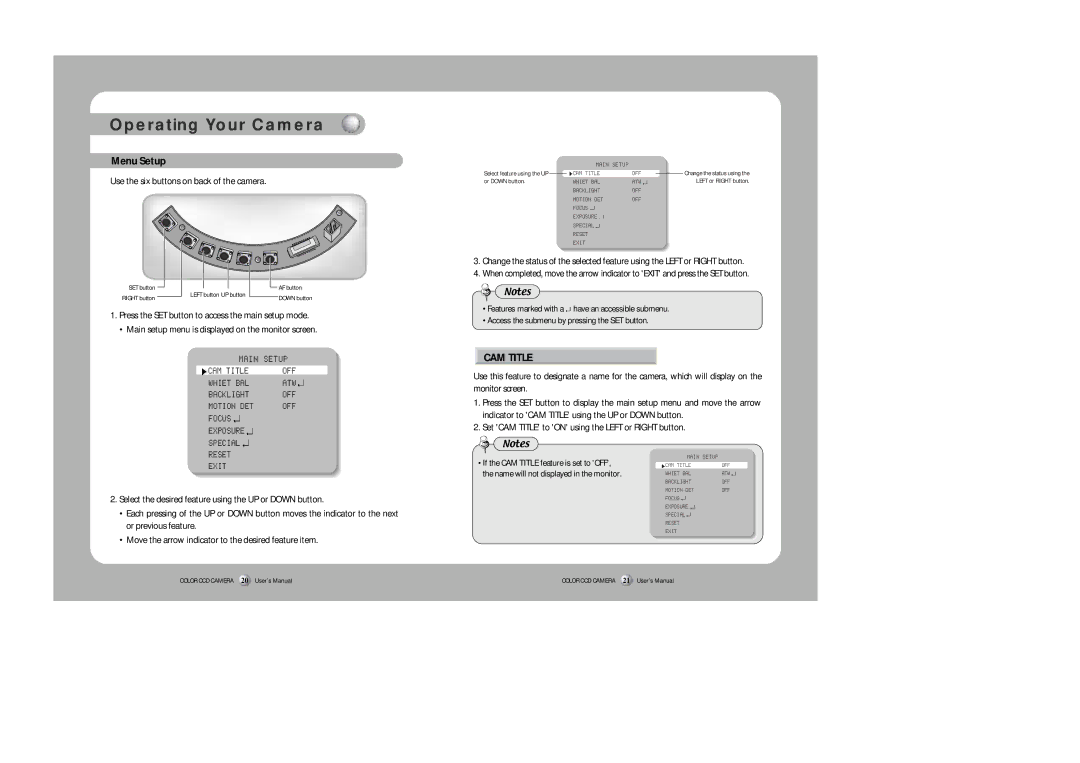Operating Your Camera
Menu Setup
Use the six buttons on back of the camera.
Select feature using the UP or DOWN button.
MAIN | SETUP |
CAM TITLE | OFF |
WHIET BAL | ATW |
BACKLIGHT | OFF |
MOTION DET | OFF |
FOCUS |
|
EXPOSURE |
|
SPECIAL |
|
RESET |
|
EXIT |
|
Change the status using the LEFT or RIGHT button.
SET button | LEFT button UP button | AF button | |
RIGHT button | DOWN button | ||
|
1.Press the SET button to access the main setup mode.
• Main setup menu is displayed on the monitor screen.
MAIN | SETUP |
CAM TITLE | OFF |
WHIET BAL | ATW |
BACKLIGHT | OFF |
MOTION DET | OFF |
FOCUS |
|
EXPOSURE |
|
3.Change the status of the selected feature using the LEFT or RIGHT button.
4.When completed, move the arrow indicator to 'EXIT' and press the SET button.
Notes
•Features marked with a ![]() have an accessible submenu.
have an accessible submenu.
•Access the submenu by pressing the SET button.
CAM TITLE
Use this feature to designate a name for the camera, which will display on the monitor screen.
1.Press the SET button to display the main setup menu and move the arrow indicator to 'CAM TITLE' using the UP or DOWN button.
2.Set 'CAM TITLE' to 'ON' using the LEFT or RIGHT button.
SPECIAL |
RESET |
EXIT |
2.Select the desired feature using the UP or DOWN button.
•Each pressing of the UP or DOWN button moves the indicator to the next or previous feature.
•Move the arrow indicator to the desired feature item.
Notes
•If the CAM TITLE feature is set to 'OFF', the name will not displayed in the monitor.
MAIN | SETUP |
CAM TITLE | OFF |
WHIET BAL | ATW |
BACKLIGHT | OFF |
MOTION DET | OFF |
FOCUS |
|
EXPOSURE |
|
SPECIAL |
|
RESET |
|
EXIT |
|
COLOR CCD CAMERA 20 User’s Manual
COLOR CCD CAMERA 21 User’s Manual