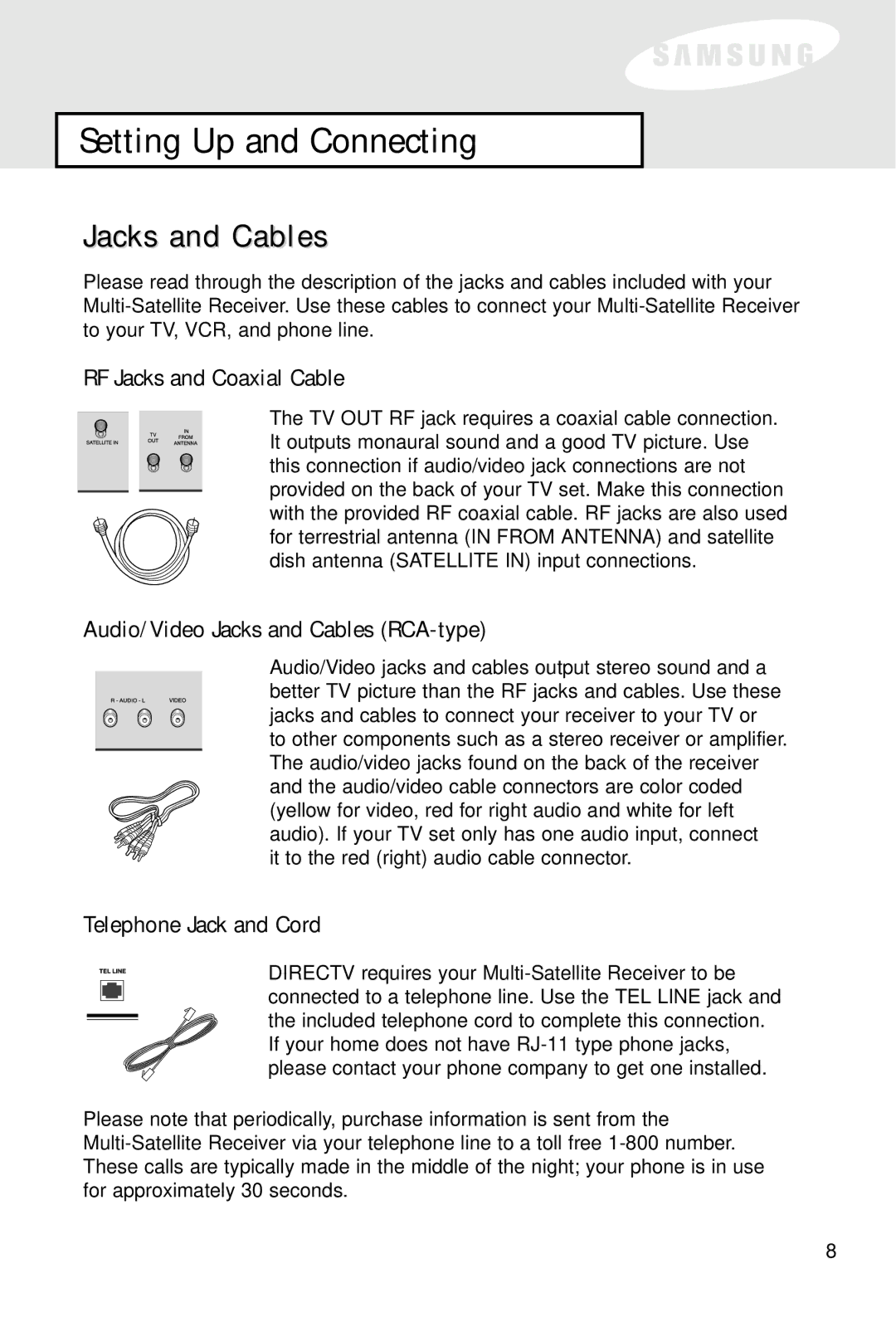Setting Up and Connecting
Jacks and Cables
Please read through the description of the jacks and cables included with your
RF Jacks and Coaxial Cable
The TV OUT RF jack requires a coaxial cable connection. It outputs monaural sound and a good TV picture. Use this connection if audio/video jack connections are not provided on the back of your TV set. Make this connection with the provided RF coaxial cable. RF jacks are also used for terrestrial antenna (IN FROM ANTENNA) and satellite dish antenna (SATELLITE IN) input connections.
Audio/Video Jacks and Cables (RCA-type)
Audio/Video jacks and cables output stereo sound and a better TV picture than the RF jacks and cables. Use these jacks and cables to connect your receiver to your TV or to other components such as a stereo receiver or amplifier. The audio/video jacks found on the back of the receiver and the audio/video cable connectors are color coded (yellow for video, red for right audio and white for left audio). If your TV set only has one audio input, connect it to the red (right) audio cable connector.
Telephone Jack and Cord
DIRECTV requires your
Please note that periodically, purchase information is sent from the
8