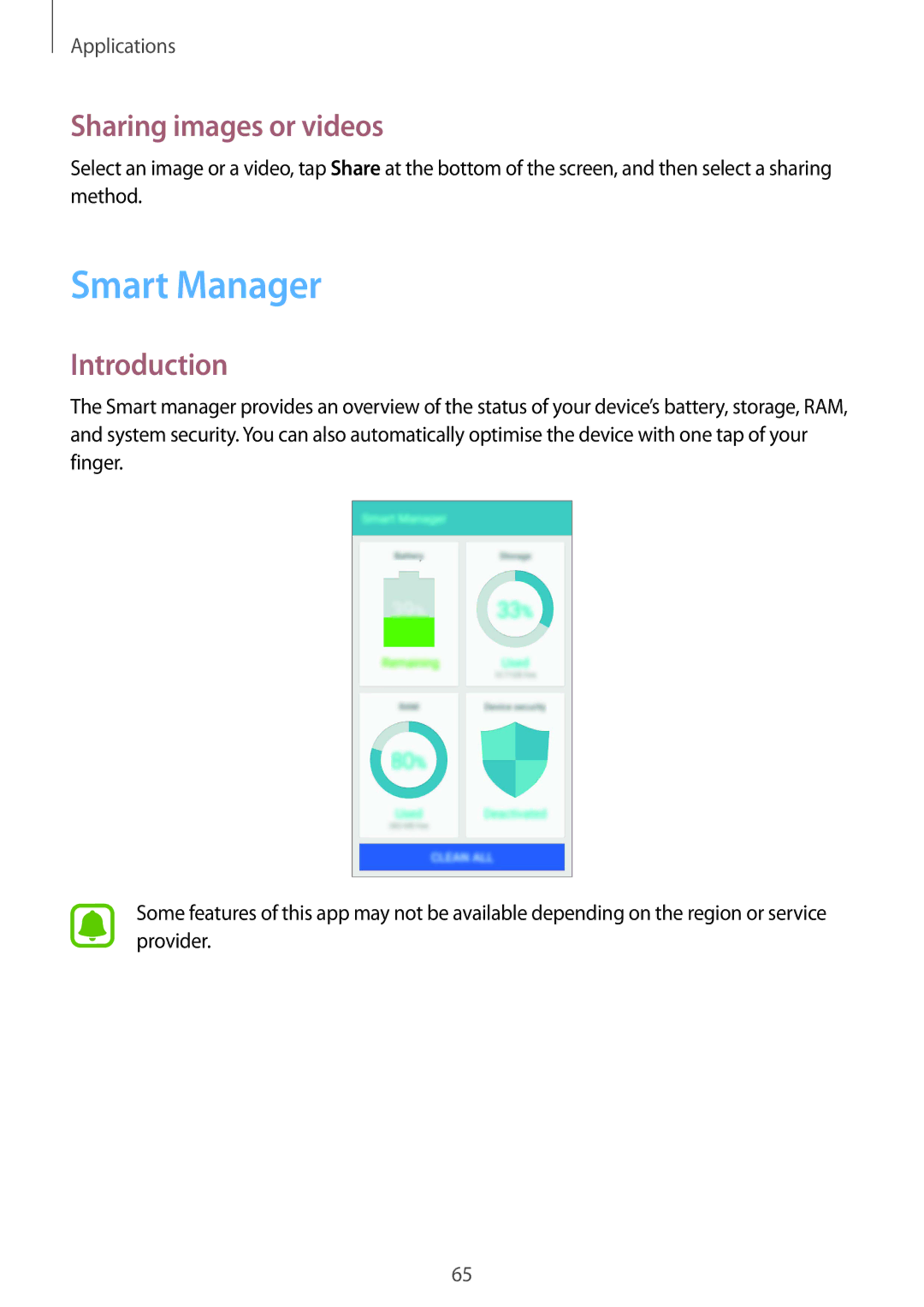Applications
Sharing images or videos
Select an image or a video, tap Share at the bottom of the screen, and then select a sharing method.
Smart Manager
Introduction
The Smart manager provides an overview of the status of your device’s battery, storage, RAM, and system security. You can also automatically optimise the device with one tap of your finger.
Some features of this app may not be available depending on the region or service provider.
65