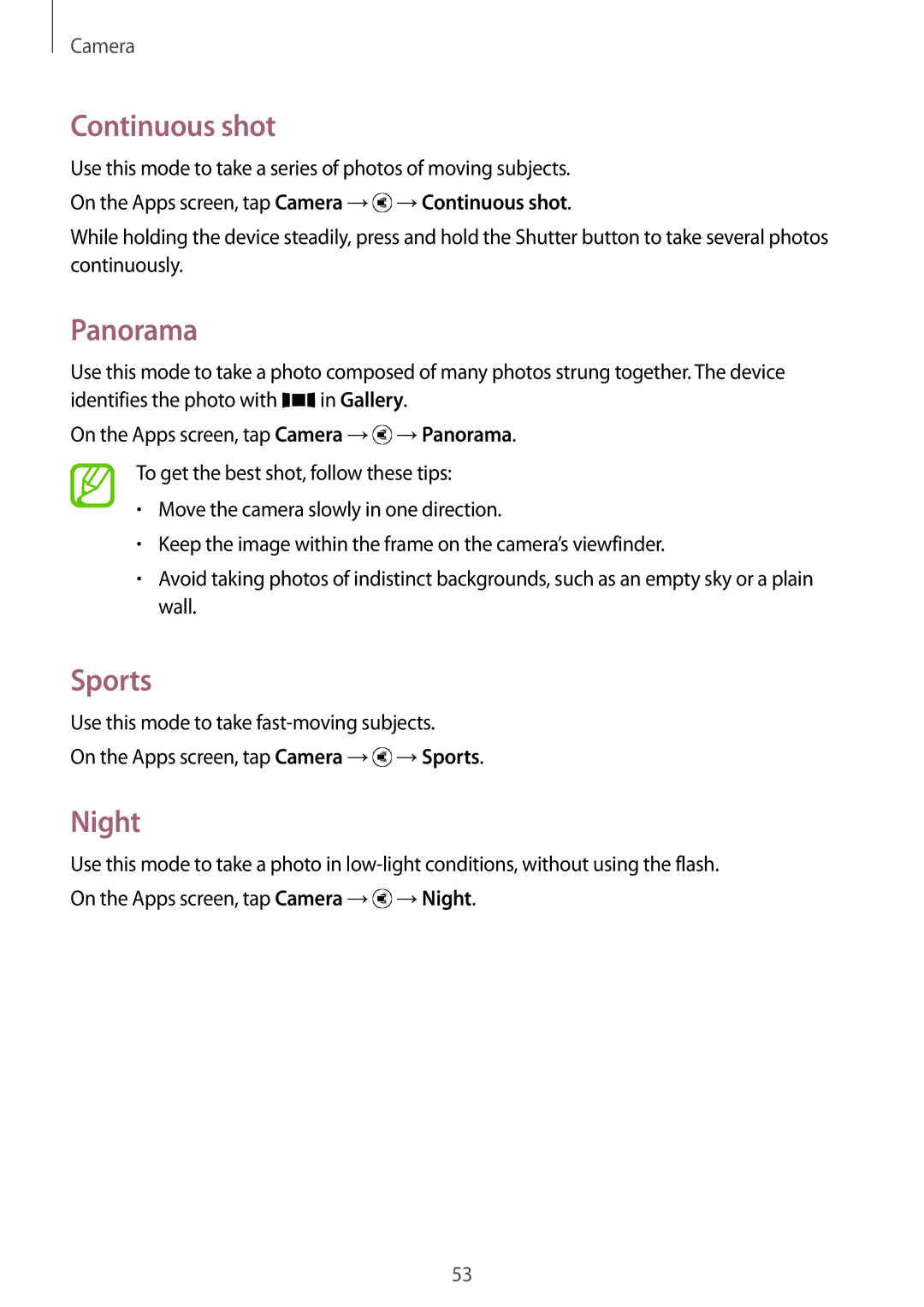Camera
Continuous shot
Use this mode to take a series of photos of moving subjects. On the Apps screen, tap Camera →![]() →Continuous shot.
→Continuous shot.
While holding the device steadily, press and hold the Shutter button to take several photos continuously.
Panorama
Use this mode to take a photo composed of many photos strung together. The device
identifies the photo with ![]() in Gallery.
in Gallery.
On the Apps screen, tap Camera →![]() →Panorama.
→Panorama.
To get the best shot, follow these tips:
•Move the camera slowly in one direction.
•Keep the image within the frame on the camera’s viewfinder.
•Avoid taking photos of indistinct backgrounds, such as an empty sky or a plain wall.
Sports
Use this mode to take
On the Apps screen, tap Camera →![]() →Sports.
→Sports.
Night
Use this mode to take a photo in ![]() →Night.
→Night.
53