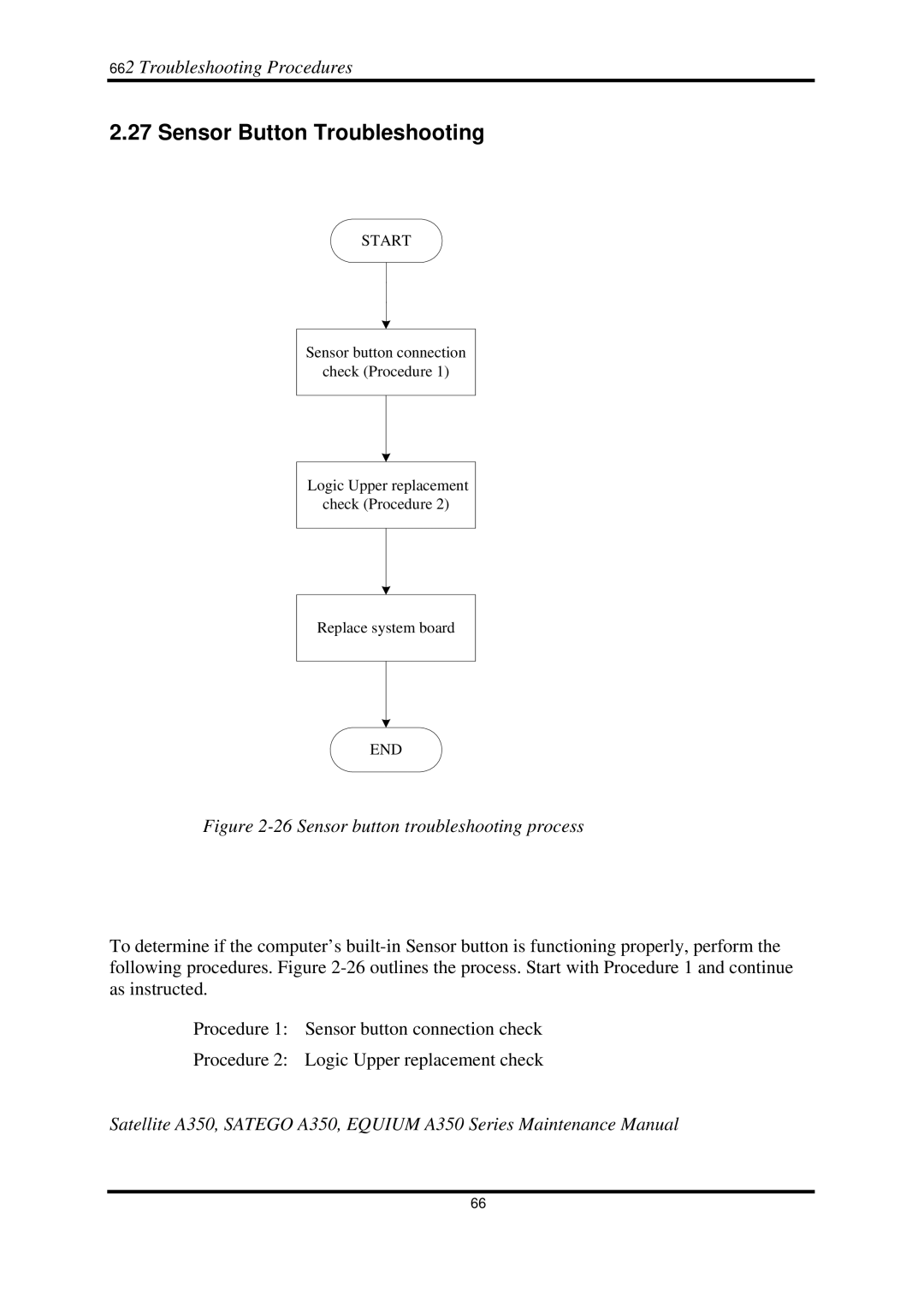662 Troubleshooting Procedures
2.27 Sensor Button Troubleshooting
START
Sensor button connection
check (Procedure 1)
Logic Upper replacement check (Procedure 2)
Replace system board
END
Figure 2-26 Sensor button troubleshooting process
To determine if the computer’s
Procedure 1: Sensor button connection check
Procedure 2: Logic Upper replacement check
Satellite A350, SATEGO A350, EQUIUM A350 Series Maintenance Manual
66