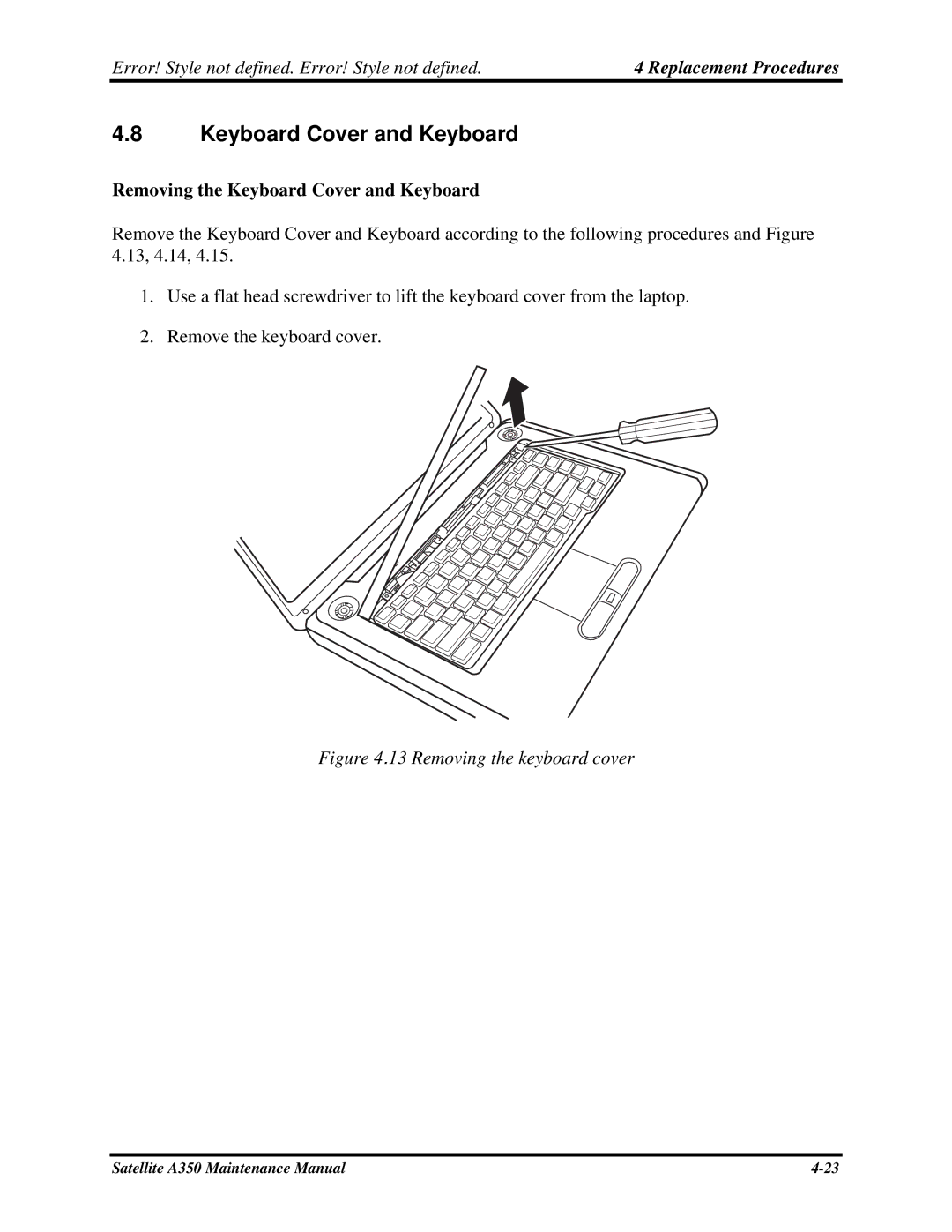Error! Style not defined. Error! Style not defined. | 4 Replacement Procedures |
4.8Keyboard Cover and Keyboard
Removing the Keyboard Cover and Keyboard
Remove the Keyboard Cover and Keyboard according to the following procedures and Figure 4.13, 4.14, 4.15.
1.Use a flat head screwdriver to lift the keyboard cover from the laptop.
2.Remove the keyboard cover.
Figure 4.13 Removing the keyboard cover
Satellite A350 Maintenance Manual |