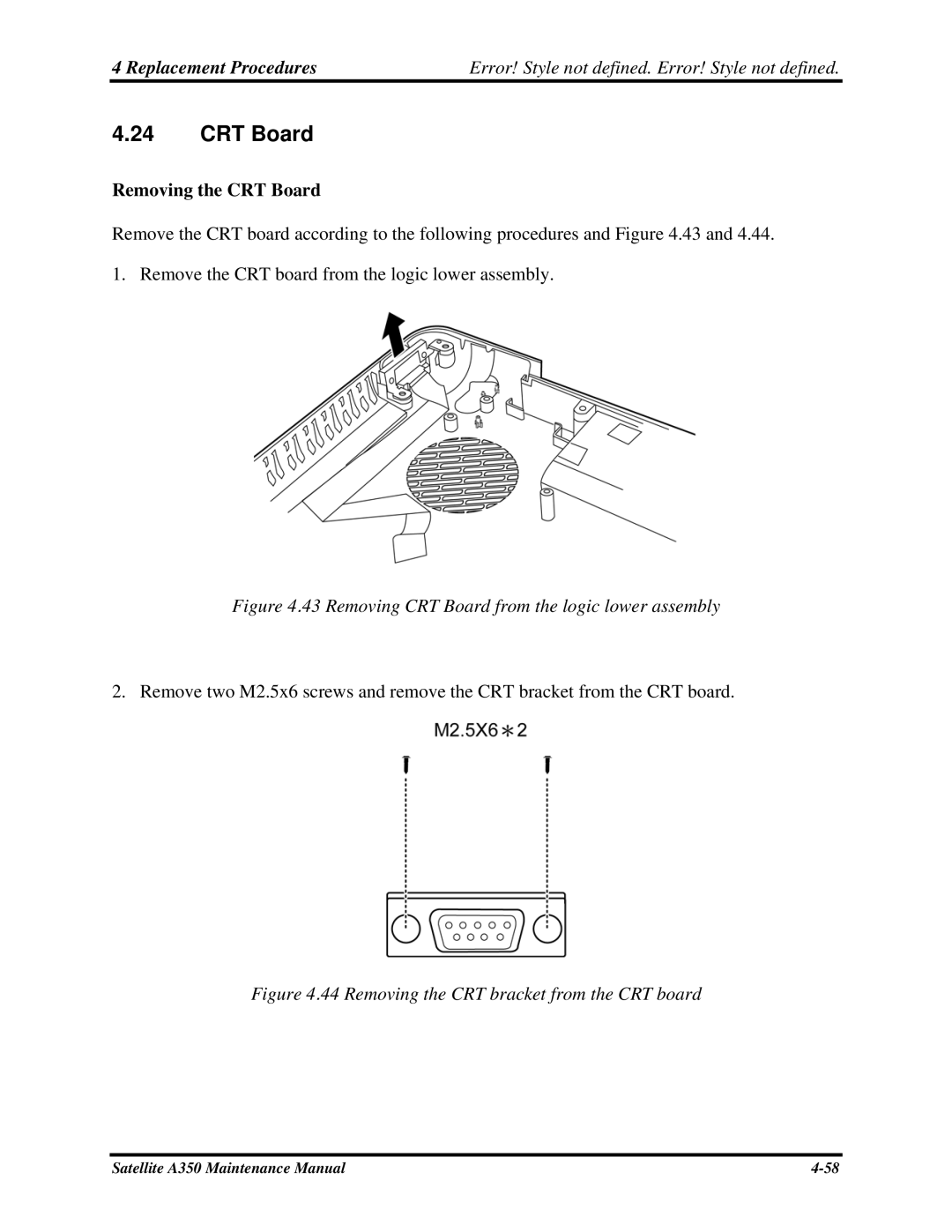4 Replacement Procedures | Error! Style not defined. Error! Style not defined. |
4.24CRT Board
Removing the CRT Board
Remove the CRT board according to the following procedures and Figure 4.43 and 4.44. 1. Remove the CRT board from the logic lower assembly.
Figure 4.43 Removing CRT Board from the logic lower assembly
2. Remove two M2.5x6 screws and remove the CRT bracket from the CRT board.
Figure 4.44 Removing the CRT bracket from the CRT board
Satellite A350 Maintenance Manual |