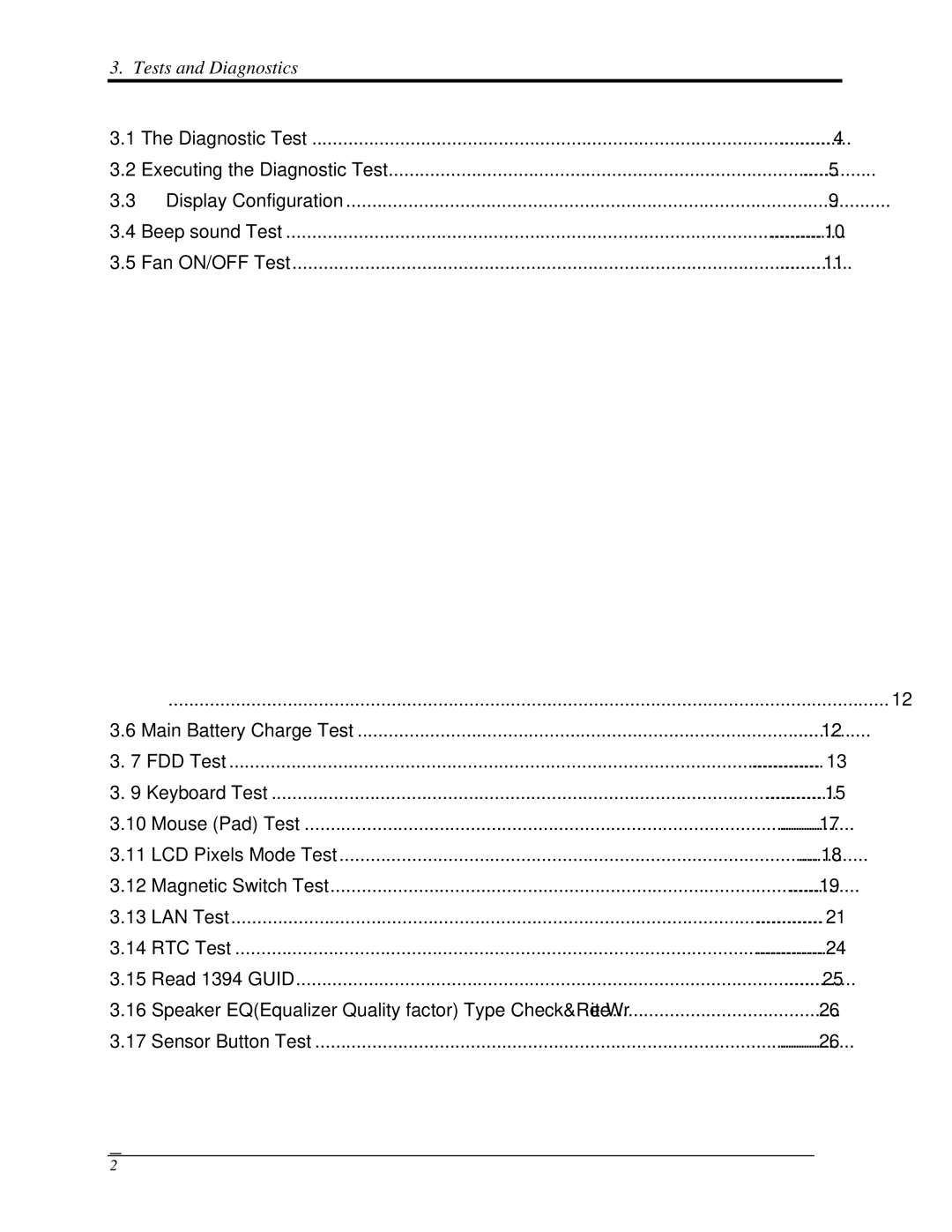3. | Tests and Diagnostics |
|
3.1 | The Diagnostic Test | 4 |
3.2 | Executing the Diagnostic Test | 5 |
3.3 | Display Configuration | 9 |
3.4 | Beep sound Test | 10 |
3.5 Fan ON/OFF Test | 11 | |
| ........................................................................................................................................... | 12 |
3.6 Main Battery Charge Test | 12 | |
3. 7 FDD Test | 13 | |
3. 9 Keyboard Test | 15 | |
3.10 | Mouse (Pad) Test | 17 |
3.11 | LCD Pixels Mode Test | 18 |
3.12 | Magnetic Switch Test | 19 |
3.13 LAN Test | 21 | |
3.14 | RTC Test | 24 |
3.15 Read 1394 GUID | 25 | |
3.16 | Speaker EQ(Equalizer Quality factor) Type | 26 |
3.17 | Sensor Button Test | 26 |
2