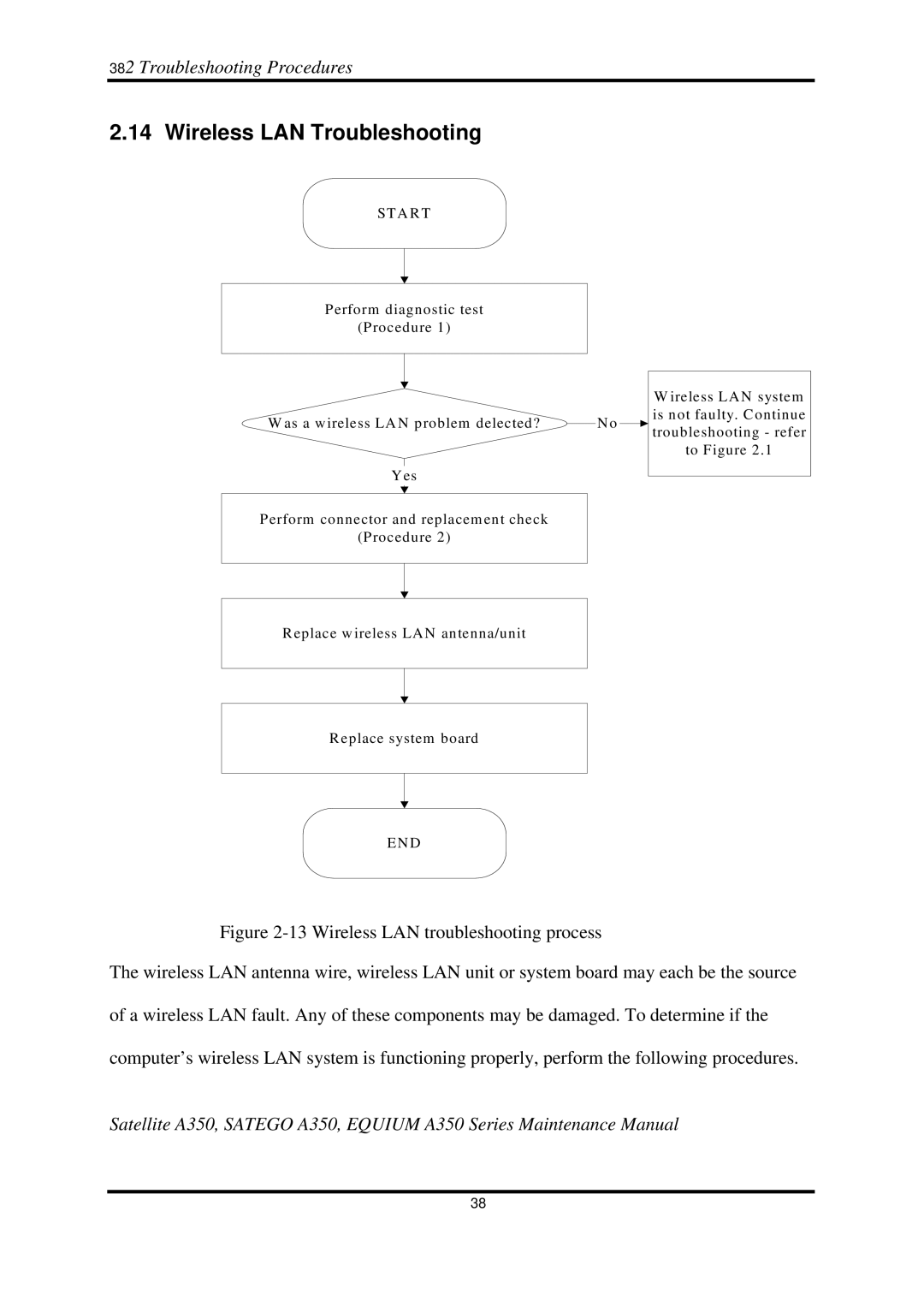382 Troubleshooting Procedures
2.14 Wireless LAN Troubleshooting
STA R T
Perform diagnostic test
(Procedure 1)
W as a wireless LAN problem delected?
Yes
Perform connector and replacement check
(Procedure 2)
Replace wireless LAN antenna/unit
Replace system board
END
No ![]()
W ireless LAN system is not faulty. Continue troubleshooting - refer to Figure 2.1
Figure 2-13 Wireless LAN troubleshooting process
The wireless LAN antenna wire, wireless LAN unit or system board may each be the source of a wireless LAN fault. Any of these components may be damaged. To determine if the computer’s wireless LAN system is functioning properly, perform the following procedures.
Satellite A350, SATEGO A350, EQUIUM A350 Series Maintenance Manual
38