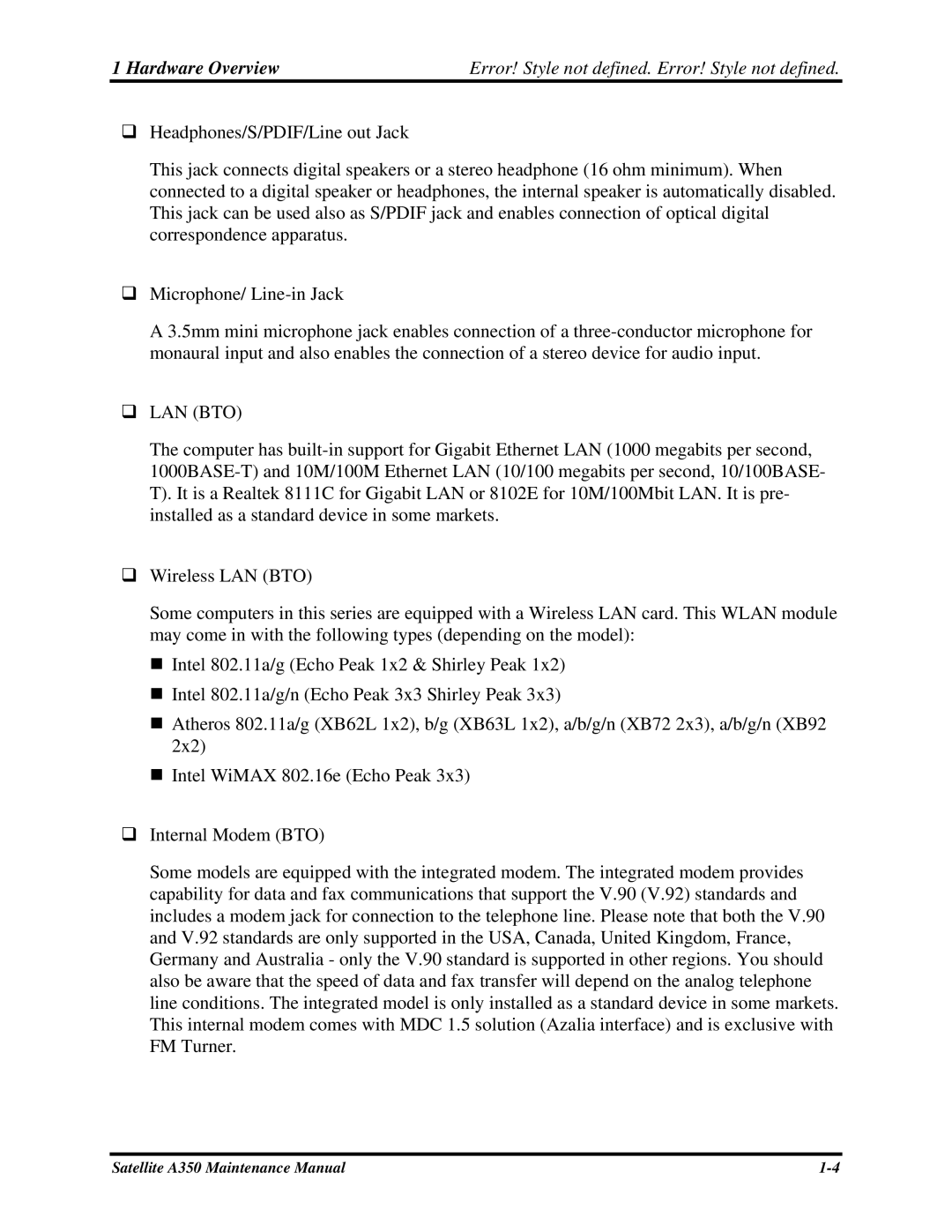1 Hardware Overview | Error! Style not defined. Error! Style not defined. |
Headphones/S/PDIF/Line out Jack
This jack connects digital speakers or a stereo headphone (16 ohm minimum). When connected to a digital speaker or headphones, the internal speaker is automatically disabled. This jack can be used also as S/PDIF jack and enables connection of optical digital correspondence apparatus.
Microphone/
A 3.5mm mini microphone jack enables connection of a
LAN (BTO)
The computer has
Wireless LAN (BTO)
Some computers in this series are equipped with a Wireless LAN card. This WLAN module may come in with the following types (depending on the model):
Intel 802.11a/g (Echo Peak 1x2 & Shirley Peak 1x2)
Intel 802.11a/g/n (Echo Peak 3x3 Shirley Peak 3x3)
Atheros 802.11a/g (XB62L 1x2), b/g (XB63L 1x2), a/b/g/n (XB72 2x3), a/b/g/n (XB92 2x2)
Intel WiMAX 802.16e (Echo Peak 3x3)
Internal Modem (BTO)
Some models are equipped with the integrated modem. The integrated modem provides capability for data and fax communications that support the V.90 (V.92) standards and includes a modem jack for connection to the telephone line. Please note that both the V.90 and V.92 standards are only supported in the USA, Canada, United Kingdom, France, Germany and Australia - only the V.90 standard is supported in other regions. You should also be aware that the speed of data and fax transfer will depend on the analog telephone line conditions. The integrated model is only installed as a standard device in some markets. This internal modem comes with MDC 1.5 solution (Azalia interface) and is exclusive with FM Turner.
Satellite A350 Maintenance Manual |