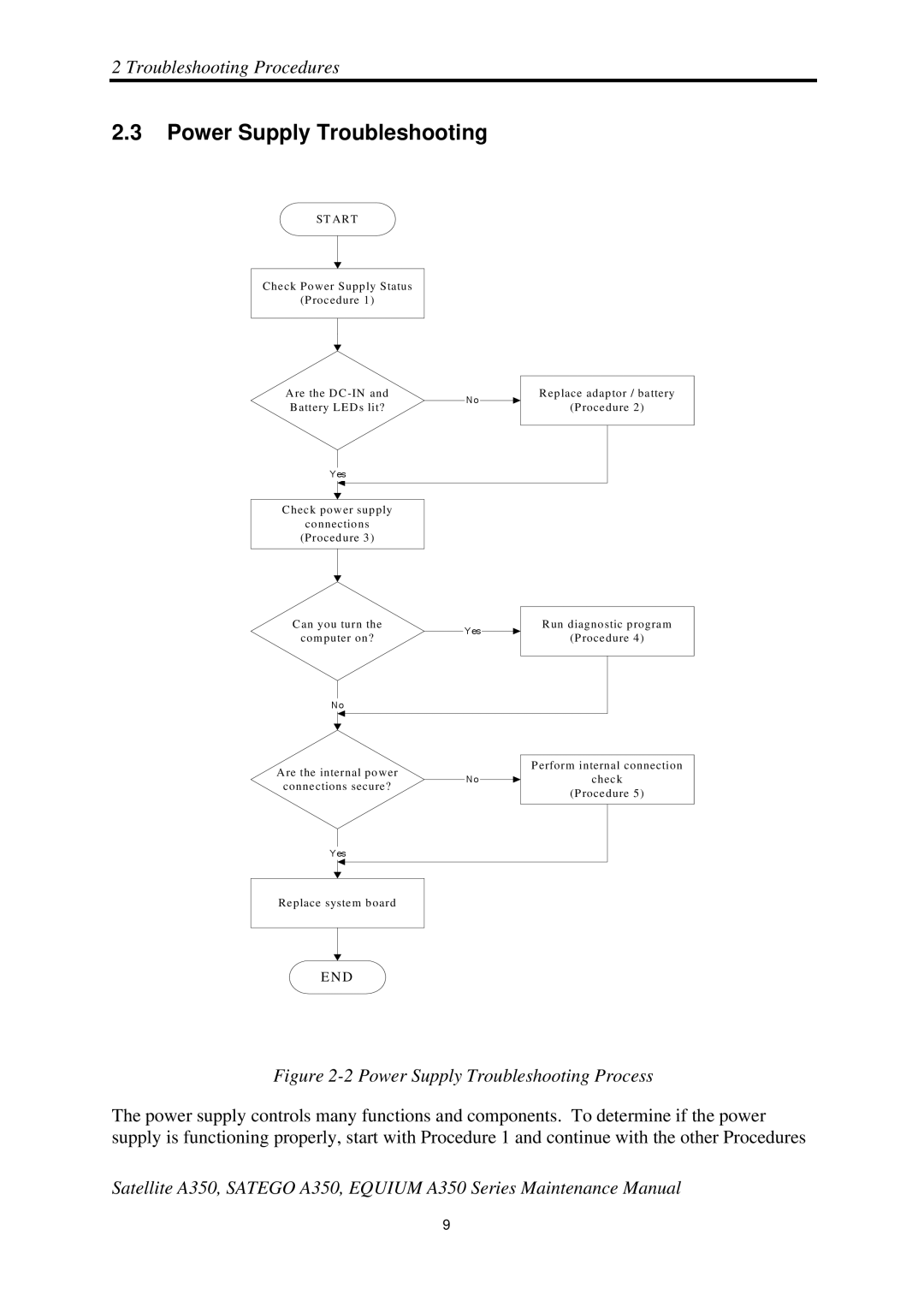2 Troubleshooting Procedures
2.3Power Supply Troubleshooting
ST A R T
Check Power Supply Status
(Procedure 1)
Are the DC |
|
| |||
| No | ||||
Battery LEDs lit? |
| ||||
|
| ||||
|
|
|
|
| |
|
|
|
|
|
|
Y | es |
|
| ||
Replace adaptor / battery
(Procedure 2)
Check power supply
connections
(Procedure 3)
Can you turn the |
|
|
|
|
|
| Run diagnostic program | |||||
| Y es |
|
| |||||||||
computer on? |
|
|
| (Procedure 4) | ||||||||
|
|
|
|
|
| |||||||
|
|
|
|
|
|
|
|
|
|
|
|
|
|
|
|
|
|
|
|
|
|
|
|
| |
|
|
|
|
|
|
|
|
|
|
|
|
|
| No |
|
|
|
|
|
|
|
|
| ||
|
|
|
|
|
|
|
|
|
|
|
|
|
|
|
|
|
|
|
|
|
|
|
|
| |
Are the internal power |
|
|
|
|
|
| Perform internal connection | |||||
|
| No |
|
|
| check | ||||||
connections secure? |
|
|
|
| ||||||||
|
|
|
|
|
| (Procedure 5) | ||||||
|
|
|
|
|
|
|
|
|
|
| ||
|
|
|
|
|
|
|
|
|
|
|
|
|
Y es
Replace system board
E N D
Figure 2-2 Power Supply Troubleshooting Process
The power supply controls many functions and components. To determine if the power supply is functioning properly, start with Procedure 1 and continue with the other Procedures
Satellite A350, SATEGO A350, EQUIUM A350 Series Maintenance Manual
9