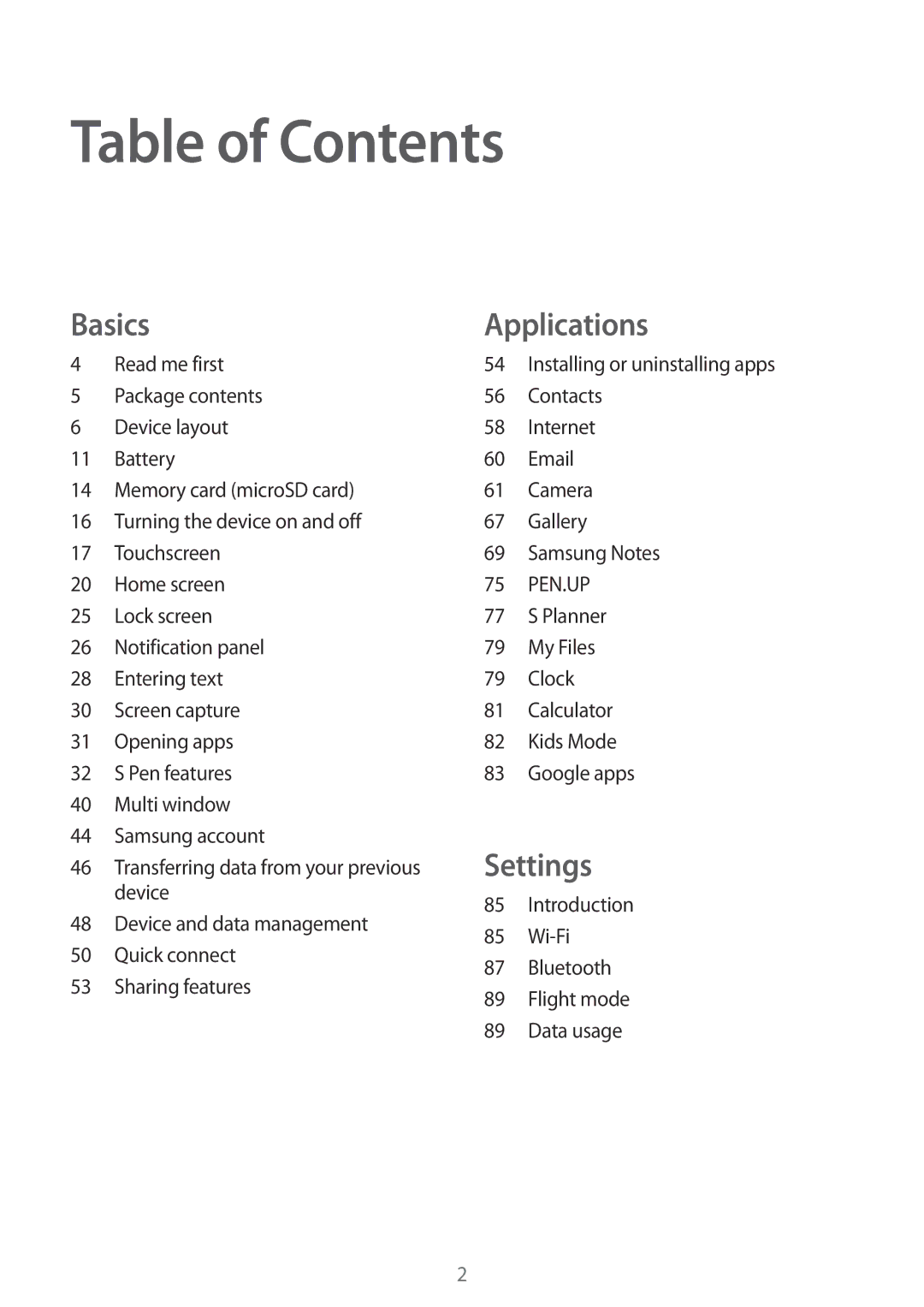Table of Contents
Basics
4Read me first
5Package contents
6Device layout
11 Battery
14Memory card (microSD card)
16Turning the device on and off
17Touchscreen
20Home screen
25Lock screen
26Notification panel
28Entering text
30Screen capture
31Opening apps
32S Pen features
40Multi window
44Samsung account
46Transferring data from your previous device
48Device and data management
50Quick connect
53Sharing features
Applications
54Installing or uninstalling apps
56Contacts
58Internet
60Email
61Camera
67Gallery
69Samsung Notes
75PEN.UP
77S Planner
79My Files
79Clock
81Calculator
82Kids Mode
83Google apps
Settings
85Introduction
85
87Bluetooth
89Flight mode
89Data usage
2