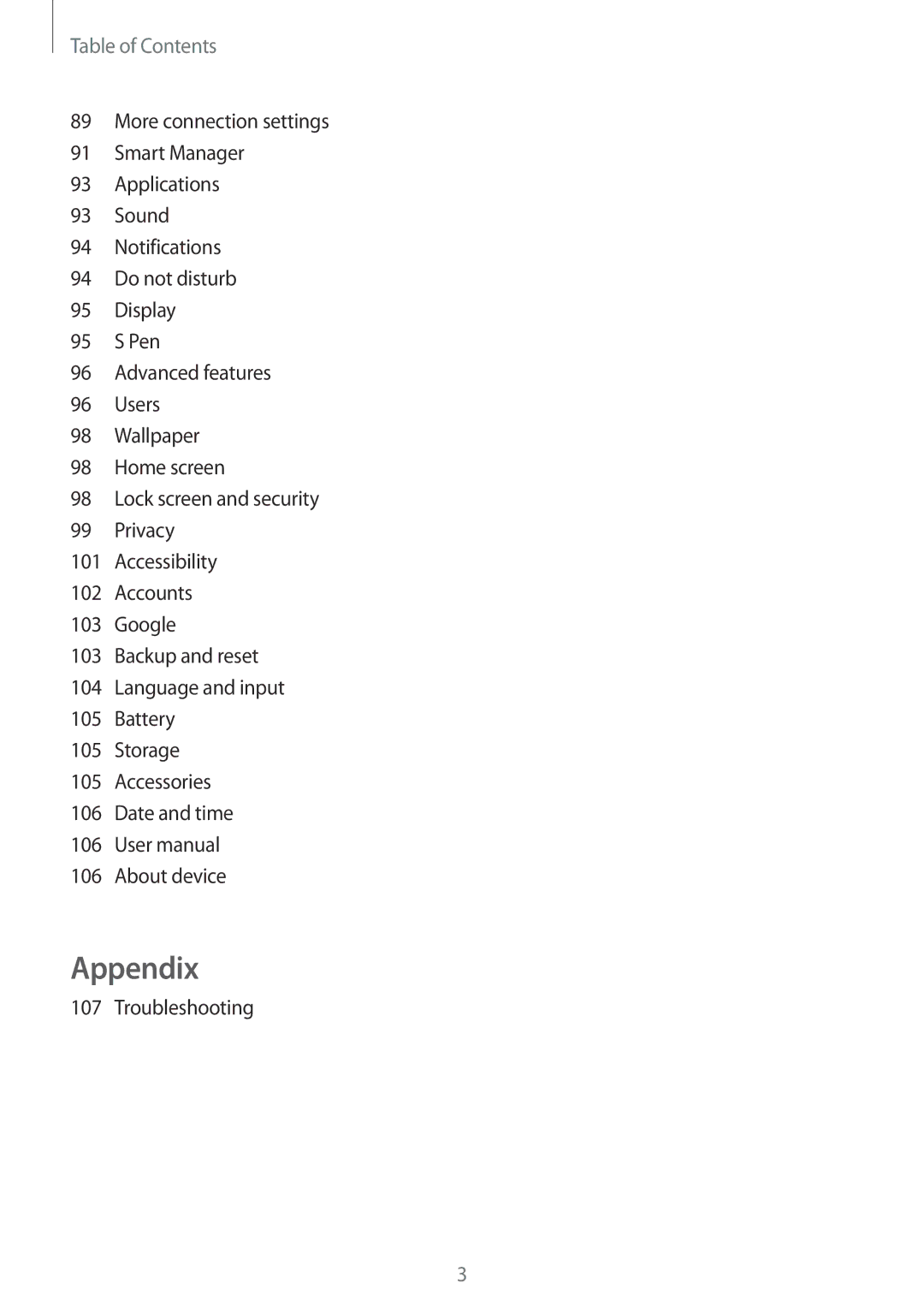Table of Contents
89More connection settings
91Smart Manager
93Applications
93Sound
94Notifications
94Do not disturb
95Display
95S Pen
96Advanced features
96Users
98Wallpaper
98Home screen
98Lock screen and security
99Privacy
101Accessibility
102Accounts
103Google
103Backup and reset
104Language and input
105Battery
105Storage
105Accessories
106Date and time
106User manual
106About device
Appendix
107 Troubleshooting
3