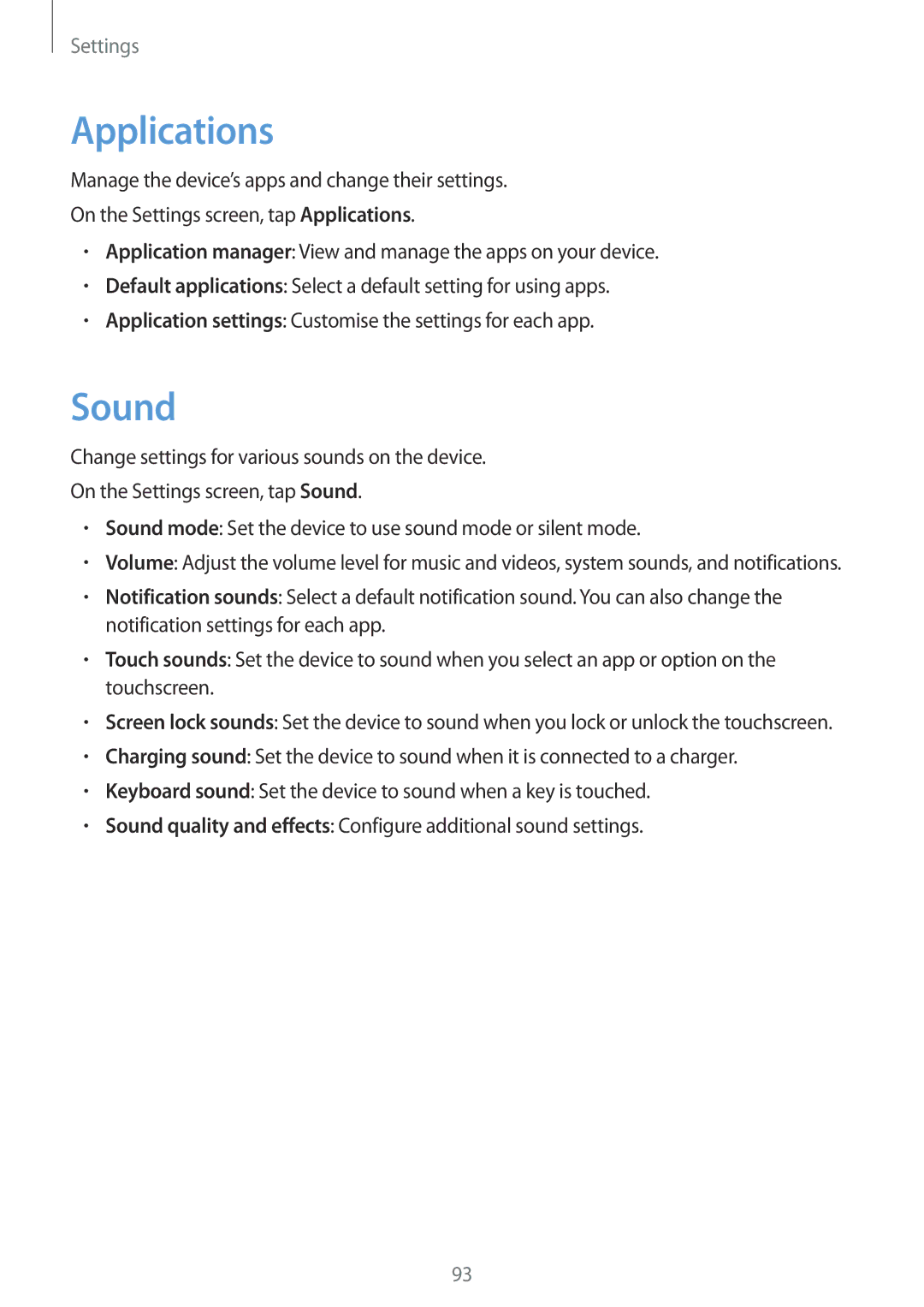Settings
Applications
Manage the device’s apps and change their settings.
On the Settings screen, tap Applications.
•Application manager: View and manage the apps on your device.
•Default applications: Select a default setting for using apps.
•Application settings: Customise the settings for each app.
Sound
Change settings for various sounds on the device.
On the Settings screen, tap Sound.
•Sound mode: Set the device to use sound mode or silent mode.
•Volume: Adjust the volume level for music and videos, system sounds, and notifications.
•Notification sounds: Select a default notification sound. You can also change the notification settings for each app.
•Touch sounds: Set the device to sound when you select an app or option on the touchscreen.
•Screen lock sounds: Set the device to sound when you lock or unlock the touchscreen.
•Charging sound: Set the device to sound when it is connected to a charger.
•Keyboard sound: Set the device to sound when a key is touched.
•Sound quality and effects: Configure additional sound settings.
93